The Need for Online Privacy
In this day and age everyone and everything is online. People use their smartphones and computers for a variety of purposes other than just computing data or communicating with others. The growing trend of social media means that people are using technology and the internet more than ever. Our private information is used to operate these online accounts. Thus we are vulnerable to information theft and hence need to be vigilant about our online privacy so that our private information does not fall into the wrong hands.
Other than the use of social media, there has lately also been a growing trend of online banking which has lead to the need of online privacy needing to be maintained even more than ever. This is why knowing how to safeguard your information online is a very valuable tool and should never be taken lightly. If your information falls into the wrong hands that could mean a lot of trouble for you. At times people get dragged into legal battles because their information was used for illegal activities. And just the task of getting your identity back can take months or years and is a long and arduous journey.
What is Online Privacy
When we talk about the need to safeguard our online privacy, what exactly do we mean? What do we mean by the term Online Privacy? Online privacy means the privacy of the data you publish about yourself on the internet. Having anonymity is a very important part of the e-commerce world since consumers need to be sure that their data is protected especially their banking details. Online privacy includes all the measures which are taken to ensure that a person private data is not revealed to any individual and stays anonymous and hidden on the internet. Violations of online privacy mean that someone is breaching the online security protocols to obtain your personal data. This is an illegal act in most countries and there are legal remedies available for you to combat with such a case if it occurs.
Types of Online Privacy Breaches

There are multiple ways that your online privacy can be breached and there are different level of breaches. If you feel like your online privacy has been breached in any way you need to take measures to immediately combat this. Contacting the administrators of the website where you think the breach has occurred is the first steps so they can investigate and see if they can stop it. The next step is to immediately contact the authorities so they can assess the situation and take necessary action immediately.
1. Stolen Equipment
This happens when the physical electronic item itself is stolen. When a laptop or phone is stolen that has critical information inside it regarding your personal data and thus that data is now at risk. Other than that, this also include documents which are left around like bank statements and personal data which can be used maliciously.
2. Open Access
Sometimes people email data in plain text and that data is extremely sensitive which is a bad idea since if the email is send to multiple people it can be accessed by all of them which means all of them have the information and can potentially misuse it. Other than that, data is stored in open access folders which can be accessed by multiple people hence there should always be a check on who can view information.
3. Password Hack
This is the most common form of online privacy being breached. Passwords can easily be hacked if they are easy. If you leave your account logged into public computers, your password can be stolen then as well.
4. Avoiding Updates
The operating system on your phone or computer needs to be updated when a new update comes about. This means that when you deny an update and ignore it, your computer or phone is vulnerable to attacks. Older versions of software are more susceptible to attacks because hackers known the weak points of the code and use it to hack into devices and breaching online privacy for people.
5. Virus Infested Computer
At times certain computers are compromised because they do not have software which protect them from viruses and malware thus they have viruses inside them and malware hiding in them. This means if you log in to your account or save sensitive information on them, there is a good chance your online privacy will be breached.
6. Unknown Software
If you download software from a weird source that is not well-known, you might be inviting trouble yourself. There are Trojan viruses hidden inside software thus when you download them, you can easily be inviting trouble.
How to Safeguard your Online Privacy

There are multiple ways you can ensure that your online privacy is maintained. While there is no way for you to be sure that your online privacy will never be breached, you can still adopt some of these practices to ensure that your online privacy is topnotch and cannot be cracked. The measures are incredibly easy and can be adopted by you and incorporated into your routine. Your online privacy in this day and age is your identity and hence you need to do your best to protect it. Do not make online privacy an afterthought or take it casually since it can cause you a lot of grief if it is breached and your information falls into the wrong hands.
Here are ways you can maintain your online privacy.
1. Password
Your password is the gateway to your online world. And like every gate it needs to be strong so it cannot be breached by unwanted visitors. You need to choose a password which is incredibly hard so that it cannot be guessed. The strongest passwords are passwords which have a mix of characters, symbols and numbers in them! Make sure the password you use is not a word in any dictionary and not something painfully obvious such as ‘password’ or ‘123456789’. Make sure you change your password regularly. Changing it once a month is what experts recommend.
2. Search Engines
These days when you are online, your activity is always monitored. What you can do to combat this is to get a browser that does not track you and gives you anonymity online. You can also download a VPN for this purpose so your data is encrypted and cannot be read by anyone. This way your data is always safe. Make sure whenever you download an app or a browser to see if the data tracks your activity online and what it does with that information since this is very important especially for your online privacy.
3. Private Chats
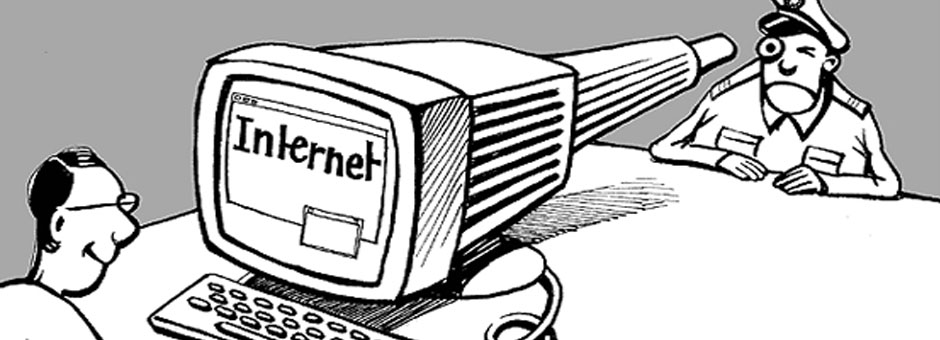
Another thing which you need to know is that messaging app or the texting application you use in your phone, the messages can be read and accessed by certain people and that the information might be saved on servers somewhere. You need to ensure that the app you are using is encrypting your data so that the information only goes to the intended person and no one else.
4. Cover your Camera
Another recent trend is that hackers might hack into your camera and microphone so that they can monitor your visually and via audio hence to combat this you can cover the camera on your laptop with a sticker when it is not in use and you can plug a fake audio jack into place so that no one can hack into your audio and listen in. This ensures a tier of online privacy for you which is incredibly important.
5. Two Factor Authentication
For most of your online accounts, you now have the option to activate two factor authentication. This is when the website has your mobile number so whenever you login from an unrecognized device, they send you a text message or call with a code which you need to provide to be able to complete your login on the new device. This is great for protecting your online privacy since if someone tries to hack into your account, they will be unsuccessful unless they have the pass code.
6. Links and Attachments
When you see links and attachments in emails, make sure you know who has sent them. Sometimes the file is a virus. Another way to know if the attachment is a virus is to look at the file size, if the file size is too big or too small for the type of file it says it is, you need to make sure you do not download it to your computer or device. Other than that, if you were not expecting the email and it is from someone you know well, make sure you ask them if they sent it to you or has their account been compromised too.
7. HTTPS
This is probably the simplest way to safeguard your online security and a rule you should learn for life. When a web address starts with HTTP and does not have an ‘S’ at the end of HTTP, you need to leave that website immediately. The S stands for secure thus if you visit a site which does not have the ‘S’ in the address it means the website is not secure and hence your online privacy is at risk hence you need to leave immediately.
Online privacy is a very serious matter hence you should be alert about breaches at all times. These simple tips can help you safeguard your personal information and keep you from getting into a mess in terms of your online security.
