There is a very common misunderstanding regarding Chromebooks among all users who essentially believe that Chromebooks are basically PCs with bare-bones which provides web browser services along with other functions at a cost that can be easily afforded. Even though the laptops that are operating on the Chrome OS do not provide a wide range of software that can be otherwise used on other operating systems such as Mac and Windows, Their tool set can significantly be increased by the installation of apps offered by Chromebooks.
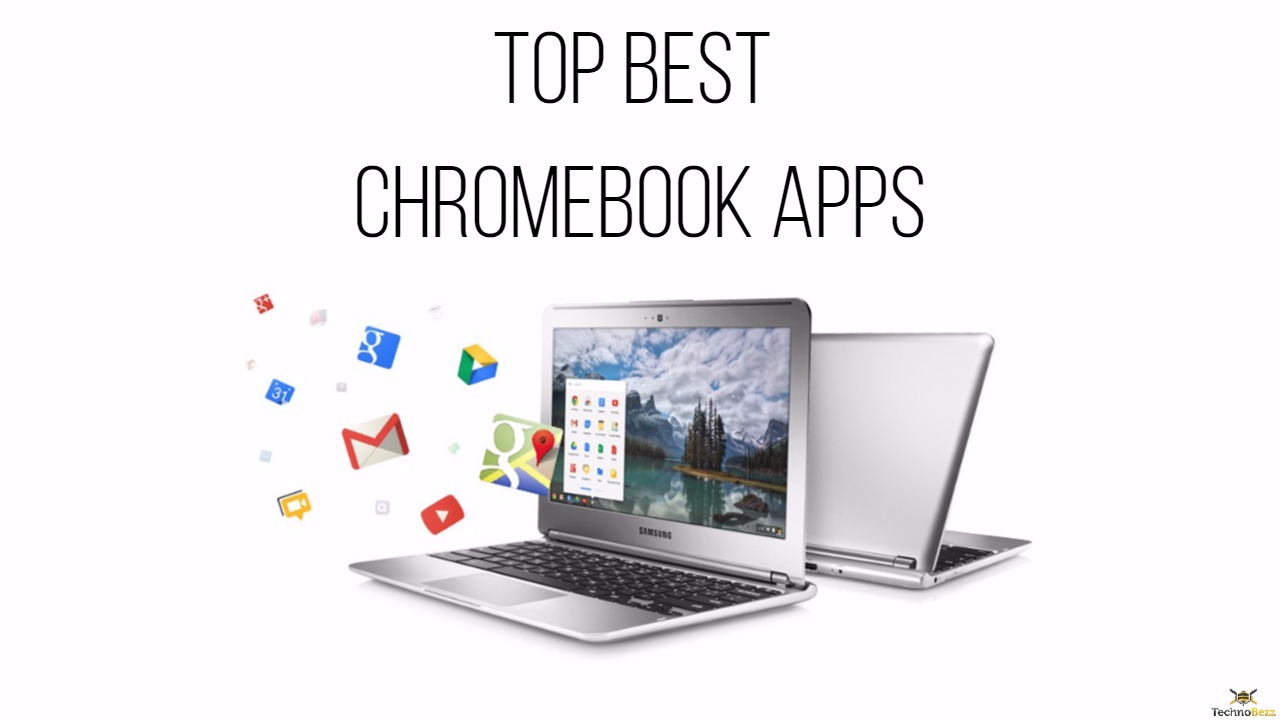
There are many Chrome apps available on the Play Store and it can be a laborious process to find the best one out of these hence this article will talk in detail about the Top Three Best Chromebook Apps that you can download and reap benefits from.

1. Chrome Remote Desktop
Chrome Remote Desktop has been a forever favorite on the Web Store as it lets you remotely sign in to any other PC through the Google’s browser given you have the permission! This app can be very useful in unforeseen situations where you want to help out a friend, relative or your office mate even if they are half way across the world from you. You can even access your own documents on your PC from a remote place.
The Perks
Chrome Remote Desktop lets you cross platform and allows you to open up Linux, Chrome OS, Windows and Mac given that they are operating on the Chrome browser.
The Drawbacks
You may have to face issues with the stability of connection especially when browsing sessions have been way too long.
2. DocuSign
If you wish to add John Hancock to a contract document or any other type of file, you will have to pick up a pen and then put it on paper or you could given this to your recipient and then drop it in the mail. However now you do not need to do this because eSignatures are a crazy trend in today’s world where they are considered a legal binding in a lot of cases, you can easily pen down your eSignature and submit important files in a matter of moments using Chromebook.
It is in sync with your Gmail Account and your Google Drive and the app of DocuSign will allow you to sign any PDF documents as well using your email provider.
The Perks
DocuSign has made a time consuming and laborious process highly convenient even for the people who are not so technical.
The Drawbacks
You will have to make a payment when you have to send more than three files with your eSignatures.
3. Spotify
Spotify gives its users an open access to a huge music collection with millions of song titles which can be searched by song names, artist name or the album in fact even the genre. The app has the ability to change your Chromebook into an amalgamation of music beats that no professional DJ can compete with and you can sing your favorite songs or find new addictive tunes and much more.

The Perks
This app has the option of creating and storing playlists with a highly advanced search engine.
The Drawbacks
Many Chromebook users have filed complains about the annoying apps that pop up in the app and take over the playback music resulting in a poor experience.