Spiceworks is this amazing free of cost tool that manages Network & Computer Inventory and cater to all desk based assignments in the IT department and the overall infrastructure. However as this tool is free of cost it does have its drawbacks as well so we have compiled the Best Spiceworks Alternatives that you can use for monitoring network without significant drawbacks.

When finding Spiceworks Alternatives, following are some of the features you must look for before you make a decision:
- Automatic Scanning and Discovery of Components of a Network
- Ability to map out Network Topology
- Analyze the Network Bandwidth for Critical Components of Network
- Licensing Inventory for both Hardware and Software
- Downtime Monitoring and Notifications
- Generating Reports on Network and Hardwar
Top Spiceworks Alternatives of 2018
1. Solarwinds NPM
Solarwinds Network Performance Monitor is the most renowned featured package for Monitoring and Managing Infrastructure. It has a lot of the main features which Spiceworks has along with others. If you know about NPM then you would know that it is built on multiple Network Insights for Cisco ASA for enhancing their abilities in terms of monitoring, analyzing and mapping out data through Cisco ASA devices. The list of NPM features include:

- Scanning and Mapping Network Topology automatically
- Managing Inventory
- Compatible with Netflow, jFlow, sFlow, IPFIX
- Help Desk Management Software Integration
- Pre-Assigned Alerts
- Monitoring Hardware Conditions
- Ability to monitor VMWare & Hyper-V
The features list doesn’t end here and goes on and on for the Solarwinds NPM. They are constantly revolutionizing their Networking Management Abilities and their help desk tools as well. If you are in search of integrating your Help desk and Support team, they also have the service for Dameware which is an amazing tool to configure a network remotely along with troubleshooting problems.
Official Website:
http://www.solarwinds.com/network-performance-monitor
Download Link for Free 30 Day Version:
[easy_media_download url=”http://www.solarwinds.com/register/registrationb.aspx?program=607&c=70150000000Dlbw” target=”blank” text=”Download”]
2. PRTG
PRTG provides many of the similar features to Solarwinds NPM. If you are in search of a tool that is highly flexible in terms of its functionality then PRTG should be your cup of tea. Their core product is “Network Network” which is built on tools for Network Maps that can be easily customized with generation of detailed reports and notification tools in addition to other 10 technologies that can notify the user using SMS or through push notifications on to your phone.

The User interface of this tool is highly easy to get acquainted with and is same as that of Spiceworks but with extensive platform for support with many languages such as German, French, Dutch, Russian, Chinese, Japanese, Russian and English of course. They also give 100 Free Sensors that you can use to begin the software with.
Official Site:
Free DOWNLOAD Link:
[easy_media_download url=”https://www.paessler.com/prtg/download” target=”blank” text=”Download”]
3. WhatsUp Gold
WhatsUp Gold is a product of IP Switch that gives somewhat similar functionality like Spiceworks does but with tons of added benefits. They also have well amalgamated tools for Network Discovery and Mapping in their product just like Solarwinds and PRTG. What makes WhatsUp Gold stands out is that its tools come equipped with enhanced abilities for network monitoring and management in general:
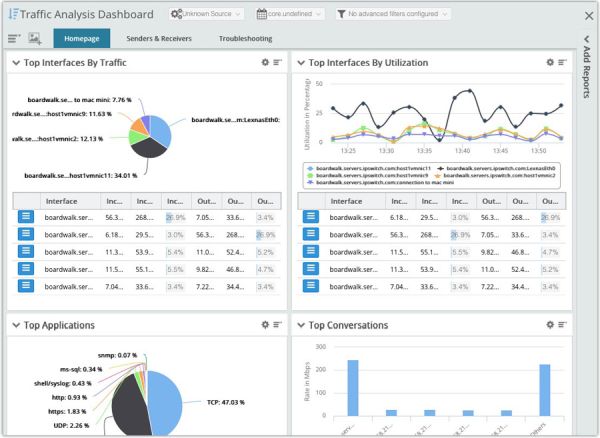
- Application performance
- Configuring Management according to your needs
- Analysis on Network Performance
- Ability to monitor Bandwidth
- VM Monitoring
To see the full feature list for WhatsUp Gold you must visit their official website. They are also offering a 30 day free trial to help you get acquainted with the software.
Official Website:
https://www.ipswitch.com/application-and-network-monitoring/whatsup-gold
30 Day Free Version DOWNLOAD:
[easy_media_download url=”https://www.ipswitch.com/forms/free-trials/whatsup-gold” target=”blank” text=”Download”]
4. ManageEngine OpManager
OpManager and their idea of Service Desk Plus is an amazing Spiceworks Alternative because this is that tool which will give you maximum flexibility when keeping tabs on various devices on a single network. It also gives the service for Help Desk or Tech Support for customer comfort.
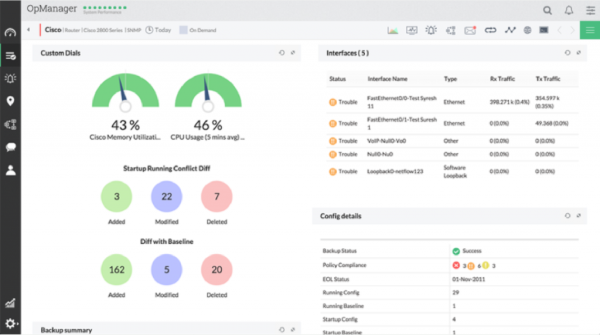
Official Website:
https://www.manageengine.com/network-monitoring/
30 Day Free Version DOWNLOAD:
[easy_media_download url=”https://www.manageengine.com/network-monitoring/” target=”blank” text=”Download”]
You can use any of the Spiceworks Alternatives listed above and the best part is that they all are offering a free trial period which are easy in their installation, configuration and use after which you can make a better decision as to with software to purchase.
