What is CyberCrime?
You might have been at the receiving end of a suspicious email proclaiming you have won a million dollars in some lucky draw you do not remember entering. The email probably asks for the receiver’s bank account details for the purpose of transferring money to their account. Understanding cybercrime requires you to be able to differentiate between a legitimate and fake message since many people all over the world fall prey to such scams, losing all their savings and their privacy in the process.
Cybercrime is any illegal activity that is carried out using a computer. The traditional cybercrime may involve hacking of a computer but other types such as viruses, identity theft and phishing also exist.
Understanding CyberCrime and its Types
Hacking
Hacking is the first thing you should know when understanding cybercrime. It allows an intruder to access any computer without authorization. Hackers are essentially computer programmers who know have a highly developed understanding of computers which they use for nefarious purposes. Hacking can be performed for theft, information, power and other purposes. There are many hackers who only do it as a hobby and get a kick out of cracking passwords and finding flaws in a system’s security infrastructure.
Virus
A virus is a type of computer program that attaches itself to a system or file and infect it. The virus can be transmitted from one computer to another over a network. It interferes with the system operations and may corrupt any data stored on the system by modifying or completely wiping it. Worms are a type of virus that do not need a host and continue to replicate themselves until they take up all the memory in the system. Worms can also be referred to as malicious software or malware.
Logic Bombs
These are ill-intended lines of code which are intentionally added to into a program in order to execute a certain malicious task that is triggered by specific events. It behaves in a manner that is similar to viruses but does not categorize as a virus. It is inserted into the program and can lie dormant for years until certain conditions are fulfilled. The task executed by the Logic Bomb is unwanted and it is not in the knowledge of the user. The code can go off like a time bomb on a certain date and time and cause hiccups in the system.
Denial-of-Service Attack
This attack explicitly denies the user of the system access to a particular service. A denial-of-service attack floods the computer with countless requests taking up all the bandwidth available and overloads the server preventing any other task from executing. The resource or server can crash or become extremely slow. This technique can prevent any system or website from functioning by sending too much traffic its way. The system is unable to communicate with the user and this attack violates the usage policies of most of the internet service providers.
Phishing
Phishing is a way to extract confidential information such as usernames, passwords, credit card information by pretending to be a legitimate organization. Phishing attacks are usually sent out as spoof emails. People receive messages from legitimate looking senders that are asking the receiver for their details.
Email Spamming
Understanding cybercrime is necessary for all email users. A large number of unwanted emails being sent to a certain address can result in crashing of the mail server or email account. The message usually has no meaningful content yet is exceptionally heavy to consume most of the network resources. The emails arrive very frequently and without fail but are usually caught by the filters in your inbox. Spamming is usually done by a bots created especially for this purpose.
Cyber Stalking
Understanding cybercrime means also learning about cyberstalking which involves a person being relentlessly pursued and followed online. The cyber stalk does not have to be in the same physical vicinity as the person and can be anywhere around the world. These stalkers find out all the information on the person and use it to harass, threaten or blackmail their victims. Cyberstalking is an invasion of privacy that can be performed by someone you know or a complete stranger. The stalker uses the internet to keep an eye on their victim and extract all their personal information. The stalkers can be intentional criminals such as pedophiles and online predators or someone who is not aware of the internet protocol and basic netiquettes.
Credit Card Fraud and Identity Theft

Someone can steal your identity and pretend to be you to access your bank accounts and make transactions through your credit or debit card. The imposter can use the identity for illegal activities using your name and personal information. Credit card fraud includes identity theft as well as financial theft. Understanding cybercrime also involves credit cards that are pre-approved being stolen by another person is also required of an internet user.
Precautionary Measures to Stay Safe from Cyber Attacks
Update your System
Understanding cybercrime also requires that a person know how to stay safe from any such attacks. Hackers and cyber criminals exploit the weaknesses of a system. An out-of-date system with old software is more prone to external attacks. Most of the Windows operating systems have the ability to automatically update the software and drivers whenever a new version is available. The new updates can monitor all activity on the computer and protect the system against any spyware, malware and adware. To practice internet safety you should enable the auto-update function on your computer.
Keep Personal Information Safe
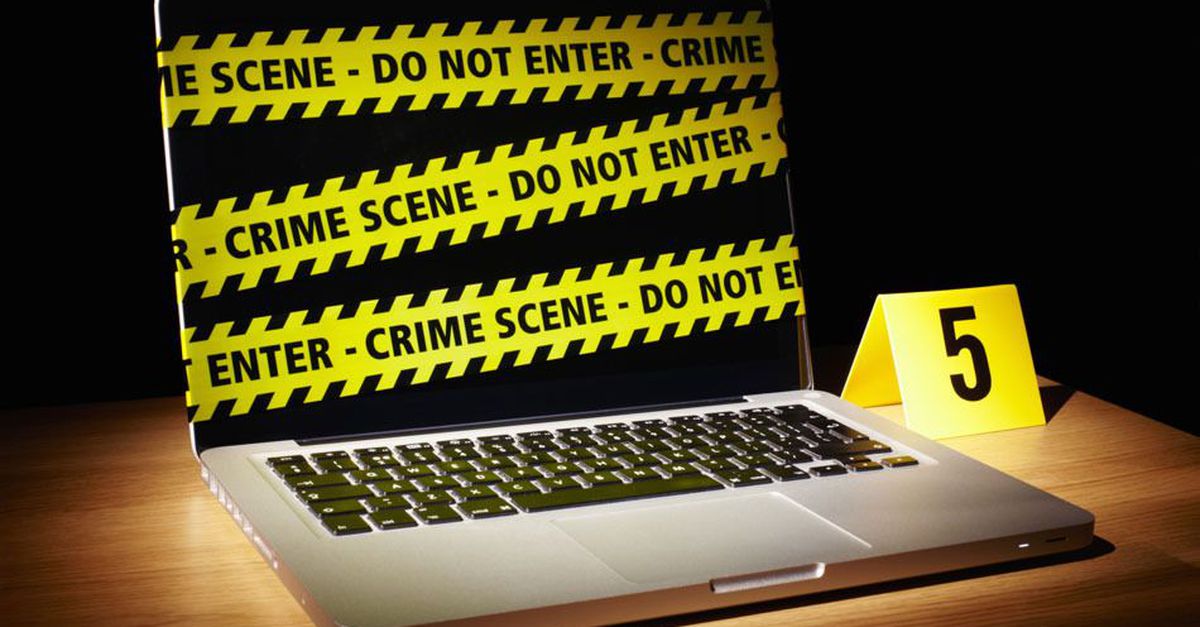
Many websites and other online services now require personal information which includes name, postal address, contact number and email address. An internet user should exercise their common sense while giving away personal information. Emails that contain poor grammar, misspellings and links to unknown websites should not be trusted. If you are in doubt, contact the organization through their official website and confirm whether the email was sent by them or someone else. Whenever you are on a website that is asking for your details ensure that there is a security certificate for that website which is visible in the left-hand side of the taskbar.
Install Antivirus Software
The antivirus software can fight of an external attack and alert users of any malicious activities taking place on their system. It can detect ill-intended code such as a virus or worm and remove it from the program. Viruses infect a system stealthily and keep updating themselves and the user is none the wiser. This is why most computers are sold with built-in antivirus programs. The firewall also monitors all the data coming in and going out of the computer and blocks any attacks from harming the system. These antivirus programs can be updated from the internet as they deter a number of cyber-attacks and help users safely browse the internet.
Choose Strong Passwords
Usernames, passwords and PIN codes are required for almost all types of online transactions. The password allows a user to keep their account private. It normally contains a string of at least eight letters, numbers and special characters. Users should create a strong password that contains each type of character to prevent hackers from cracking it. The same password should never be used for more than one account as it becomes easier to crack and the hacker can take over all your online accounts. Passwords should also not be written down and left near the system it is used on. It is good practice to keep changing all your passwords after 90 days to limit any cyberattacks.
Turn on the Firewall
The firewall is responsible for preventing outside parties from gaining access to the system. Hackers might enter the system and steal sensitive data and your personal information. The firewall is strongly recommended for single user computers. It already comes with the operating system package and does not need to be purchases separately. For a network of computers it is recommended that a hardware router be used for firewall protection.
Carefully Read the Privacy Policy on Websites
There are many social networking websites and other online platforms that have their own privacy policies. Agreeing to the policies gives the website the right to use your information and content posted on the websites, often times even after it has been deleted by the user. While this does not discourage any user from posting content, they should be made aware that the information can be retrieved by anyone at any time using the website’s servers.
Review Your Financial Statements
You should make it a habit of reviewing all the credit card, debit card and bank statements to catch any unfamiliar activity done using your account. This will help you report any card fraud and identity theft in the nick of time and give authorities the chance to catch the criminals. It also helps the person recover their money and credit cards once they have reported it stolen. There are also credit card protection services that can alert the user of unusual activity such as purchases made outside their geographical area or a large volume of transactions made over a short period of time.
Do Not Trust Anything that Looks to Good to be True
If you have received an email saying you have inherited a large amount of money or won a free round trip to Paris then always approach them with skepticism. Cyber criminals send out messages to a randomly selected group and capture personal information of the gullible people who fall for their schemes. Understanding cybercrime can keep you safe from any scams and con-artists.

