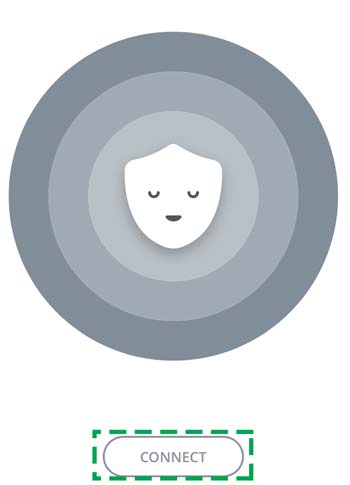There is no denying the fact that the free Wi-Fi facility is something that everyone enjoys and applauds. However, as much as free Wi-Fi opportunity fascinates us, they are rarely ever secure.
When you are exposed to free Wi-Fi facility at any of the local coffee shop, airport or other public places, there is a definite probability that you have connected to an unsecured hotspot.

The free Wi-Fi is the easiest way out for hackers because they can get into connection and see what people are doing online. Therefore, the only answer to this problem is the Android VPN. When used with the local hotspot, the Android VPN secures your data and personal things.

If you are unsure as to what Android VPN has to offer, what are its top benefits, and whether one must use it or not, we are happy to help you out through our informative article. In this article, you will be provided with all the necessary details that you need to know about Android VPN.
What is a VPN?

VPN is used to protect your network connection and ensures there is a stable secure connection. You do not have to worry about getting slow on your working device. It is a virtual private network and ensures there is a secure connection to prevent anyone from breaking into your data.
VPN is a great alternative to secure your sensitive data at all times, even to the extent where you can be certain that even hackers would not be able to break through the connection. If you are often in situations where you find yourself frequently connected to public Wi-Fi networks, you should try installing a VPN.
If you are skeptical about VPNs, then you might want to consider encrypted apps for further security of your privacy. VPNs are made to provide your connection go through a process called tunneling, to give you a private connection on an internet connected device.
VPN can also make your internet easy going by blocking all the ads incoming. It blocks out all the insecure connections and using a mobile VPN can also block ad trackers, but do infringe on your privacy. We all have gotten annoyed of ads running on our screen once in a while, VPN is your solution for that too.
Benefits of Android VPN
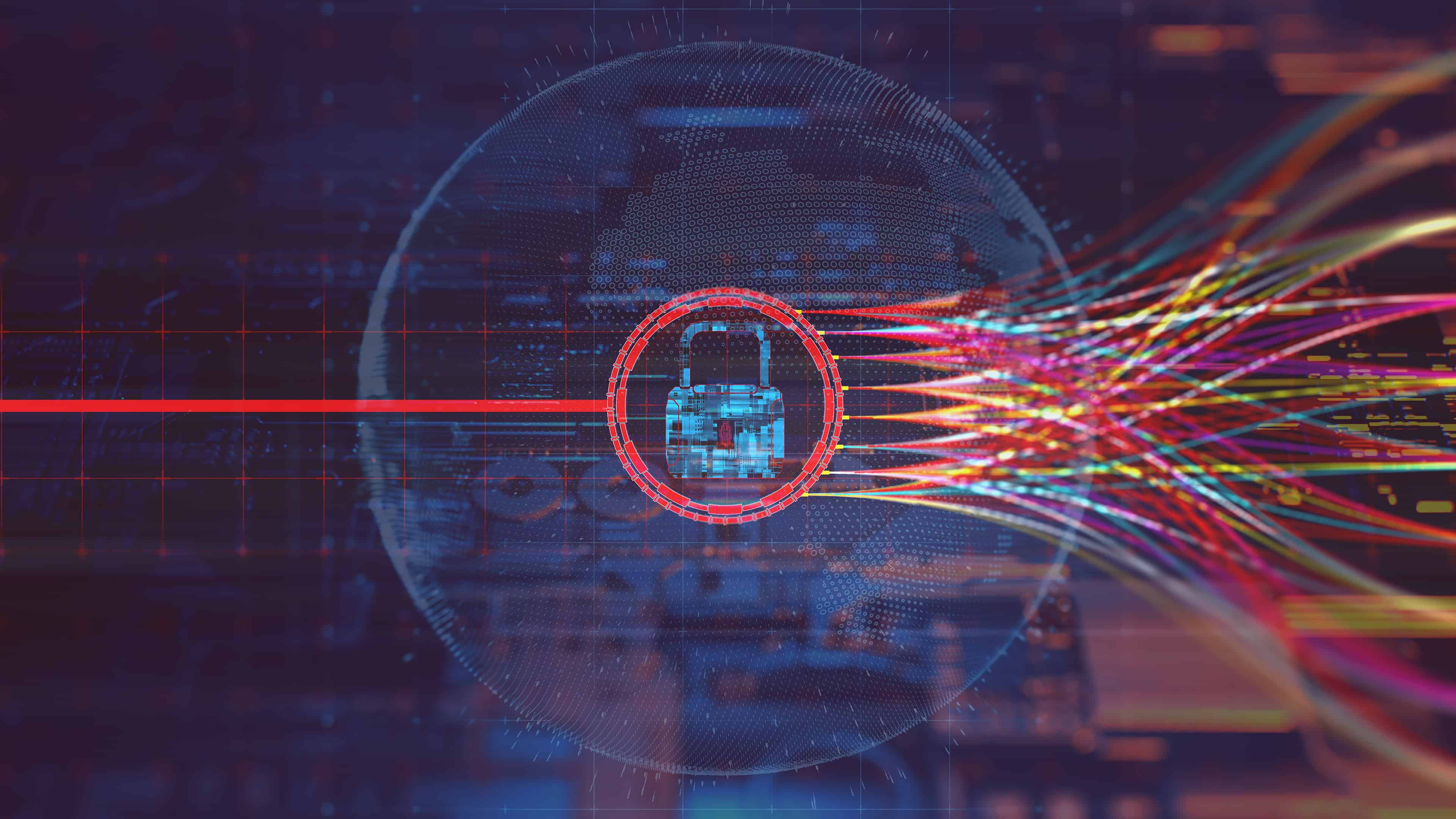
Have a look at the following benefits of Android VPN:
- Android VPNs can be used on various networks and hotspots.
- They can be used on almost any kind of device.
- Android VPNs conceal the IP addresses for security purposes.
- They secure private information and data over public Wi-Fi hotspot.
- VPNs allow to spoof the IP address and access geo-restricted content bans.
- They let you book less expensive airline tickets based on the geographical location.
- With Android VPNs, you can book rental cars and hotels at the cheapest possible price.
- They let you circumvent the restrictions or censorship and use the whole World Wide Web and VOIP services.
Connect Android VPN Using Your Smart Phone
The major feature of the VPN app is that it will immediately notify you if your connection would be detected as insecure or whenever it would not be secure. If you are not satisfied with installing any third party application, then follow the following steps that are designed purely for android users.
Before beginning the process, you will have to choose the VPN app for your android device. Once you have selected the app for your android set, you will have to enable it to start the set-up. Follow the following instructions to enable the Android VPN settings:
- For Google Pixel 3, go to the ‘Settings’ option and click on it.
- Select the ‘Network & Internet’ option.
- Then click on the ‘Advanced’ option.
- Select the ‘VPN’ option.
- For Samsung Galaxy S9, click on the ‘Connections’ option.
- Select the ‘More Connection Settings’ option.
- Then tap the ‘VPN’ option.
Quick Note: In some mobile devices, you might see more than one option here. These options are ‘Basic VPN’ and ‘Advanced IPsec VPN’. With Basic VPN, you get a chance to manage and control third-party application and get connected to VPN networks. With Advanced IPsec VPN, you are able to connect to your VPN manually along with various advanced settings options.
- Click on the ‘Plus’ button that is given at the top right corner of the screen.
- Then proceed by choosing the name for VPN connection.
- Select the kind of connection the VPN requires.
- Enter the server address of the VPN.
- You have a choice to add as many Android VPNs as you like.
- Nexus and Google Pixel devices come with the built-in VPN known as ‘Wi-Fi Assistant’.
- To enable Wi-Fi Assistant, select the ‘Google’ option.
- Tap the ‘Networking’ option.
- Click on the ‘Wi-Fi Assistant’ option and enable it.
Mobile security is serious, and you never know who may be taking advantage of the wide availability of free Wi-Fi. And with many free options, there’s no harm in at least trying one out.
The Top Android VPN Apps in 2019
There are so many free VPN services out there for Android VPN. Some of the best options are given below that you can choose from to further secure your connection and data:
1. ExpressVPN:

ExpressVPN is the user-friendly and straightforward VPN app that offers various advanced options such as location picker.
2. Avira Phantom VPN

Avira Phantom VPN does not only encrypt the connection for security but also comes with a free option of 500 MB of data each month.
3. NordVPN

NordVPN is an easy to use app that secures your connection and date while giving infinite data options through its monthly payment plans.
4. VyprVPN
![]()
VyprVPN offers an exceptional Android VPN with a perfect blend of speed and security. It offers various protocols such as PPTP and OpenVPN.
5. Private Internet Access
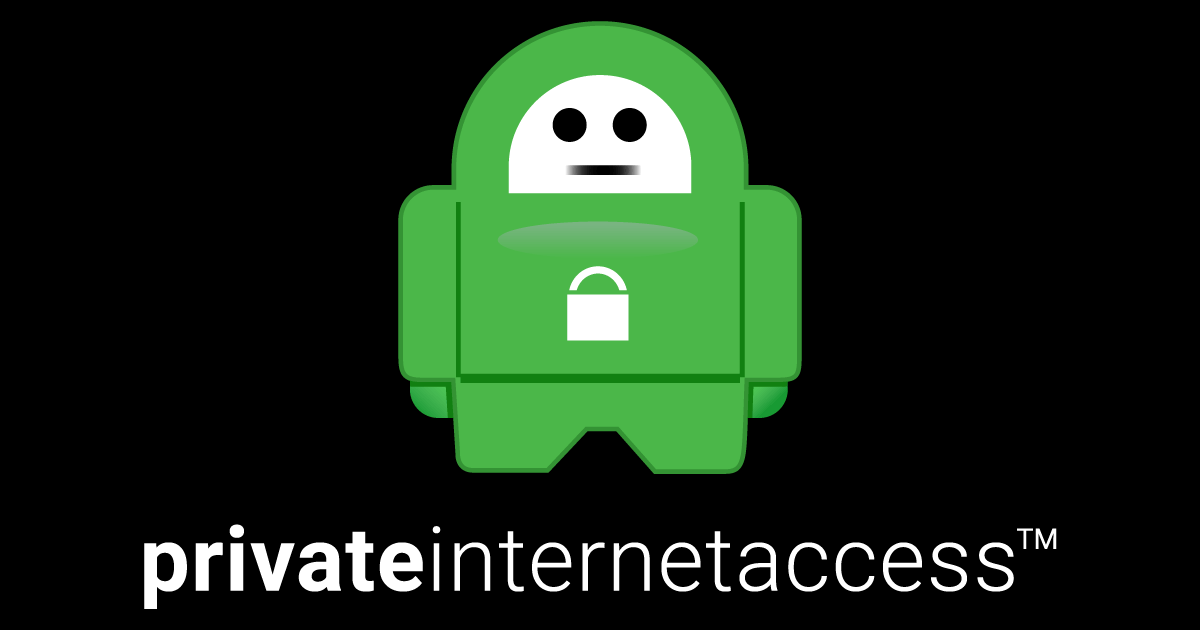
Private Internet Access is a user-friendly app that offers multiple options and settings. It allows you to define the remote and local port and choose personalized encryption using UDP or TCP settings.