If you are wondering what photo editing apps to use and want to convert a picture into black and white, or want to crop the edges, you can continue using the default photo editor that is already installed in your phone.
Sometimes you need to do something more than that and your default photo editor does not seem sufficient for that task. For that, we have the list of best photo editing apps that can make your photos look completely amazing.
Snapseed
Snapseed can be construed as one of the best photo editor apps that is provided by Google. Its outlook is very simple but it does include some editing tools. This editing app can work on iPad, iPhone and Android devices.
Rather than using a scroll tool to decrease or enhance or strengthen the effects and various other tools, Snapseed enables you to view these changes by simply sliding your finger left to right in no time.
It has one feature that is not available in most of the editor apps which is the view edits option. This feature enables you to view the list of all edits that you have done right from the beginning.
You can go back to the specific point with just one tap. Its similar to the version history that you might be using in your online documents along with editing of images.
This is quite better than pressing the undo button several times, here you can also save the picture and continue editing later whenever you have time. You can also undo the changes that you have made.
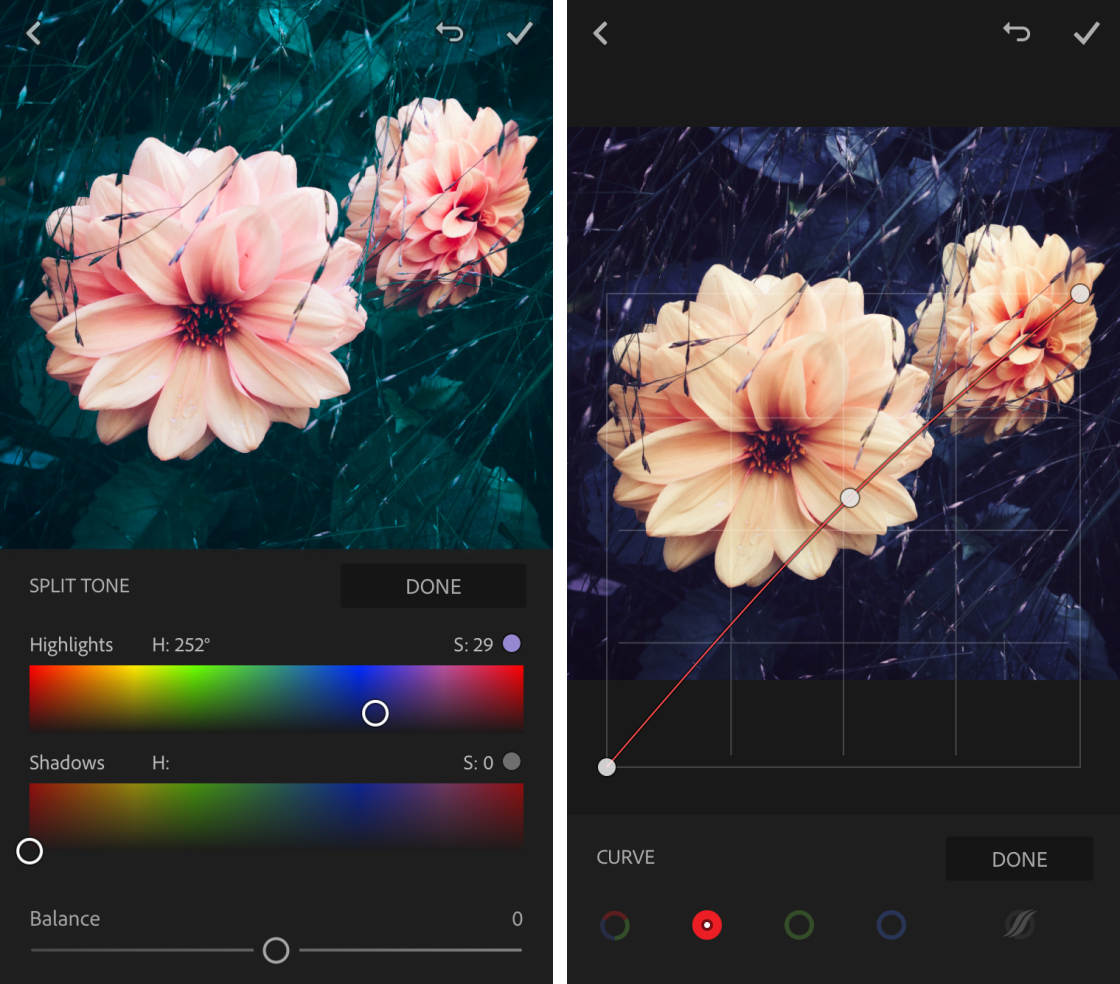
After you have opened Snapseed, it does not have many buttons as other apps have, you will see three main buttons; LOOKS, TOOLS and EXPORT. In the first two buttons, you will have the editing options and the EXPORT button can be used to share and save the image.
You will also see a little menu of settings where you can customise the size, format and quality of exports, this enables you to save a PNG or a JPG with custom compression.
In the first menu there is a list of one-touch effects that you can apply to your image and it will automatically apply preset effects. These one-touch effects are sometimes called Last Edits, Smooth, Faded Glow, Portrait, Pop, Fine Art, Morning, Bright and Silhouette.
If you instantly want to apply an effect to your picture, you just simply have to tap on one of the effects. After you have applied one effect, you can go back and choose another effect on top of it which many photo editors will not allow you to do.
Also, if you wish to have brief control on the tools that are used, you can make use of the TOOLS menu. Some of these features are very common and you can find them in other photo editor apps however some of the features are exclusive to Snapseed. The editing and filters tools are interlinked onto one screen.
For instance, there is a crop, perspective, rotate and expand feature along with a curves, white balance, selective brightness, dodge/burn brush, exposure, head pose, HDR scape, glamour glow, lens blur and various other unique tools.
Snapseed is an amazing app in order to apply frames and add text on a photo. You can choose among twenty frames from various meme like text options.
Enlight
The Enlight can be construed as the best photo editing app. It is like the photoshop of image editors, but the one that can be used on iPad and iPhones.
This app is far better than the mobile Photoshop app. It tends to have all the normal editing tools that you wish to have in an app. It is very beneficial in making your images creative.
If you want to have an app for just a few bucks, you can get a tremendous image editor in your hand everytime, it is called ‘every photo app that you will ever need, want or dream of having’ all of this is combined in this app.
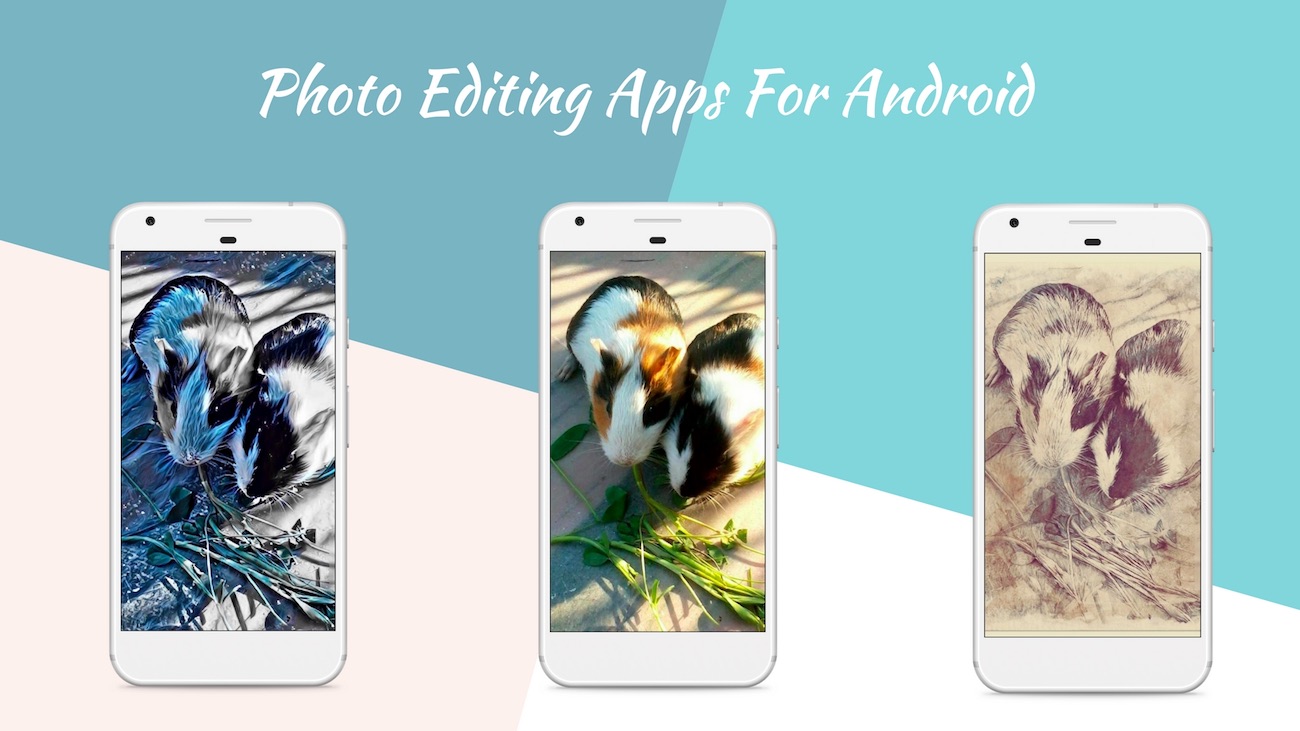
The Enlight app is comparatively more advanced than the photo app editors that we have talked about. While some editing apps have numerous features but are arduous to use because of their insufficient designing.
Enlight makes use of pop out menus for organisation and gives tutorials in order to understand all the features of the app. All you have to do is pull down from the top of the screen to get information regarding any tool.
You can rotate, straighten, skew and flip images. A likely feature that distinguishes the app from other editing apps, particularly the ones that are free, is the Refit tool that it has.
Choose the parts of the photo that you want to remain in the photo and if the background of the photo is simple enough, refitting will bring those parts closer and crop the image without having any impact on the objects. It looks very tidy.
Another feature that makes Enlight distinctive from other photo editors is the particular editing tool which is called target.
You can use this feature to apply contrast, clarity, sharpness and exposure to certain parts of an image rather than the whole canvas. This feature is really beneficial as certain photos do not require a blanket edit.
Enlight can also be construed as a best photo editing app because of its filters, which is categorised into categories like BW, Duo and Analog.
You have to select a filter and you will be required to use your finger or stylus to monitor how much strong the preset should be on your photo by either swiping left or right.
The section that is Duo, is interesting since it enables you to tint the image with a blend of two types of colours with customised overlap options.
There are some artistic features in Enlight which enable you to convert your images into drawings or paintings. As like the various other options in the photo editor, it enables you to have control on the effect as you like to make it slightly sketched or give a complete painted look.
