Are you in search for a top notch software that would work best on virtual machines and find yourself confused between VirtualBox Vs VMWare? Then folks you have ended up on the right web page because in this post we will give you an in detail contrast between Oracle VirtualBox Vs VMWare Player. In order to make your decision much easier, we will be segmenting this article into categories and you can simply scroll down to the part you wish to read on.

Brief review on Virtual Machines
As a kid you may have been an avid user of Windows and now with the advancements may wish to switch on a new OS system. Hence if you wish to test run this a bit to see if the virtual machine works on your device or not then there are many softwares out there which can run at the Virtual Machine capabilities for Windows however in this article we will be looking into the top two; VirtualBox Vs VMWare.
A Virtual Machine or the VM is an implementation of the software for a particular machine and in this instance the machine is a PC which basically executes a command just like a hardware machine would. Hence this can act as an Operating System which you can launch and complete its booting process on your PC. For example if you are using the Windows 10 version 64-bit, but for the VirtualBox or VMWare, you are using the Linux virtual machines. The virtual machines will let you operate a new computer inside a single hardware sharing its capacity.
What are some of the Benefits of Virtual Machines?
If you use any Virtual Machine it essentially means that you will not require any hardware and you will not have to get a second PC for Linux and neither will you need to reboot your laptop each time you wish to double boot in the Linux operating system. All you need to do here is access either VMWare or VirtualBox, select the Linux virtual machine in use and get on with the OS.
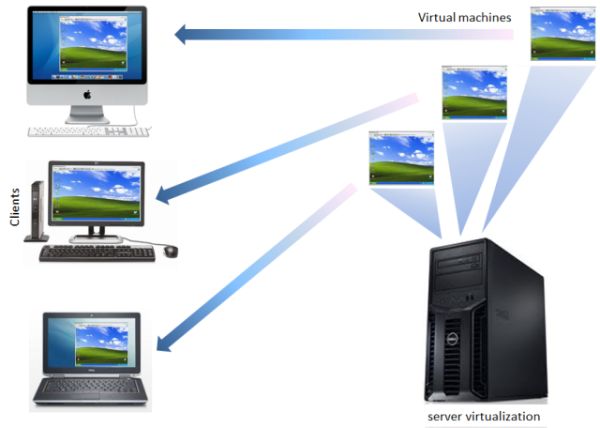
Virtual Machines are a great source of using a test run machine without having to construct a new computer from scratch. You will be able to operate any sort of program you wish to even if it is one which is infected with malware or virus on a virtual machine. If any error occurs in the Virtual Machine, you will be able to delete it in a few seconds and will be able to begin again and that too without having to lose any of the OS.
What are some of the Drawbacks of Virtual Machines?
You shouldn’t get too excited when we tell you that you will be able to operate multiple operating systems in your core OS because this has some significant drawbacks which we will discuss further ahead. As we told you before that the Virtual Machines share common hardwares of your PC in between the virtual and the Main OS which will run your PC slowly. If you are using a powerful processing system with huge RAM then this will definitely be not a trouble you will have to face.

However if you are looking forward to run Linux VMs onto a Windows Ultrabook then the experience will not be as good as on other laptops which have the Dual-Core battery based CPUs. Virtual Machines operate best on the Workstation grade hardware devices.
Programs like the VMWare and VirtualBox can prove to be highly useful which can easily be installed on your host PC for instance a Windows 10 64 bit computer. If you don’t own a Windows machine, these programs will operate on Mac, Linux or on Solaris as well.
Oracle VirtualBox Vs VMWare Player
So now that we are done with the basics of the virtual machines let’s get on to the actual topic which is to give you a contrast between the VirtualBox Vs VMWare and to help you decide which one is the best? In order for you to better understand this we will be presenting you with the benefits and drawbacks of both of these programs so that you can decide well for yourself that which one would suit you the best. However before we move ahead let us tell you that both these programs are good and you will not be disappointed with either of them.
What are the Pros of VirtualBox Vs VMWare?

- The user interface is much easier for VirtualBox than VMWare. However even this can vary from person to person according to their preferences. You might prefer the interface for VMWare more and that is completely okay.
- Oracle Virtual Box is an Open Source program and is totally free to operate whether it is for personal or commercial purposes. A program that is Open Source has a huge benefit as anyone can add to its development and then the best of these versions is released for the users as a final program. The program is free to use on Windows however you need to purchase a license for Mac.
- The performance is smoother in the Host OS and in the Guest OS for the VirtualBox rather than VMWare. If you are using a powerful device such as 4-Core CPU or an 8GB of RAM then you will not feel any lag or difference.
- Oracle VirtualBox lets you operate the Multiple Virtual Machine side by side but you can either run VM or VMWare. This is another benefit of the VirtualBox but can be enjoyed by those who use a high processing unit.
- There is rapid development that is being introduced in VirtualBox as it has an Open Source GPL license. They have an active developing community which in routine supports overall VirtualBox development.
What are the Pros of VMWare Vs VirtualBox?
- VMWare has performs better on Supported hardware. Although we have told you that in fact the VirtualBox performs better in terms of virtualization however if your operating system works on Virtualization then VMWare definitely makes use of this feature in a better way.
- Although the VMWare is a program which is Closed-source program, they will always stay a step ahead in this competition because they have a much more enhanced platform.
- VMWare has many new and unique features which you will not be able to find on VirtualBox. You will be able to drop any files in between the operating system of your host and guest that have the VMWare guest add-ons installed.
