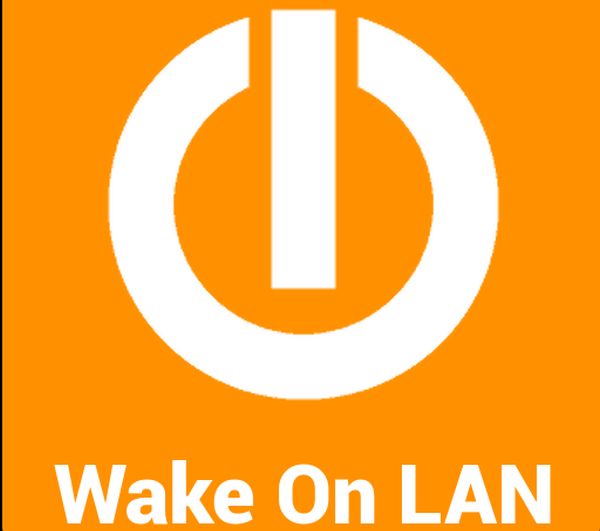Wake On LAN is basically a protocol of a network which transmits certain packets onto any IP address of the user’s choosing particularly associated with a broadcast frame which will trigger the device to wake up given it is enabled with a WOL in the first place.
The capability of performing Wake On LAN on a given system can prove to be highly beneficial under multiple situations. To make it simpler, let’s say that if during any time you wish for a system to switch on when you are not using it then Wake On LAN, abbreviated as WOL, is exactly what you require here. It can be used as a test run or a backup system, either way it can prove to be as useful in controlling a device’s state remotely. It can be highly useful when someone accidentally turns off your device or system!
Best Wake On LAN Software for Windows
We have come up with a list of the Best Wake on LAN software and tools that will let you turn on any device on your network using a systematic protocol so simply install the one that suits your needs the best way.
1. SolarWinds FREE Wake On LAN Utility – FREE DOWNLOAD
This Wake On LAN Software is light in weight and is straightforward in its configuration that makes it perfect for smooth installation on any system. There isn’t much to say about this! This is one of those software which are tiny and compact in size as they focus on a single central task and completes its work by leaving as minimum footprints as possible.
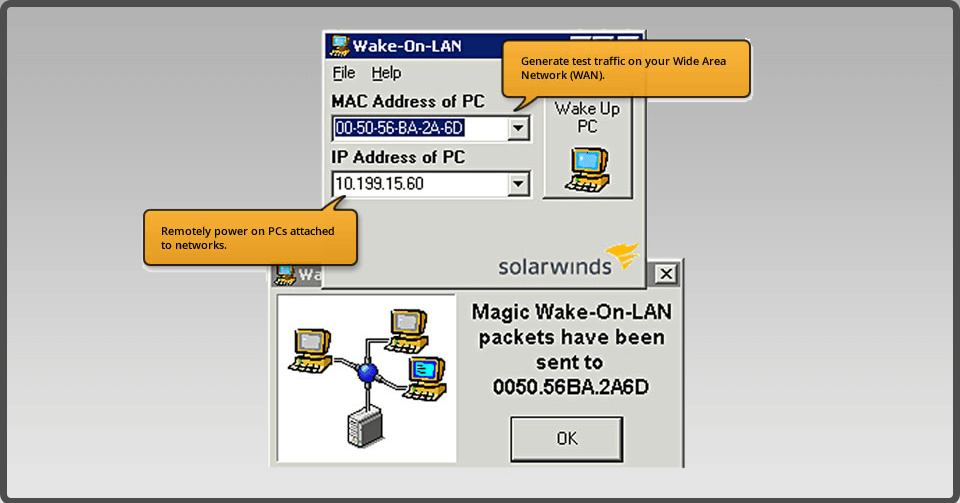
Cost: Totally Free of Cost!
Compatibility: Windows from version 2000 and onwards including the 64-bit system.
Download Link:
[easy_media_download url=”https://www.solarwinds.com/free-tools/wake-on-lan/registration?program=214&campaign=70150000000CcH1&CMP=BIZ-TAD-PCWDLD-SW_WW_X_PP_PPD_FT_EN_TOPFT_SW-WOL-X_X_X_X-X” target=”blank” text=”Download”]
2. Nirsoft
NirSoft, is a famous software name when it comes to managing passwords and other utilities accompanying these password, this also is light in weight for catering to Wake On LAN services. It has a clean user interface that manages multiple systems simultaneously and would help in broadcasting any WOL packet to a couple of systems at one time to help you save energy that you would have otherwise spent on extra work.

Download Link:
[easy_media_download url=”http://www.nirsoft.net/utils/wake_on_lan.html” target=”blank” text=”Download”]
Cost: Free of Cost!
Compatibility: Windows from version 2000 and onwards including the 64-bit system
3. Wake On LANx
Another easy to use Wake On LAN Tool we have in our list is “Wake On LANx” that silently gets the job done. This tool can be customized in its GUI a lot more than other programs and even provides you with system’s data that can be accepted by targeting a machine for instance drive space, boot time, remote access and other useful features. This WOL is definitely robust out of all.
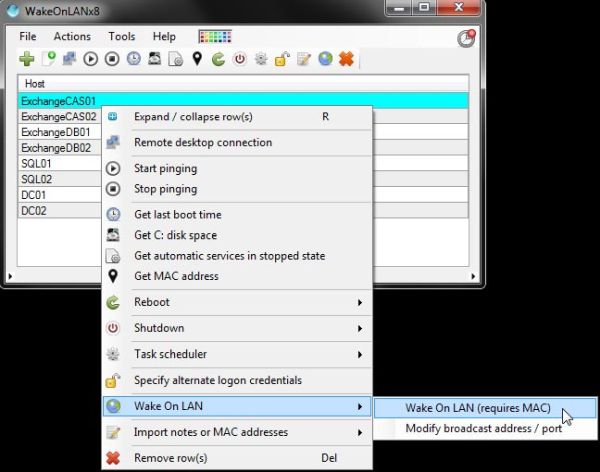
Download Link:
[easy_media_download url=”https://wakeonlanx.com/download/” target=”blank” text=”Download”]
Cost: Totally Free
Compatibility: Almost all versions of Windows, but requires .NET Framework of version 4.0 or higher
4. Magic Packet
Magic Packet is as simple as it can get for performing Wake On LAN Service! This is basically a pretty straight forward UI prompted command for native functionality of WOL. It gives the simplest WOL service that can be provided in a summarized graphical interface.
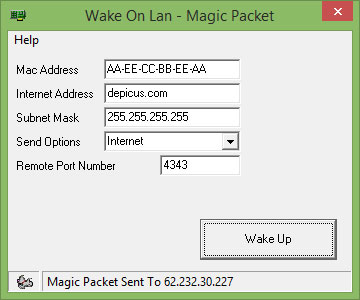
Download Link:
[easy_media_download url=”https://www.depicus.com/wake-on-lan/wake-on-lan-gui” target=”blank” text=”Download”]
Cost: Totally Free
Compatibility: Many versions of Windows from 2000 onwards
5. EMCO
This program is a lot fancier than the rest of them but comprises of much simpler WOL features and gives you an extensive functionality in the end. The free version of this Wake On LAN Service doesn’t give you a lot than the other options in this list but it does have an easy navigation interface and customization of certain basic parameters. However the paid version gives you a lot more flexibility and has multiple beneficial tool for all the systems that have been registered.
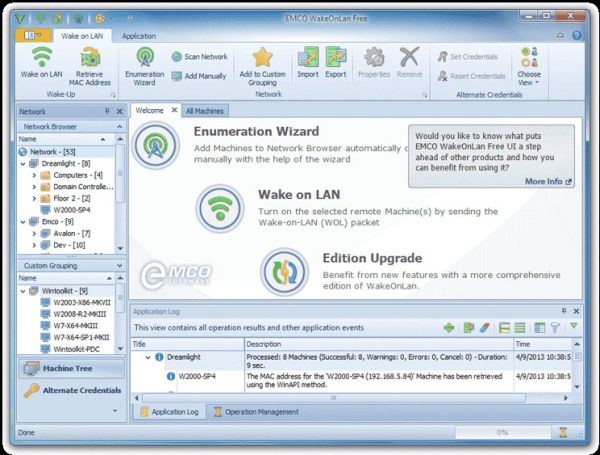
Download Link:
[easy_media_download url=”http://emcosoftware.com/wake-on-lan” target=”blank” text=”Download”]
Cost: Freeware and subscribed versions, costs around $179 site license and $265 for the enterprise versions
Compatibility: Windows XP and onwards
6. Aquila Tech
Aquila Tech has many useful tools that are worth being noted; it can shut down even on a non-Windows system through scripting however it does take a bit of subscription to work. Apart from this it also provides functions to trouble shoot problems of WOL by keeping tabs on the wake packets that are being received and sent. It also has a pre constructed scanner for scanning the host machines to check the functionality of WOL.
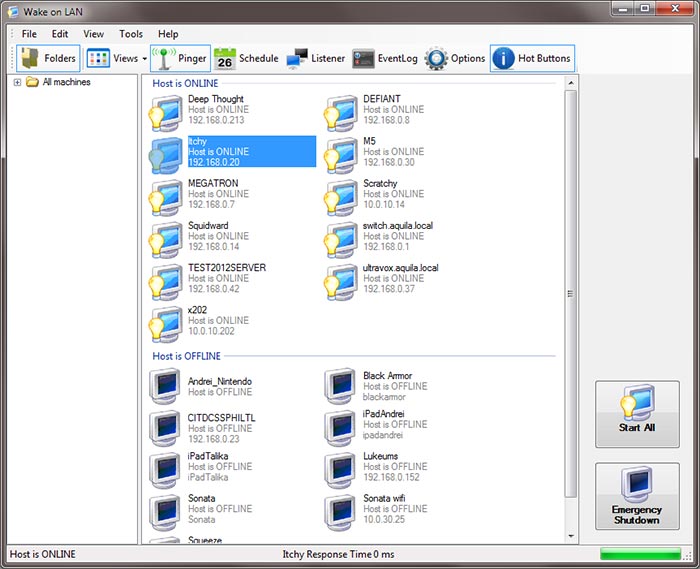
Download Link:
[easy_media_download url=”http://wol.aquilatech.com/” target=”blank” text=”Download”]
Cost: Totally Free
Compatibility: Windows XP and onwards and requires a .NET Framework version 4.6 or higher
7. ManageEngine
This Wake On LAN Software is a branch of a much bigger suite comprising of management features which are a part of another free program manufactured by ManageEngine. It can induce remotely controlled commands, access software inventory, open up task managers and provides functionality of other useful features as well such as of course WOL.
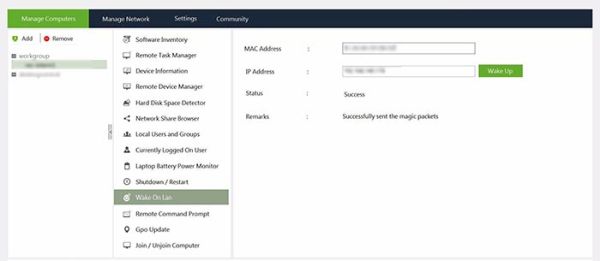
Download Link:
[easy_media_download url=”https://www.manageengine.com/products/free-windows-tools/free-wake-on-lan-tool.html” target=”blank” text=”Download”]
Cost: Totally Free
Compatibility: Version of Windows 2003, Windows Vista and even Windows 7
8. Fusion Fenix
The last option in the list is Fusion Fenix which comes equipped with certain significant limitations but it does give a great offer which is worth dealing with the limitations. This software has a mobile app version free of cost that can generate WOL response on a system which has already been configured and can prove to be handy for shutting down a PC using your mobile device.
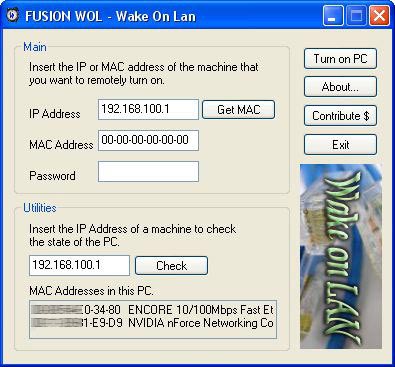
Download Link:
[easy_media_download url=”http://fusionfenix.com/product/wol-1-0″ target=”blank” text=”Download”]
Cost: Completely Free
Compatibility: Version of Windows from 2000 onwards, has an Android version that will trigger a WOL response.