
Spybot search is an advanced and a fully equipped spyware remover software. It is a basic need of today’s world where malware and spyware have become so common. These malware compromise the security of the user and are a threat to personal information.
This involves all the methods and ways one can adopt or do to remove spyware and malware from their computer devices.
Spybot provides extra protection to the host file so that any outsider doesn’t get access to the contents ad control the files. Spybot will make your Host file unreachable to such malicious softwares and won’t allow any unauthorised changes to start up items for quick analysis, and block known bad or alert on unknown ActiveX controls.
Keeping in view on how this topic has been trending, we have decided to compose an in detail article on Spybot Search so that you can become a pro at it.
What essentially is the HOSTS file?
Host files are the files of a certain device that entails all the files and systems that have the controlling information of a certain device. To control any specific device, the person has to get hold of the host files. Many Spywares and malwares attack the host file. This is how they are able to extract information and the security information that is present on a certain device.
All the malware and Spyware softwares only target the Host files as they contain all the information of the computer and the user. They then search for any kind of data that is valuable for them, the kind of data that they can use to cause harm to the user.
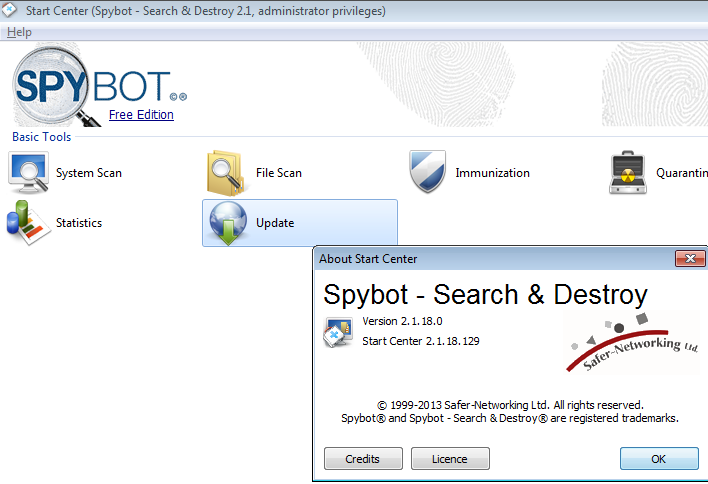
Let’s take a look into the Spybot Search Tools
Spybot is very much talked about these days due to the immense amount of cybercrimes and security breaches. These days everyone has an idea about Spybot Search and destroy because of the increasing concern people have about their privacy.
This software is there for advanced protection and is a free of cost software that can be downloaded originally from http://www.safer-networking.org. This link provides access to original software that is free from malicious infestations and won’t infect your device.
Once you have successfully downloaded the original software, you need to know how to operate this software and protect your computer from Spywares and Malwares.
- Once it’s downloaded, you have to open the software by double clicking on it.
- The next step is to find the mode button and click on it, you will find an option for advance mode. Select that by double clicking on it.
- In order to continue in this mode, you will have to tap o the yes button.

All that you need to know about exploring the Spybot Menu
Once you have clicked on the yes button, that means that the advance mode is enabled and you are now working on the advance mode. The protection that the Spybot is providing to your device is of advance level and your device is more secure.
When the Spybot is in advance mode, you will find these three new options: Settings, Tools, and Info & License.
How to use the Spybot HOSTS file viewer?
Spybot Search and destroy tool makes it super easy for the user to see the host file, the Spybot enables the user to check the protection of the host file. This makes it simple for even the simplest user to guard their host files against unauthorized file changes.
If the security of the host files is already breached, the user can lock down the host files which will enable the user to stop any further control and changes with the files.
I order to secure the already infected host files, there are a certain steps that the user must take to secure the file so they do not get tampered with again!
- First you must find all the HOSTS file icons present in the window for the Spybot Tools.
- Then you need to choose the HOSTS file icon by tapping on it only once.
- When you tap it a new window will pop open on your screen.
- No under the assumption that there were no suspicious entries were found, you can go ahead read the next section of this article for further details.

Let’s take a dive into the Spybot Search Tweaks
After this you are aware and should be sure of the fact that the host file can only be assessed through authorization. This means no Spyware and malware will be able to get to the host files without you being notified of it.
No changes to the host files can be made without the consent of the user and the authorised personnel. The search tweak enables the user to lock the host files and make them read only to other users and spywares. Spybot offers this feature and to enable this you need to choose the option for the IE Tweaks.
The Spybot offers advanced level security for the users, two way protection that secures the host files.
Take a glance into the Spybot System Start up
Spybot Search can allow you to easily see what items are loading when Windows is started. From the left side of the Advanced Mode or the Tools window, you must tap on the System Startup which will then open up a new window which will enlist the entire start up items specific to your PC or computer at that time.
To be able to avoid all the unwanted items from loading on this window, simple delete the checkmark next to the entry name in the list of the Spybot. Be careful and cautious and only remove those items you are certain are not essential for the day to day operation of your computer and all the desired programs that you wish to operate.
