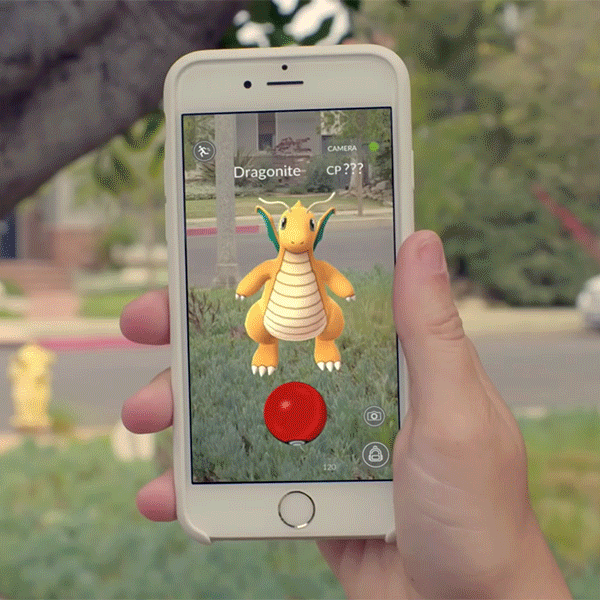We all remember that when Pokémon Go was launched, literally everyone went crazy after it and even though it is still an exhilarating expedition to enjoy the game, it does however end your phone’s battery life pretty quickly. This happens because locating and searching all coins, stardust and candy requires battery life of your device. Apart from this the game uses your GPS and camera as well both of which can seriously affect your battery life. Now you cannot remain glued to the wall with your charger all day simply to play this game hence in this article we will cover tips that you can adopt to Save Battery from Pokemon Go.

The Settings for POKÉMON GO

To change the settings of the Pokemon Go, you will have to access the App for the game. If you aren’t sure how to do this then read the following guideline:
- Click on the Pokeball right in the center of the app for Pokémon Go.
- Then on the next page, click on the button for “Settings” given towards the upper right side of the screen display of your phone.
- Keep scrolling down the list to locate the fourth option in “Settings” by the name of “Battery Saver”
- You must turn this option off.
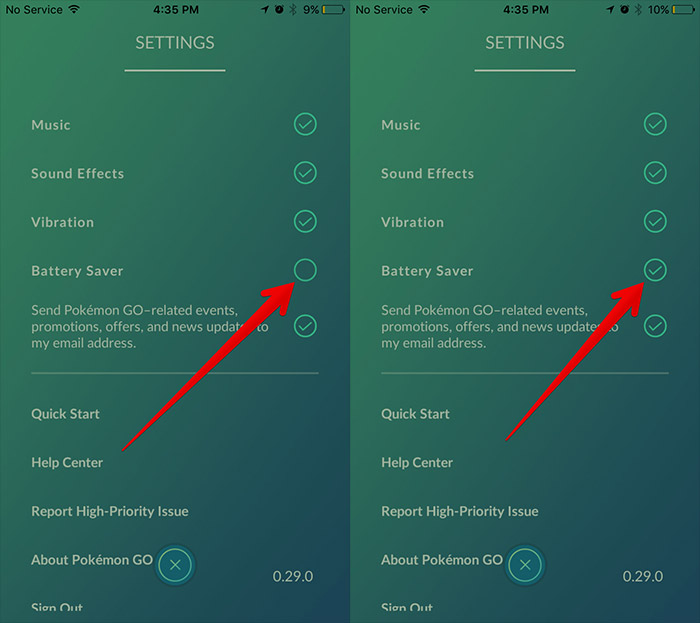
This option will essentially slow down all those things in the game which eat up your battery life such as when you navigate to the next task, adventure or any Pokestop. The game will still operate on your device and will send your notifications in form of a vibration or any small sound. The Battery Saver from Pokemon Go will also lighten your mobile screen display and will slow the process for the requests on the server of the game.
What are other ways to save Battery from Pokemon Go?
Apart from the option of Battery Saver from Pokemon Go there are other options you can opt for to save your battery life and your overall data usage. The following are some of the tips you can opt for:

- Access the brightness control center built in on your device and set the screen brightness to as minimum as possible to an extent that you can still see your screen.
- You should also consider switching off your location services till you really need them for playing Pokemon Go. The use of GPS increasingly eats up the battery of devices on its own and when using Pokemon Go, you are even putting up extra demands from your battery. Your mobile data also may be used and you will be surprised to see a bill that is overcharged at the end of the month.
- The next thing to do is turn off the option for Background App Refresh by accessing the menu from the Settings app. Doing this will prevent all apps on your device from retrieving data and auto updating themselves and will save you on your mobile data plan.
- You should also consider switching off the AR by toggling the button to the OFF state for when you are about to catch a Pokemon. What this will do essentially is that it will switch the real time background with some form animated one which will not use your phone’s camera.
- You must always see to it that your Bluetooth is switched off unless you really require Bluetooth services. Bluetooth is a potent battery eater.
All these tips pretty much cover everything that you need to know about Battery Saver from Pokemon Go and in general as well even if you aren’t using Pokemon Go. For Android users, you can always buy a secondary battery or a charging device that you can carry around which will help save your battery and even recharge it for when your phone is in use. When you employ all these tips on your phone, you will definitely notice a significant improvement in your battery life.