KIK Messenger has been with us for a long time now. Long enough for most of us actually that we have become quite familiar with its advantages and pitfalls. Along with that you as a KIK Messenger user must have also become familiar with the potential it holds. While the controversy regarding KIK messenger’s most popular feature might put many of us off its usage, KIK messenger has managed to battle it professionally. If you are wondering what this feature is we can briefly inform you regarding it. Unlike many wireless instant messaging applications such as WhatsApp, Telegram, Facebook Messenger and so on, KIK Messenger does not require a phone number from you to get you registered with its network. Instead of confirming your identity through your sim card number, it uses your account’s location to keep a check on you. And for signing up on KIK Messenger, you only need to have a working email address, a username that has not been taken before and a password. With all this specific information you are good to go. Now there must be a good reason why KIK Messenger has attracted millions and millions of users from around the globe, but mostly from America. Are you a KIK user? Well if you are not, you better get yourself an account because we are about to begin discussing some really fun KIK tips and tricks with our readers. Now KIK as a messenger is one of the very few messenger that are known to work best with people. It brings to you a very flexible and easy way to share images, messages, ideas, videos and moments. So if you are a new user to KIK or if you have been using KIK for a while, we have some really awesome KIK tips and tricks ahead just for you! These will allow you to get the best out of KIK application instantly:
KIK Tips and Tricks: Read the messages on KIK invisibly!

KIK messenger does its best to let you know what is going on in your social circle at all times. Whenever you will send a message with this application, you will be able to see its status. Bu status we mean whether it has been delivered to the other person’s account and whether they have received or read your message. The first letter of each of the two main statuses will be placed right next to your message; Delivered (D) and Received (R). Now this feature is very helpful for a lot of us at most times because say, if you sent an important message to someone and you are waiting to get a response, these statuses will allow you to know right away whether your message has been delivered and received. However, at many times you do not want the other person to know that you have read their message. Who knowns? Maybe the both of you have had some differences lately. But when your phone gives you a notification regarding a message you have received, you might feel the unrest if you have not had the chance to read it. So in case you were hoping to take a sneak peek at the message, we have a way for you. All you need to do is; you will turn your phone’s mode into airplane mode and then you will launch your application to read the message or messages you received a notification for. After you are done with your business all you have to do is shut down KIK messenger and take your phone out of the airplane mode. Then you can launch KIK messenger again if you like!
KIK Tips and Tricks: Use KIK on your desktop now!
Hold on, KIK has not officially launched its application for Windows personal computer. Sadly, there is no way to access KIK messenger across multiple platforms. So if you are someone who regularly uses a computer device more often than a mobile phone but still wishes to stay connected with their friends on KIK, we can give you a way to access KIK messenger on your desktop. You need an Android emulator known as Bluestacks. You must have heard of this emulator before too because this famous emulator allows people to use Android applications on their computer. All you need to do is download and install Bluestacks on your computer and make sure you have a Google play store account. Then simply log in to your account and in the search bar, look for KIK messenger. Simply accept the terms and conditions and install KIK on your desktop.

You can also use this technique if you have an iPhone. You do not need to shift from Android to Windows. However, the only thing here is that you will be required to validate your number with KIK messenger so you can make this trick work for you. Chances are that you might have to pay a fee of $2 to get Bluestacks downloaded on your personal computer. The fee however, is very minor when we compare it with the excess of applications you can get through this emulator.
KIK Tips and Tricks: Scan out legitimate people on KIK
Now since KIK messenger does not require a number to register, the downside is that you might run into a lot of creeps over the messenger. You can even get scammed if you are not careful. There are people who will pretend to be someone else or someone you know. This can be extremely dangerous and you just might get yourself into a pickle. So you might need to treat everyone who tries to connect with you with some skepticism before the prove to be who they are. There is an application on the web that is known as TinEye. This application is mostly used by KIK users who would like to check whether someone they are talking to is fake. It is basically a lookup tool that will take a profile or a sent image and then scan the internet to see it this image will appear somewhere else as well. If it does, that means that sadly your new friend on KIK is a scam. It might not always be a good sign of proof, but it is something!
KIK Tips and Tricks: You can never be alone on KIK!
Now you and your friends on KIK might rarely get a chance to connect with each other. They can be offline when you are online because of time differences or an odd work schedule. So if you love using KIK you can kill some time while you wait for your friend to appear online. And this way you will not be lonely because there are KIK bots that are around to help you entertain yourself. Some bots on KIK are just there to market things and they prove to be useless. But KIK has a whole range of bots that you can talk to and they can help you make a pretty good conversation. And in the end you might just forget your other friend exists. In order to visit a KIK bot you can go to KIK Bot Shop that allows you to select a bot, choose a chat option and begin!

KIK Tips and Tricks: Customizable smileys on KIK
KIK messenger comes with a pre-made set of smileys that are very current and you can access them easily during your chat. There is a mass out there who uses smileys in almost every chat they have on KIK. Now KIK has a Smiley Shop on its application that will include all the manner or graphics that you can use in your chats. You can manage this with Locker. This Locker will store all you the smileys you have created and shared with others just like a high school locker that you have. And then everything will always be ready to use any time you wish to.
KIK Tips and Tricks: You can keep your friends on wait while you type your message!
When someone else with whom you are chatting with types, like many other applications, KIK also allows you to notice that they are onto something! The messenger will alert you that the other person is in the middle of typing and that you should expect an incoming reply soon. However, the other side might just begin to bombard your chat box while you are in the middle of replying to the first thing they said. So, if you wish to put them on a pause you can follow these steps:
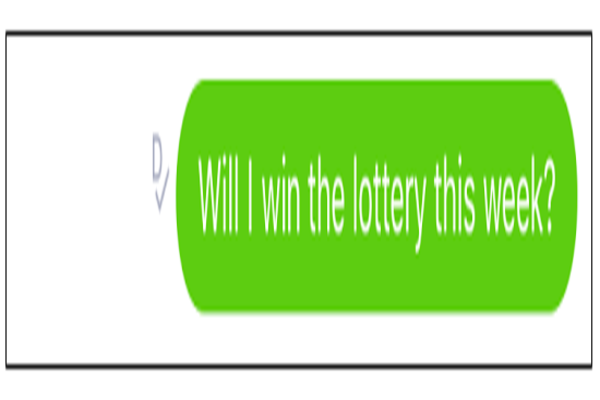
-You will launch KIK and select “Your Account”
– Now you will change your KIK name. Your new name is going to be “is typing…” and you will name your first name as it is. Only your surname is going to change
This will be a fun way of deceiving other. It will show them that you are typing and the other person will have to wait for your reply!

Make use of these tips and tricks and have some fun with KIK!
