In September of 2011, created by Evan Spiegel, Bobby Murphy, and Reggie Brown, a revolutionary application was launched by Snap Inc. The app which is currently on both Android and iOS, is also available in 20 different languages. The app which we are referring to is “Snapchat”. It is an image messaging and multimedia mobile app based on the prime principle concept of ‘Privacy’. We’ve all been there where we’ve some point in time would have wondered about the privacy issues and vulnerabilities that came with the intensive use of social media applications. Though, every company in social media industry is trying its best to give its users with the utmost privacy and a sense of satisfaction. But, somewhere along the process, hackers will get a chance or two to invade the privacy. Companies will keep on working hard to keep the intruders out, while intruders will keep on trying to get inside. No matter who wins a battle, the war is always won by the companies to keep their security high and keep on building their trust in the people’s mind.

In this play of ‘hide-and-seek’, Snapchat ditched the old-school approach of uploading posts and retaining it. It changed the way we view posts and gave it a fresh new look; uploading the posts and see them disappear within 24 hours. That’s right, Snapchat introduced this concept that no matter what you’re posting/uploading, whether they are pictures or videos, it will all be disappear within 24 hours. There will be no record saved or data being saved in those huge companies’ powerful supercomputers’ with trillions of Terabytes of their users’ data. Instead, all that will be left of will be the pictures or videos being saved in the user’s device if he or she wishes it to be saved. After 24 hours the data becomes inaccessible and all you are left with is those memories in your minds and not in those “screens”. The app originally evolved from a person-to-person photo sharing to being a famous thing for its “24 hour stories”. Along with all the social fun that you will have with your friends, you can explore the stories from the famous fashion magazines, or watch the live feeds from your favorite sports, or follow the snapchat stories from celebrities. Snapchat is an all-in-one package with one-to-one encryption to posting a story for your followers to viewing the world from the eyes of the individual who posted his or her story.
We all do love Snapchat for its short-lived nature. But, that may not always be truly good thing when you think about it. Our loved ones will have to be online on the app for at least once in the 24 hours duration to catch our every latest update. When you’re in a no-internet are, you may lose out on many important things. Well, even if you’re at your homes, it’s easy to miss out on things. This all disappearing thing is no-harms-done good, or is it? We will let you leave to think on it. On the other hand, what we will do here is will be to cover the point of how to delete Snapchat story. The stories features our daily activities captured by our camera and visible to our followers. Sometimes you would wish to disappear these stories sooner rather than later. That’s when you delete the Snapchat stories.
Accessing the Snapchat Stories
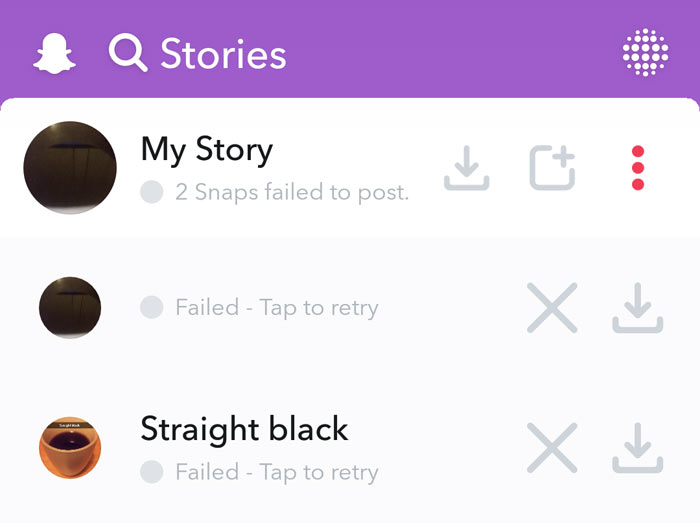
Before we begin with deleting Snapchat stories, we start with accessing Snapchat stories and photos. Also, before you delete a snap, remember it can never be retrieve so save your snaps beforehand or at least be cautious to delete only the meaningless ones. If you’re looking to delete the Snapchat photos send to another user, then guess what? You won’t be able to do it, so be alert when sending a snap. When we’re talking about deleting a snapchat story, we’re assuming you would already know how to post them. What you may be unfamiliar with is how to manage your story or access your story to see the available snaps there. Let us educate you on this.
We will look at accessing your “My Story” in a while, first get familiar with what it actually does. By accessing My Story you can do one of the three things; Save Story, Add Snap, or Expand Snaps. All of the three buttons on your Snapchat application will do something different. “Save Snap” will save your uploaded or posted snaps in your device memory for your later purposes. “Add Snap” will add another snap into your already existing or posted story for others to be followed. “Expand Snaps” will vertically expand the snaps in your My Story and you can individually then select, view, or delete your Snapchat post. Also, if you press and hold on the ‘My Story’ button, the story will expand, revealing the individual snaps that you’ve uploaded.
We are basically interested in the “Expand Snaps” button because from there we will be able to delete our Snapchat Story. But at first look at the other options available in the Expand Snaps button. Each snap will have its own thumbnail and next to it will be the time or duration since it was being posted on the app. And on the far right of that particular snap will contain a number. This number indicates how many of your friends or followers have viewed your that particular post. And if you select and open any of the individual snap, you will be shown with other options inside that snap.
Hence, now you have two options; save the entire story with the “Save Snap” button or Expand the story, open a snap, and save an individual snap. When you will open an individual snap from your My Story, you will see two options and two icons. The icons will state how many people have viewed your snap and the other will indicate that how many have screenshotted it. The options are between saving your snap and deleting your snap. That’s what we are interested in; “Deleting your Snapchat Story”.
How to Delete Snapchat Story
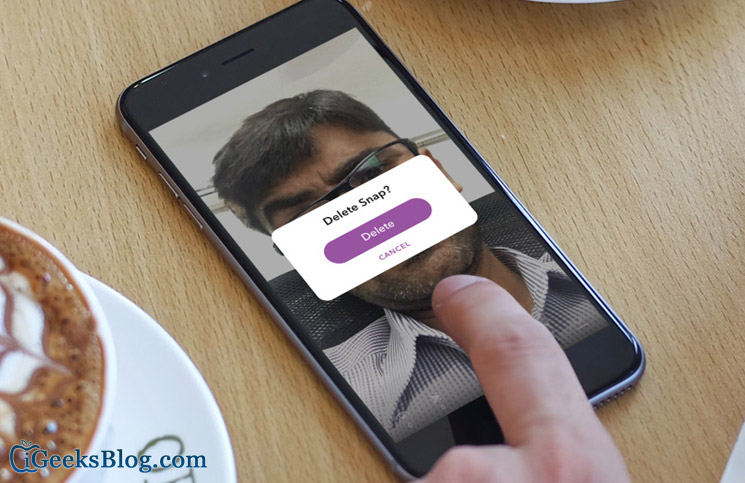
As with the story, you will be provided with options to either save or delete your snap. We’ve already mentioned why you would have to delete your snapchat story. Maybe it will be embarrassing for you when your friends are roasting you on uploading the story or it can be just a human mistake that you’ve posted some snaps by mistake. Let’s just say that you want to delete the whole Snapchat story or maybe just don’t like a particular snap, you can delete either of them and the process is same.
Let’s say you’ve uploaded some snaps, you know how to access them, save them, expand them, select an individual snap, view its options, and can also save them individually. We have already showed you those parts. Now, look at the make focus of the article; Deleting Snapchat Story.
You can begin with all the options mentioned above. The rest we will show you here:
- Open Snapchat, that’s what you cannot miss.
- Go to the “My Story”.
- Select on the “Expand Snaps” button to get to the individual snaps as already mentioned above.
- When you’re in, tap or open any of the snap that you may not like or want to delete.
- Once that particular snap will be opened, again you will see the two options of either saving a snap or deleting a snap.
- Click on the icon that represents a “Bin”. That means you’re deleting a particular snap from your story.
That’s how you will be able to delete an individual snap from you Snapchat story. If however, you’re feeling totally embarrassed by posting the whole story, you can also take action against it. You can now delete individual snaps from your story (or at least we can just assume it), now repeat all those steps for every snap until there’s no snap; photo or video, is left on your story. Doing just that will delete your Snapchat story altogether. Wasn’t it just a piece of cake? Do you really think so? Go ahead, delete all your snaps to get towards deleting the entire story. What’s stopping you? Maybe let’s just say that Snapchat was built on the grounds of sharing your personal photos to a limited closed ones and setting the privacy benchmark to the maximum. So, posting those “silly, lame, embarrassing” photos is not a big issue. You can leave it right there for it to be disappear by itself. Or maybe, just maybe think deleting every snap in order to delete the entire story and what if you’ve “accidently” posted 50 snaps. Then what? You will pick each and every single one of those snaps and start deleting each, one by one. Remove every single image one…at…a…time. Is there a way around it? We don’t think so. Follow the mentioned steps every time to successful delete your Snapchat Story.
