You know that errors can take place anywhere. Similarly, YouTube black screen errors can occur at anytime, and there can be a number of reasons why you are facing this issue. Malfunctioning ad blocker is known to be the most common cause in this case. But the question all of you raise is how you can fix it quickly?
Well, this is not something you need to worry about because a problem like this can be fixed anytime and anywhere you are. Yes, this is as easy as it can be although it might take a little while to figure out the exact reason behind the black screen issue.
How Can Network and Internet Problems Cause YouTube Black Screens?
If your internet connection is completely down, YouTube won’t load at all. But there are a lot of network and internet problems that can allow sites like YouTube to load partially, while leaving elements like videos as useless black boxes.
To fix a network problem that’s causing black screens on YouTube, power cycling your modem and router will usually do the trick. This process will temporarily shut your internet off, but it should come back on automatically.

Internet problems that prevent YouTube videos from loading are more difficult to deal with, because they have to be fixed by your ISP. If you suspect that your internet connection is having problems, you need to contact your ISP directly for assistance.
Here are some things you can try to fix YouTube black screens if your problem has to do with your network or internet connection:
Power cycles your router and modem.
Unplug both your modem and router from power for at least 10 seconds before plugging them back in. Some devices need to be unplugged longer.
If you’re connected to the internet via Wi-Fi, switch to a wired connection or move your computer closer to your router.
Try changing your Dynamic Name Server (DNS) settings to use a free DNS.
Try flushing your DNS cache, this will fix YouTube black screen.
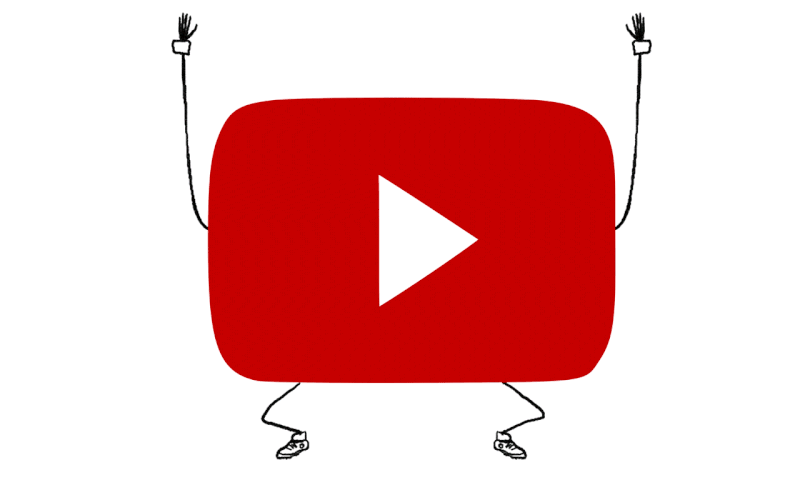
What becomes the reason that causes black screen on YouTube?
If you’re using YouTube and suddenly face the black screen problem that a lot of people face these days, then there’s nothing you need to be worried about. The video that you’re trying to play might fail to load for some reason. Your internet service provider or even YouTube could be the reason that is becoming an obstacle your way.
However the problem can be easily fixed if you only update your web browser, and by disabling the ad blocker you have installed. All you need to do is restart your computer and then restart your network hardware too because if there is any problem that it is caused by ISP or YouTube, there will be nothing that you can do about it.
In case you get a message that says that the video is unable to display or play and there’s no black box on the screen, the reason might be that the particular video is not allowed in your region which means that the video is blocked in your area. The other reason causing this might be that the video is removed from the channel. However, blocked videos can always be unblocked easily.
But we listed a few reasons or common causes why you’re facing the entire issue.
- The first reason we will discuss here is the ad blocking plugins that you install. In order to avoid useless ads, it is quite common to know that we install various plugins for this reason but this is something that can become problematic later. These ad blockers can also block the videos if gone rogue.
- Your browser can be another reason why you’re facing this. Sometimes our browsers are totally outdates which results in corrupted data and later results in this issue. These problems can be easily fixed if you just update your browser or by clearing your system cache or even by simply restarting your browser or device.
- If your computer is the reason why you’re facing this, all you will have o do is restart your device in order to get it easily fixed.
- Your network connection plays a huge role when using YouTube and if your internet speed is slow or you have other issues with your local network, then it may cause loading problems.
- If a person using YouTube encounters black screen and zero audio from the website then its time you clear your cache and app data, or maybe just simply restart your phone. This might help!
What role does Ad blockers play when it comes to YouTube black screen?
People use ad blockers in order to avoid useless and unnecessary ads. This helps in consuming time and avoiding various web page elements from loading. Although most of the ad blockers never effect a system or website this way however, these ad blockers might malfunction at some point.
Ad blocker malfunctions will automatically block page elements.
What Causes the YouTube black screen
When the YouTube app on your phone or tablet displays a black screen instead of playing a video, or you only hear audio with no video component that usually means there’s some type of problem with the app. An Android phone displaying a blank video, with audio but no video, on YouTube.
You can usually fix this type of problem by clearing the app data or cache, but restarting the device works sometimes as well.
Mentioned above are the details or reason that might be causing all these problems for you. In order to provide your system with quick recovery, the process and things mentioned above will help. Make sure to follow these set of instructions before taking your device to get checked.

