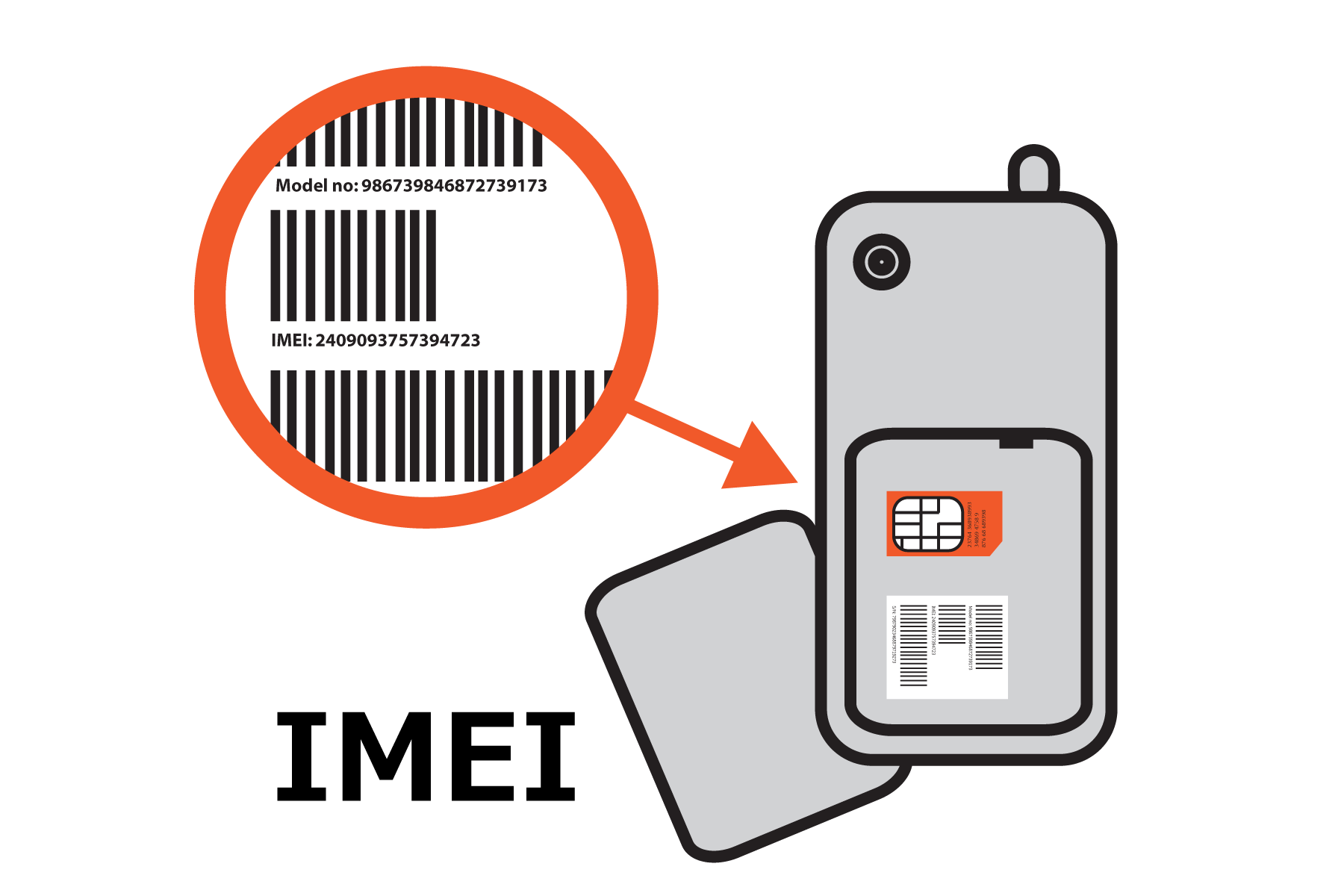Every iPhone that is manufactured in fact every Apple product that is released in the market comes stamped with a unique serial number on it. Many of us are completely oblivious as to what our device’s unique serial number is or how to access it. At times one can do away with this because the iPhone would work fine even without knowing the serial number.
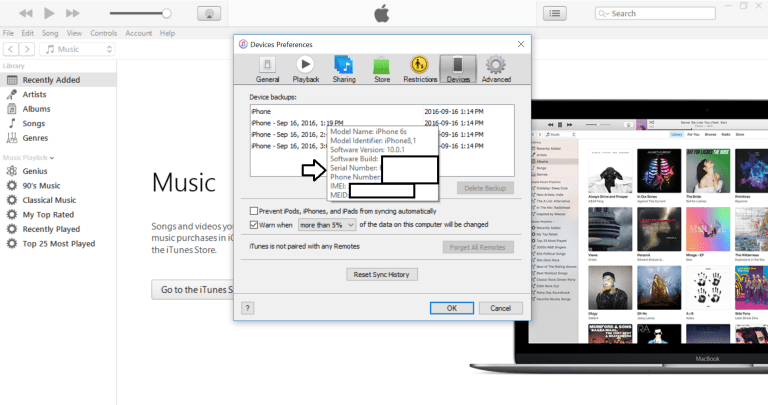
However, there are situations where it becomes absolutely necessary to know one’s device’s serial number for instance if you have to send your iPhone to the Apple store for any servicing or battery replacement then they would ask you to provide them with the serial number. Also, there can be unforeseen situations where one loses their phone or it gets stolen and under such circumstances serial number can be a saving grace. Even if none of these situations are the case, some people may just want to keep a record of phone’s serial numbers.
If you wish to find iPhone serial number then no need to hassle around rather stay proactive and locate it well before time and then keep it somewhere safe. Now you might be wondering on how to find iPhone serial number, in case you are then you have ended up on the right article. This article will guide you on different ways that you can adopt to find iPhone serial number hence keep reading folks.
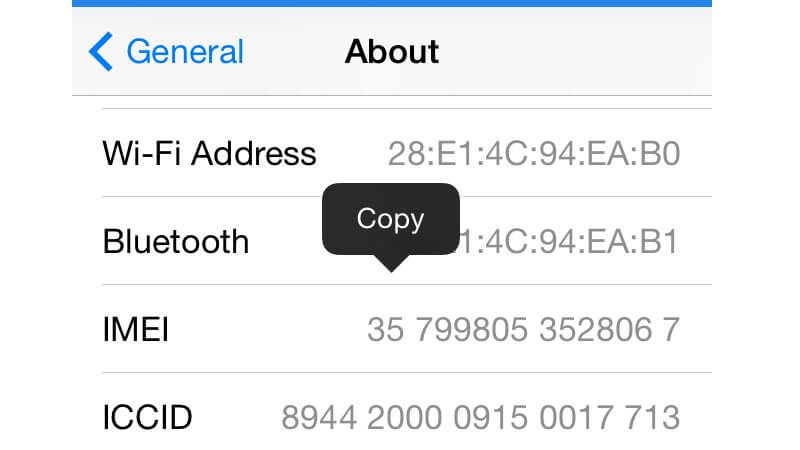
How to find iPhone Serial Number on the iPhone?
If you own an iPhone that is in proper working condition, then the following procedure is the most straightforward one that you can adopt to find and keep a record of your iPhone’s serial number. Read and follow the step by step guide compiled below:
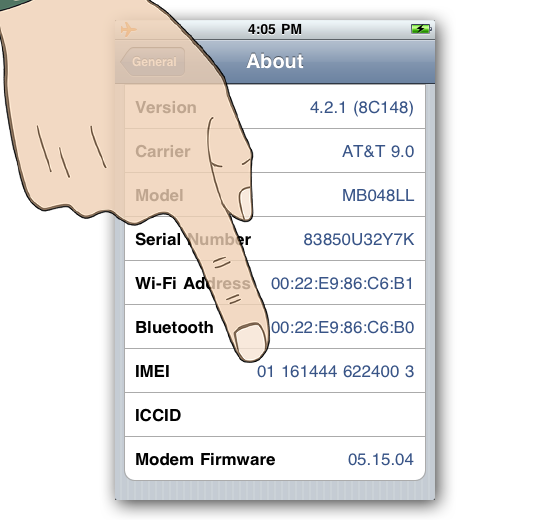
Step 1: From your iPhone access the section for Settings.
Step 2: Then navigate to the “General” section inside the Settings app.
Step 3: Then keep scrolling down almost a half way down the page and you will find the iPhone’s serial number. This number will comprise of alphabets plus numbers.
There you go! In a matter of moments you have located your iPhone serial number from within your phone. Another reason to find iPhone serial number is that it can conveniently be copy pasted anywhere and would save you the hassle of writing it down somewhere.
How to find iPhone Serial Number on iTunes?
If for some reason you don’t want to check serial number on the device or cannot check it for some reason then the next logical step is to use iTunes from your computer to find iPhone serial number. This method is also as easy as the previous one and here is how you can do it:

Step 1: Get your iPhone in connection with your PC and access the iTunes app on your PC.
Step 2: Now in the list of devices at the top, choose your own iPhone.
Step 3: When you have made a selection for your iPhone from the iTunes list, click on the tab that reads “Summary”.
Step 4: Once you have accessed the Summary page, you will find all of the basic data of your iPhone which would also include your iPhone’s serial number.
Now here as well you can instantly copy and paste this serial number to save it somewhere in your records so that you can instantly fetch it when in need.
Using an iPhone Backup
The iPhone backup method is amazing when you cannot access your iPhone. Your phone could be stolen, lost or broken or simply will not get connected to iTunes, under such cases using the iPhone Backup method is the best course of action to find iPhone serial number. However you must have backed up your iPhone previously through iTunes for this procedure to work.

Step 1: Access the iTunes app from your PC and go to the page for Preferences.
Step 2: Then choose the option for “Devices”.
Step 3: In this section, you will find all the list of Apple devices that are backed up on the PC in use
Step 4: When you have located the device that you wish to find the serial number of, place the cursor over the backup’s name and after a few moments, a window will pop up displaying all the details about the desired device which would include the serial number as well.
How to find iPhone Serial Number on the Packaging?

You can even find iPhone serial number of the device’s packaging as well especially when your phone is lost, broken or you cannot switch it on for some reason or when you haven’t made a backup of your phone. This is the box that your Apple device comes packed in and the serial number will be written on it. This is the easiest way to locate the serial number as well, all you have to do is see the back side of the packaging box where a sticker will be placed on which all details will be written. This is also a great reason as to why you should keep all your device’s boxes somewhere safe!