Are you satisfied with your current Android device? Or you think that your device needs some added features and a great update? If you think this is the case then you are literally in for a “treat” because this article intends to cover everything that you need to know about the Android Jelly Bean update.

Android updates have major dessert-themed code names following in alphabetical order, Android version history has tempting names in Alphabetical order. The first two version updates do not have any specific names but the rest have names such as Cupcake, Donut, Éclair, Froyo, Gingerbread, Honeycomb, Ice Cream Sandwich, Jelly Bean, Ki K at, Lollipop, and Marshmallow.
These updates and versions are used and are applied to all the devices that operate using Android software, such as Samsung, Google, Huawei, Xiaomi, etc.
Did this make you hungry or craving for sugar? At least it did the job for me but hey all these features if not edible are at least a great treat for our Android devices.
What is the Android Jelly Bean?
This Android Jelly Bean operating system was first introduced in 2012. The basic update of this version was that it improved graphics greatly. The basic changes on this update were greatly focused and aimed at the graphics of the devices.

New Nexus 7 allows you to move between apps faster because it had a quad-core processor in it and powered through things with twice the processing speed.
The Android Jelly bean was further improved and the improvements were done under the name, Project Butter. This was not the butter stick that we use to bake cookies and cakes on Christmas in fact it was an update which was designed and launched to make graphics smooth and more appealing. The name butter was given for the literal texture of butter that is smooth.
The changes basically focused on the visual side and the speed of response of the system. There were a few changes in how graphics display that the closing a certain app will now have a zooming in action that was different from ice-cream, where the closing or opening a certain app had an effect of pinching. The normal users of these devices wont be able to notice these detailed changes rather, will just notice the speed and smoothness of the display.
Part of this is accomplished by prioritizing processing power whenever you’re touching the screen and lowering it when you’re not.
Improvements in Notification
This system introduced a few new features such as the customization of the widgets. The user was now enabled to rearrange shortcuts and widgets.
This operating system version has introduced the screen that gives a translucent effect. A see through effect to the user Android Jelly Bean allows you to do things like responding to a calendar event reminder with a reply to all attendees that you’re running late or instantly call someone back when you miss a call. With this new version, the user can also expand your email alerts to see whether or not it’s an important message instead of just seeing an alert about getting an email.
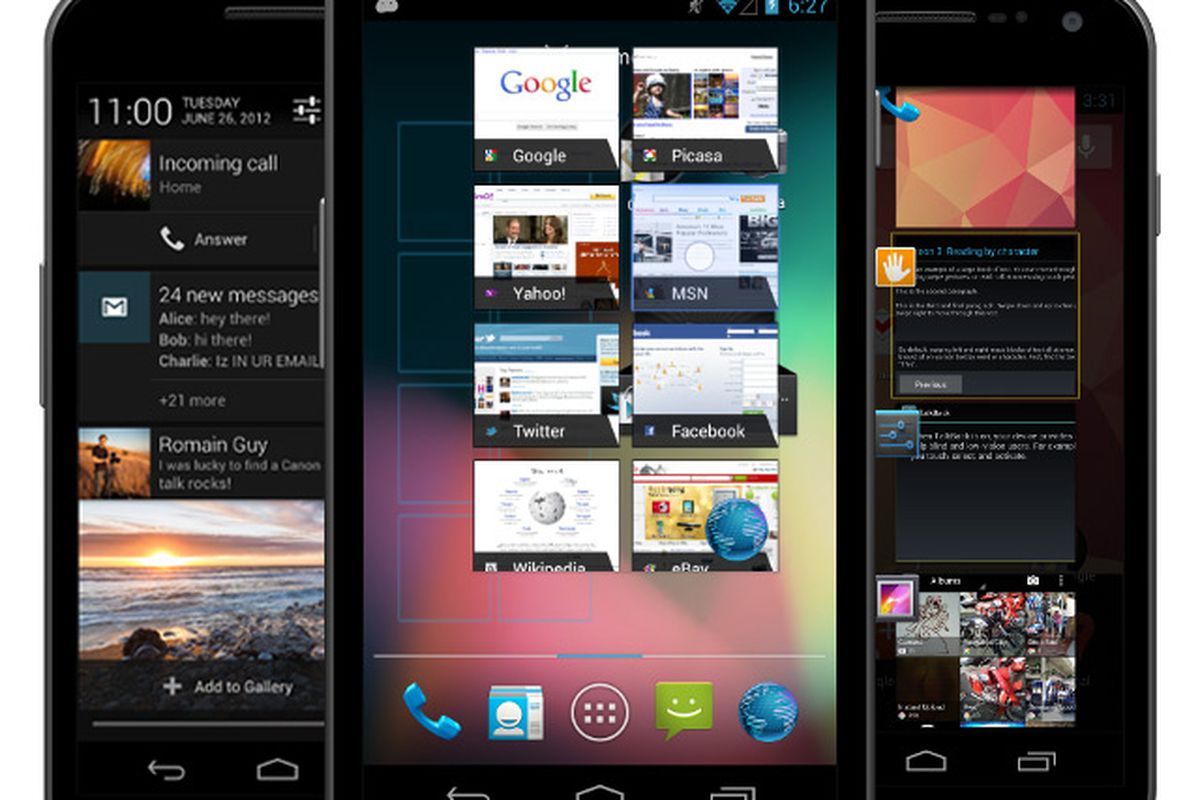
Improved and Well Managed Photos
Before Android Jelly Bean, the user had to open a separate gallery app from the camera app to go through the photos taken using the mobile device photos. Android Jelly Bean simplifies sorting of photos and makes the editing easier for the user. Now, when the user take photos they can quickly switch between camera and filmstrip view to go through the images.
Android Jelly Bean has a better predict keyboard
Android Jelly Bean has some cool features too! These features depict advance technology and Jelly Bean has the use for it.
The new feature of text prediction is a part of Android Jelly Bean. Now the user has a choice of options to choose from when typing, the keyboard predicts the next word that the user may type. The user can select it from the bar in a click instead of typing the whole word! This is one amazing feature that Android Jelly Bean has!
The keyboard predicts the next word by having the record of the typing habits and patterns of the users. The user may use a certain type of texts or sentences. The keyboard may even suggest some cliche words from the English language that are usually used side by side. This improves the user experience with the Android Jelly Bean as this greatly adds to user customized experience ad easier for the user.
Isn’t this cool? Kind of just like working magic. This function is either pretty amazing or really weird evidence of Google mind reading skills. Nevertheless, this is a helpful feature for when one types in a hurry to messages that need timely and instant responses.
Are Widgets Smarter or Not?
Widgets being able to be resized is a very nice feature, but it is still too easy to be told that there’s not enough room because the default size for your widget is too big.
Android Jelly Bean is making the user experience easier and fun and just like that. It has solved this problem for the user by adding a feature that once the user selects a widget and drags it around the sea of apps, the other apps will go out of the way even when the space is full. They will leave space for the selected app and automatically rearrange themselves rather than the user having to do so.
Enhanced Accessibility Features
With Android Jelly Bean, there has come up the feature of enhanced screen readability and gesture controls for accessibility. This will assist users to a great extent, users that need assistance or help with using mobile devices. This feature will enable users who were not able to use a mobile device, user it and have a customized experience with it.
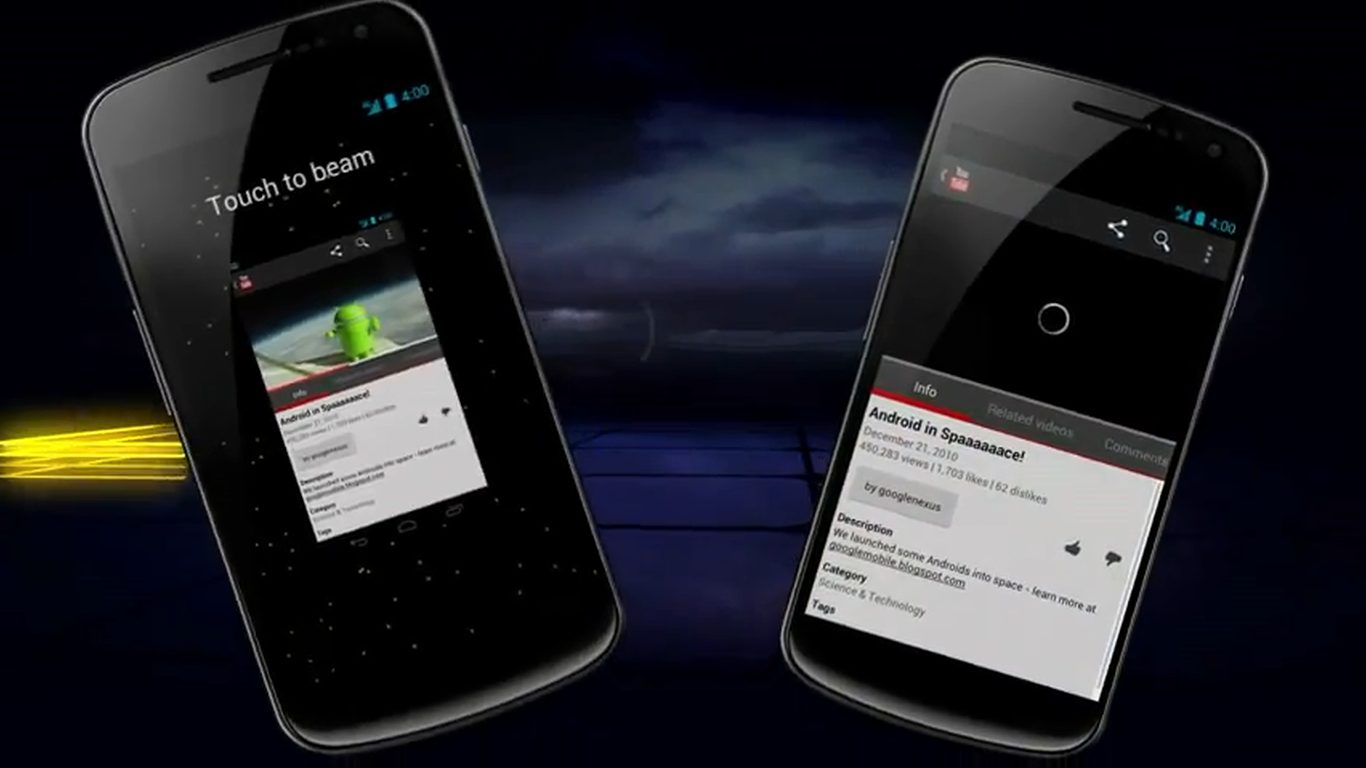
Android Beam
With Android Jelly Bean, another feature was updated in the system, which is termed as the Android Beam. This is similar to the Bump App. This basically works by two phones. The phones that have NFC enabled I them. This feature enables he users of the two phones to shares all kinds of documents, apps, videos, images and music with each other by just tapping both the phones together!
Yes! You heard that right! Just by tapping them together the users and easily shares all type of documents with each other. The only perquisite is having NFC and Android Jelly Bean!
