There have been multiple reports where users have reported how Safari just stops working after a particular time has elapsed. It is intriguing to note that a smooth working web browser suddenly just decides to give up on you and decides when to function at its own discretion. A lot of the Mac users have been the victim of this annoying hindrance in their Safari browsing experience; some web pages would open easily on Safari while other may show the error claiming that “Safari can’t establish a secure connection to the server”.
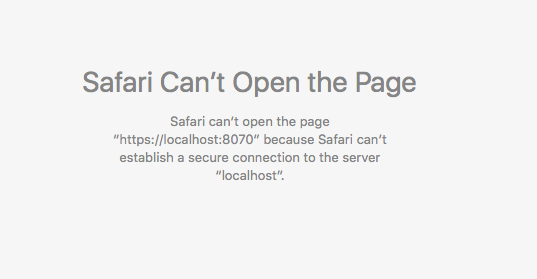
What is even weirder is that the normal troubleshooting fixes do not get rid of this error. Whether you disable your extensions, clear your cookies, turn of Parental Controls, switch of analysis etc; everything will go to waste and would do no good in getting rid of “Safari can’t establish a secure connection to the server”. This error can pop up even when you aren’t using any proxy. This article will enlist the top reasons or possible causes for which the “Safari can’t establish a secure connection to the server” may pop up.
Possible Reason 1: ISPs DNS
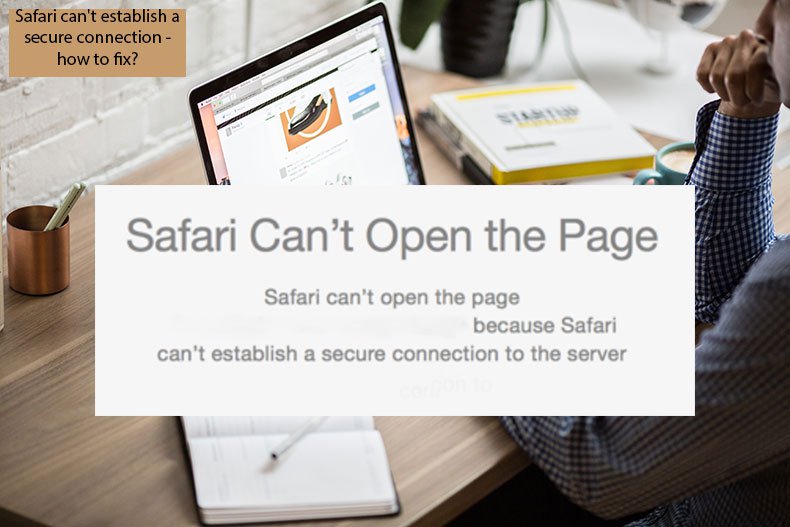
If the “Safari can’t establish a secure connection to the server” error is appearing because of the ISPs DNS then you need to tap on the Apple button and select the button for System Preferences. Then you must tap on the Network icon and go to Advanced. From here, press the tab for DNS and delete any entries that there might be, then click on the + button and simply enter 8.8.8.8. Click on the plus sign one more time to enter 8.8.4.4.
Possible Reason 2: Weak Encryption
When you detect a weak encryption, Safari will be switch off from this connection however we do know that keeping the security risks in view, websites have to be combined with extremely strong encryptions before getting an internet connection established online. This was made even more imperative after the release OS X Yosemite (Version 10.10.4) and iOS 8.4 which had advanced security boosters in place. Hence once any weak encryption or anything that is considered weak is shown, Safari will not connect to the internet and will show the annoying “Safari can’t establish a secure connection to the server” error.
Possible Reason 3: Antivirus
If you don’t wish to go through the hassle of sifting through your certificates then it would be prudent to check your antivirus program installed on your device. Because at times, if you use Avast antivirus, this can become the culprit for the “Safari can’t establish a secure connection to the server” error. Usually, You need o switch off your Web Shield and see if it helps with the issue. Under most cases, Safari will get back in connection to the websites that weren’t previously getting accessed. Your Safari web browser will get up and running in no time and there will not be an official explanation as to why Safari suddenly decided to give up.
Possible Reason 4: IPv6
If the previous troubleshooting steps haven’t worked out for you and you don’t have the time to look into the certificates and other deep things then you need to isolate your device from your internet connection that you have been connected to. Then get your device to get connected to any other internet connection and check if your Safari browser is able to work seamlessly. If once again you are unable to access all the websites including those that you couldn’t previously access then you need to switch off your IPv6 from your internet router given that it is available and then go to the section for System Preferences where you must tap on Network then go to Your Network after which you need to click on Advanced and then finally Disable IPv6 from here by choosing the option for “Manually”.
