The Runtime Error 429 is an error message which pops up to the user when they have crossed their request limit to the server which essentially means that the user has attempted to open the server way too many times in a stipulated set of time.
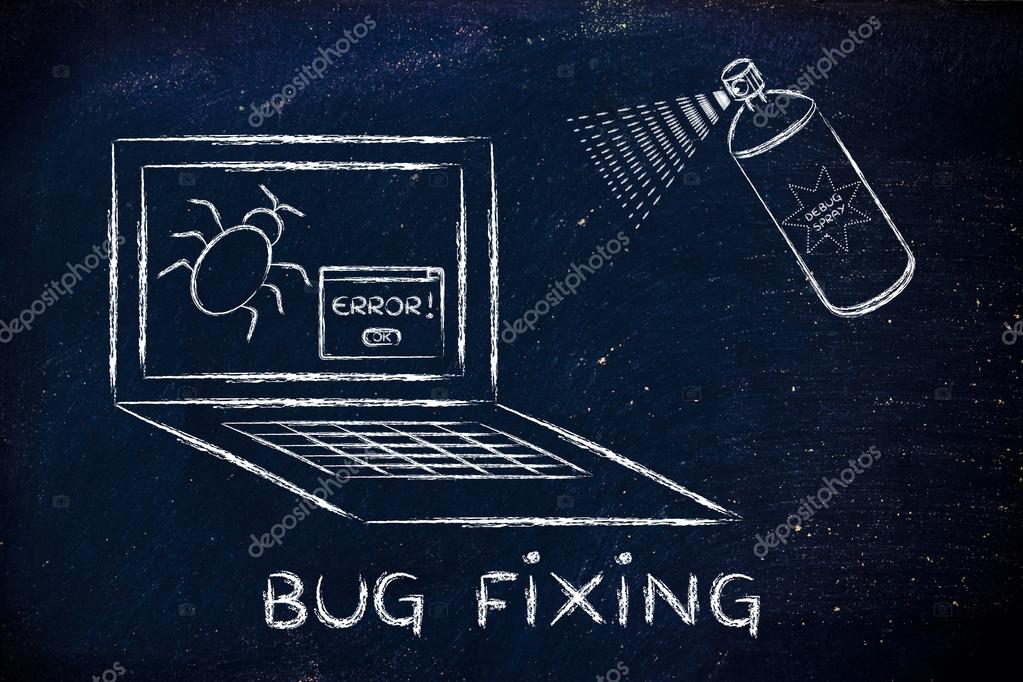
As set forth by the Internet Engineering Task Force which the entity whose aim is to standardize the usage of the internet and this is also the entity that sets up various HTTP status codes for normal usage across the internet. The Runtime Error 429 must contain the complete information for the condition at hand, for instance it should say something like this, “our website only lets 30 page loads per 2 minutes per logged in user. Try Again.” This message may also comprise of a ‘Retry-After header’ which essentially would inform the user or their browser of the time period they will have to wait before they can put in a new server access request.
This article will shed some light on the Runtime Error 429 and the common scenarios that the user may have to face when they are attempting to get rid of this error.
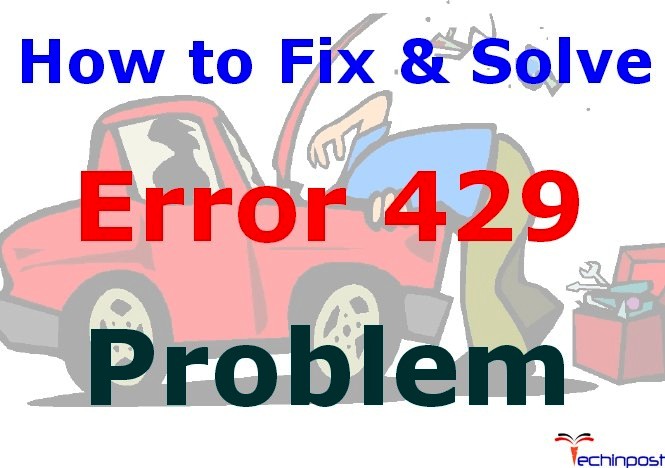
The Common Scenario: WordPress
If you are operating a WordPress based website and you are getting complaints from your users regarding the Runtime Error 429 then no need to worry, this guide will allow you to get rid of the issue at hand so that you never have to be annoyed by the issue again. Following are some of the precautions you should take into consideration:
- First of all no need to panic! This is essentially a technical problem that doesn’t allow users to access a website and whenever an issue is technical there is always a solution to it. According to the host environment you have set up, the technical capabilities or the availability of resources and the speed of course with which you can get help with the problem from the host provider or the server administrator then you will see that the Runtime Error 429 will disappear in no time.
- You must look for any pluginsthat might be putting the access limit on your WordPress website either by mistake or by layout. So the easiest fix to this is that you can disable all your plugins for the time being and see that if the issue still persists for you and the users. If disabling the plugins can fix the Runtime Error 429 then one by one re activate each of these plugins until you locate the culprit plug-in which was causing the Runtime Error 429 to appear. Once you have located the plug-in which is causing the issue then you may wish to find an alternative for this plug-in that can replace it.
- You need to see that your web server is not putting up these error warnings for the users. Typically WordPress makes use of Apache to operate on the web but if you have a restricted access to the host for where your WordPress website is traditionally hosted then it is about time that you file support ticket or put in an assistance call for immediate help regarding the issue.
Another Common Scenario: Apache-Based Sites
The rate limit error of any kind is not under the support of Apache. Even though Apache comprises of a static server which lets you have a say in the maximum amount of connections however not any of these settings display a 429 error message. This is configured through any amount of potential changes to Apache, so we will give you a quick overview of the culprit mods below.
In case are a web server administrator for Apache or you have root access to the server of Apache and no other technical help then yourself then the misbehaving mod showing you the Runtime Error 429 can be any of one of the following:
- mod_evasive (which is used for keeping you safe against the DDoS attacks)
- mod_cband (which is used for ‘normal’ wear-and-tear kind of bandwidth control for instance the bigger sites that have to take precautions for such issues)
The error could also be appearing for any one of the small culprits:
- mod_limitipconn
- mod_bw
- mod_bwshare
- mod_qos
If you are in search for your server to stop pooping the Runtime Error 429 Message on your screen then you must take a glance at your configurations for any of the above mentioned Apache mods dependinf on the one that you have installed.