When it comes to our personal devices especially our phones, security is something that concerns us all. None of us want our private, confidential and personal data to get stolen or end up in wrong hands hence we always ensure that the security of our phone is as strict as possible. When it comes to security on PC’s and laptops, we give our devices at the mercy of antivirus softwares which protects our PC’s from any malware that may infiltrate our devices.

If you are an iPhone user then you don’t really need an iPhone Antivirus separately installed on your iDevice instead you can employ a number of security measures to keep your device safe from intrusion. Even though the device is safe but these measures just help add that extra layer of security on to your device and gives you the peace of mind that your information is secure.
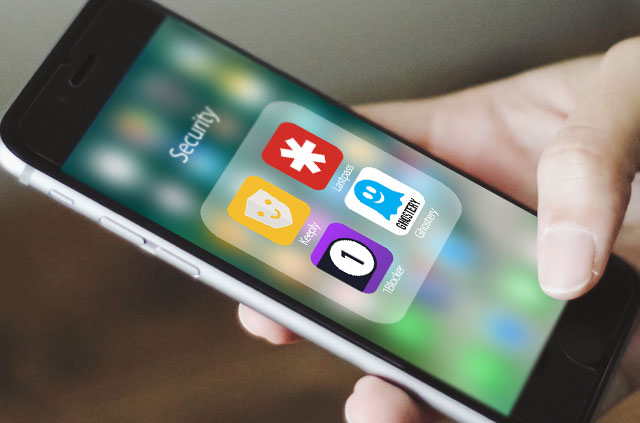
1. KEEP YOUR PHONE AS PRIVATE AS POSSIBLE
All iPhone users nowadays keep a passcode and use the touch ID system to access their phones, still the information on your lock screen can reveal a lot of details about you more than you can think. The Notification Center and the Control Center are beneficial tools but they can also allow people to view your messages in extension to making modifications to your iPhone for instance switching on the Airplane Mode. Hence it is imperative that you make your phone as personal and private as possible to prevent people from accessing your personal data particularly the one pertaining to your lock screen which essentially anyone can view.

You also need to ensure that your phone always requires a password or Touch Screen Identification before any app is installed or purchased from the App Store. This can although be very restricting but thus will keep your phone safe from any accidental purchases. In addition to this, if any unauthorized person gets a hold of your device, this setting will prevent them from making any wild purchases.
2. WATCH THE WIFI

Many of us live under the assumption that our devices and information is totally protected when we are connected to Wi-Fi however this often isn’t the case. If you are in connection to a public Wi-Fi network such as at the airport or at a restaurant then these networks aren’t safe because there are multiple people connected onto the same network and their intentions may not always be pure. Even the Wi-Fi connections at home aren’t as safe as you think they are. Many home Wi-Fi networks use WEP to protect their networks which are prone to getting hacked even by amateurs. Hence the wise option here is to secure your network using WPA.
3. MAKE SURE YOUR PHONE AUTO-LOCKS

It can take quite some time to get used to the idea of your phone getting locked after every few seconds; this still is one of the most effective ways to protect your sensitive information. Hence you must adjust your phone’s settings to auto-lock for 30 seconds to 1 minute and nit any longer because if you set it to any longer and forget your phone at a table, anyone can access your iPhone and the sensitive information that it contains within the opportunistic time span.
4. DON’T GIVE IN TO CONVENIENCE

These days the difference between convenience and security isn’t something that is paid attention to much. We all want our lives and our devices to be as secure and safe as possible in the most convenient of ways possible. The reality however is that you must make some sacrifices at some end to get stringent security. If you are looking for strictest of security then it may always take some time for you to access your device and some of the apps however if accessing apps is a quick process then you may have to compromise on your security hence don’t give in to your convenience.
5. STOP YOUR PHONE FROM TRACKING YOU

You may be unaware of this feature but your phone is keeps a track of everywhere you go. In addition to tracking you, it may also be saving information on it without your knowledge. This tool goes by the name of “Frequent Locations” and can be disabled. In order to do this access the section for Settings then to Privacy and then to Location Services and finally to System Services where you will be able to find the option for Frequent Locations which can then be turned off.
6. ALWAYS USE “FIND MY IPHONE”

The option for Find My iPhone is definitely one of the most useful apps to have on one’s iPhone and you must activate it the moment you unbox your new phone. The basic purpose of this app is to enable you to locate your iPhone in case it gets misplaced or stolen somewhere. When your phone gets stolen, this is the best opportunity for anyone to access your private data and use it against you. The option for Find My iPhone is capable of locking down your phone by remote access and also has the capability of removing all your information in case you are afraid that you may never get your phone back.
