VPN is that magic tool which allows you to use the internet and enjoy the perks of the online world without any security issues and even lets you stay anonymous online. The sad part is that just like every enjoyable thing in life such as a vacation in Bahamas or your favorite Chanel perfume comes at a price, so does VPN; it will either ask you to subscribe for a monthly fee or will keep on annoying you with multiple ads whenever you use the internet. However, no one can really blame the VPN service because one way or the other, they have to generate money to make payments for their servers. This article intends to tell you in detail of all those tips and tricks that will let you enjoy free unlimited VPN on your iPhone.
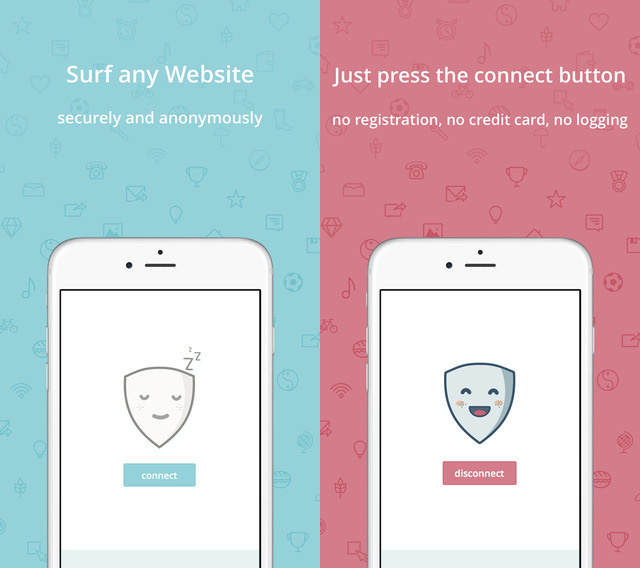
How to get Free Unlimited VPN for iPhone without Cydia?
It is indeed true that those sad days are gone when you had to look into your pocket and budget to get a simple app on iPhone or you had to jailbreak your iDevice to get the subscription based services free of cost. There are multiple VPN based services present in the Apple App Store which can be downloaded and used without having to Jailbreak and the best part about these VPN’s is that you will not be annoyed by those irritating advertisements that usually pop up on your screen every second. Cool, no?

Although on the other hand you can always opt for jailbreaking your iDevice and then hack into the subscription based VPN services for free of cost access but why need to go through this trouble and risk the vulnerabilities of jailbreaking when you can enjoy best quality VPN free of cost?
Steps to get access to the BetterNet VPN
BetterNet is a VPN app which can be used for free and gives you the services of same standard as any other premium VPN service would do. The following is a step by step guideline compiled below in case you need the details on the BetterNet VPN installation process:
- The first step is to see that your iPhone is in connection with a safe and reliable internet access which will then let you access your Apple App Store on either your iPhone or iPad.
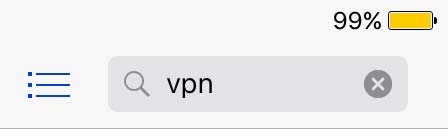
- Visit the Apple AppStore and in the search bar type “VPN“. This would work for all iOS versions after 9.0.
- When the search results for VPN appear, you will be looking at a list of apps that will let you use free or paid versions of the VPN services but the one you should be looking for is the “Unlimited Free VPN by BetterNet”.
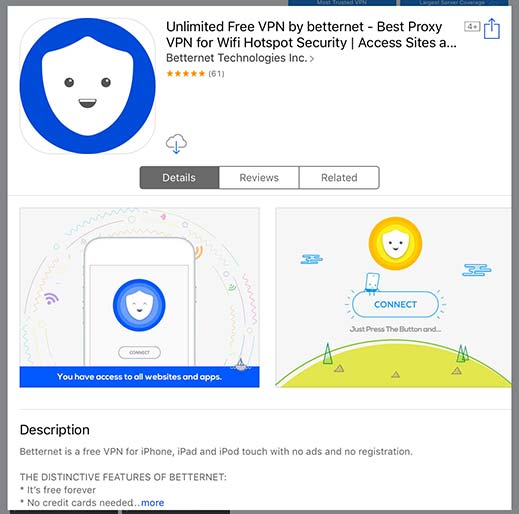
- Now hit the button which says Getand complete the touch ID verification or your Password and the download process will instantly begin.
- When you see that BetterNet has finished downloading on the home screen and you see its installed icon, open up the app.
![]()
- This tutorial intends to guide you on how BetterNet VPN operates and how to reap maximum benefits off it. Keep swiping left in the app a few times to see a screen as shown below.

- Then click the button which says Got Itand you will be asked if you would like to see frequent notifications from BetterNet. You can choose Don’t Allow or Allow according to your choice.
- Then click on the button which reads Install Profileand you will be asked for the permission to install the VPN profile on your iPhone. You must choose Allow because if you will not give this consent, you can’t install the VPN.
- When you give permission for BetterNet to install the settings of VPN profile, you will be directed the Settings and a Pop Up window will get displayed which will require for your Pass Code or Touch ID.
- You should enter your Pass Code or verify the Touch ID and the installation of the VPN profile on your iPhone will automatically get complete. Then go back to the start of the app and the following screen will pop up.
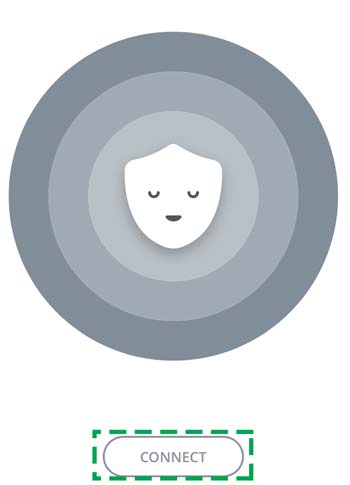
- Then click on the Tap button and you will see that BetterNet logo will change its color to blue verifying that it is successful connection with VPN.
What are the benefits of using a VPN?
- VPN is the abbreviation for Virtual Private Network. The advantage of availing the services of VPN is that you can browse the internet in disguise or anonymously. If Facebook is blocked in your work place or institution, you can build a workaround using VPN and same goes for Torrents or Netflix.

- VPN will easily encrypt or decrypt all your data that you visit or access online. This will allow you to do anything you want without the fear of anyone tracking you. You will be using BetterNet as VPN version for free and stream as many movies as you wish to.
- BetterNet has the best rating in the VPN market as it is a free service without any sort of hidden costs or bandwidth limitations. BetterNet can be used unlimitedly without any restrictions/
Now you must be wondering that BetterNet is an amazing app that too for free so What’s the catch?
If you visit the icon of Hamburger in the BetterNet app, it will show you the main menu, where you will see an option that says “why BetterNet is free“. If you visit this option you can see all the information on why BetterNet is free and what the app’s sponsors are whose videos you can see. Each time you watch a small sponsor video or installed any sponsored app, Better Net gets the money from the sponsor to pay for their servers.
