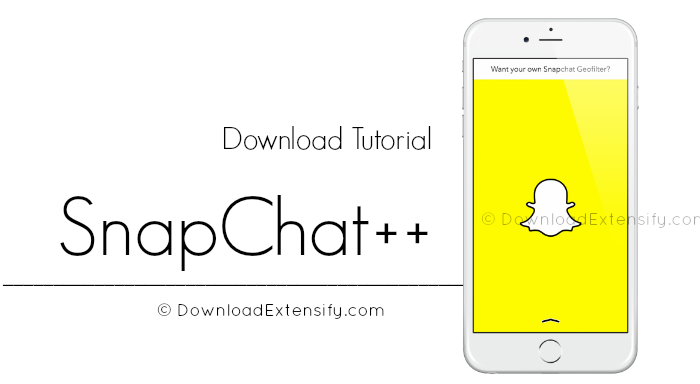Who doesn’t love Snapchat? Literally only those people don’t who either don’t own a smart phone or simply are paving a boring pathway through life. With Snapchat you can live a virtual real-time social media experience by using exciting face filters and also enjoy the diminishing aspect snap stories that auto destruct themselves after 24 hours. As if that wasn’t enough, you can now enjoy further features with Snapchat++App.

The exquisite app which was previously recognized under the name of App Plus is now called the Snapchat Plus Plus which is available for use on both jailbroken and non-jailbroken iDevices. Hence if you are afraid of the horrors and terrors of Jailbreaking, then no need to go through this hassle for Snapchat++. Basically, sometime back Snap ++ could only be used if you had Cydia installed on your iDevice which means that you had to jailbreak your iPhone however this isn’t the case anymore and anyone who wants to relish the perks of this amazing app can easily do so.

Salute to the IPA version of Snapchat++ which is present online and can be sideloaded, consequently if you cannot jailbreak your iDevice, you can reap off the perks in this package to access the additional tools of Snapchat and make your real-time social media experience even a better one.
A Quick Overview
Snapchat++ brings you the chance of choosing where to make your photo library, access any kind of geo filers without revealing the location and you can configure your app as you like it. Some of the more interesting features are listed below.
Additional Exciting Features of Snapchat++
The features of Snapchat++ that made a landmark includes the freedom of saving your images anywhere you wish to, take a screen snap of people snap stories without bringing it in their knowledge means this will not blow up their phones with a notification that you took a screenshot and you can also disable the receipt view feature in the messaging section.

- You can automatically save received messages which is impossible to do on Snapchat without notifying the user
- You can create your own filters!
- It also has an in built picture editor with advanced editing features
So if I ask you, what is better than Snapchat? Then your answer would now definitely be “2 Snapchat apps!” This article is intended to guide you on how to install Snapchat ++ without having to jailbreak your device. Hence keep reading and do as you are told!
How to get the Snapchat++ without jailbreaking?
Before we begin with the process of installing two Snapchats on a single iPhone, we would like to inform you that this isn’t an official app of Snapchat. Hence if you are worried about the protection of your iPhone then it is advised that you do not proceed ahead and if you run into any trouble then Cosect.net will not bare any liability or responsibility.

- The first thing you need to do is download and install the Snapchat app official app. So if you don’t have it on your device, visit your App Store and download it instantly.
- Make sure that your iPhone or iPad is connected to an internet access or your mobile data.
- Then access the Safari web browser on your iPad or iPhone. This procedure will not function on any other browser like Firefox or Chrome.
- Then you must access this this link it will direct you to an online page from where you can install the Snapchat++ version. This version is modified version of Snapchat and provides you a distinct identity and operates as a second Snapchat App on your iDevice.
- Click the “Install App” button given in green and it will ask for your consent for the app’s installation.
- Hit the “Install” button on the pop-up window and access your Home Screen again where you will be able to see that the Snapchat++ is under the installation process.
- As the app is getting installed, visit Settings then go to General and to Date and Time section. You must set the date back to any day in 2014. Then go back to the Home Screen and see that the app has finished installation.
- When you see that the Snapchat++ App has installed go to Settings then to General then to Date and Time and set the date to “Automatic”.
- Then go to Settings and to General and then to Profile & Device Management and trust the profile developer.
- Now you can go back to the Home Screen and enjoy using the Snapchat++ with all the perks it has to offer without any need of jailbreaking.

If you ever want to delete this app, think multiple times before doing so because once uninstalled this Snapchat++ App cannot be re-installed ever again. If this process successfully installed the Snapchat++ on your iPhone without Jailbreaking then share this cool trick with your family and friends.