Before we answer your question that who blocked me on Instagram, answer this; what do you use Instagram for mostly? Is it to post about your daily life; pictures of what you had for lunch, where you went out with your friends, what you did on your date night? Or perhaps you use it to see what other people are up to in their lives; your friend from college you barely talk to anymore, your ex you know can never do better without you, your family and friends who keep you, and the world, updated through their profiles.
Maybe, you simply use it to see what the world itself is up to; the celebrities out on their enviable vacations, the companies coming up with amazing new stuff to entice you and your money, the movements you can be a part of to bring change. Whatever your reasons for using Instagram, we can all agree that it is an essential part of the fabric of our lives now.
Now, picture this – someone you have never had any trouble viewing the posts of is suddenly no longer visible in your feeds. You can’t find their profile, can’t see their pictures, and can’t interact with them in any way through the social media platform. You must be wondering what happened, right? Did they delete or disable their account? Did they get abducted by aliens and no longer have access to the internet or Instagram? Or, the worst possible explanation, did they block you?
This question of who blocked me on Instagram is like a nagging thought at the back of your mind that doesn’t go away unless it is given the answers it requires. You’re unable to see one person’s profile and suddenly, all you can think about is who blocked me on Instagram without me knowing. Well, you may be unable to check all the people who may have blocked you through Instagram itself, but there are other ways to find out. Some are easy, while others require a little more effort. So, if you really want to know and think it’s worth going through the trouble, then try out one or all of the methods given here.
1) Make a New Profile
The first, and fairly simple method is to make a new profile. For that, you simply have to log out of your Instagram profile and return to the main page of Instagram. Here, enter all your details using an email address that is different from the one you have already used to create an Instagram profile. Now, sign up and log in to this new profile.

What next? Why did you have to make a new profile when you already have one? Well, to find out the reason, go to the “Search” bar and enter the Username of the person you believe has blocked you.
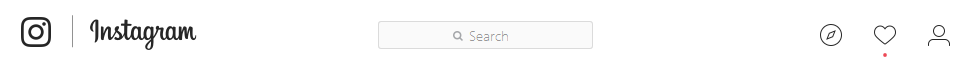
If the person’s profile shows up in the search results, you can be sure that the person did indeed block you. If it doesn’t, then perhaps the person has deleted or disabled their profile permanently and does not have a personal grudge against you.
This method is fairly easy, but, it only gives you information regarding specific people you already suspect of having blocked you. So, while this may be a good method of checking whether one of your friends or other loved ones blocked you on Instagram, it doesn’t work with a larger number of people. For that, you will need to use one of the other methods discussed later in the article.
2) Follow Them
Another manual method you can use to check whether a specific person has blocked you is by trying to follow them. Wondering how that works if you’re already following them? Well, in case you were already following them and there now appears to be a red flag on their profile, that means you need to follow them once more. So, go ahead and tap “Follow”. Well? Did it work? If it did, then you have nothing to worry about, they did not block you. But, if it didn’t work and the “Follow”
led nowhere, you can be sure that they did block you. However, as with the previous method, this only lets you check specific profiles that you already suspect of having blocked you. If you want to check everyone who has ever blocked you, then you’ll need something quicker and more efficient than these manual methods.
3) Look at Old Conversations
Still wonering to yourself that who blocked me on Instagram? Well, there is one more manual way of finding out. Look up old conversations with them. If you cannot see their profile picture or name in those conversations, then either they have blocked you or they have deactivated/deleted their account. Once again, this method only works if you’re looking up specific people and have had conversations with them. If you’ve never had a conversation with the person you’re trying to look for, then you’re better off either using the first two manual methods, or the ones below.
4) Android or iOS Applications
One of these quicker methods for answering the who blocked me on Instagram question is by using a dedicated mobile application that does the work for you. Mobile applications have not only made our smartphones smarter, but also our lives easier. Whatever you want to do, there’s always an app that can do it for you. So, let the world of mobile applications answer your questions about Instagram blockers as well.
Now, if you’re an Android user, there is a handy little app called “Follower Insight for Instagram” that you can try out. Simply, go to the Google App Store via your mobile phone, search for the app and tap “Install”.
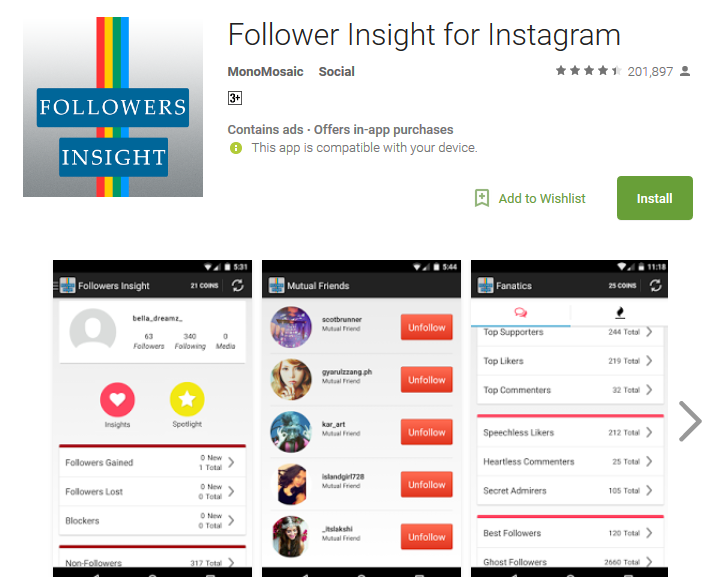
Once the app has been downloaded and installed, open it and sign in with your Instagram profile. There will be different options you can go through, but to look for the people who have blocked you, tap on “Blockers”. You can now see a list of everyone who has blocked you on Instagram so you no longer have to ask yourself “who blocked me on Instagram”.
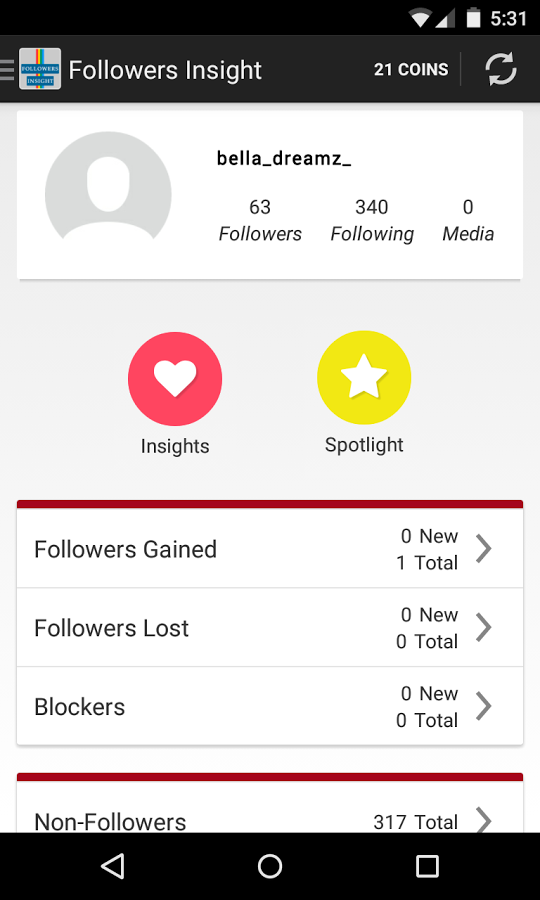
If, however, you use iOS instead of Android, then you’ll need a different app. One such app iOS users can use is “Blockers Spy for Instagram” which helps you track your followers. Again, you will need to go to the Apply App Store, search for the app and download it. After it has downloaded and installed, you can open it, sign in with your Instagram profile and go to the “Blockers” option to check everyone who may have blocked you.
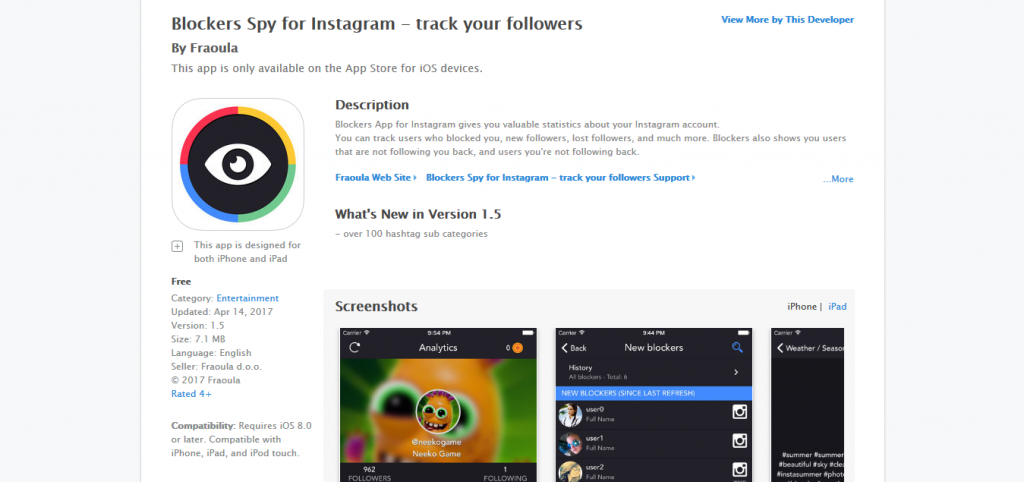
5) Use a Paid App
Tried out all the methods given above and still not satisfied with the results? Want something more efficient and powerful? Well, we have one more trick up our sleeves, but it will cost you. Why? Because this method involves a paid app by the name of “Statusbrew”.
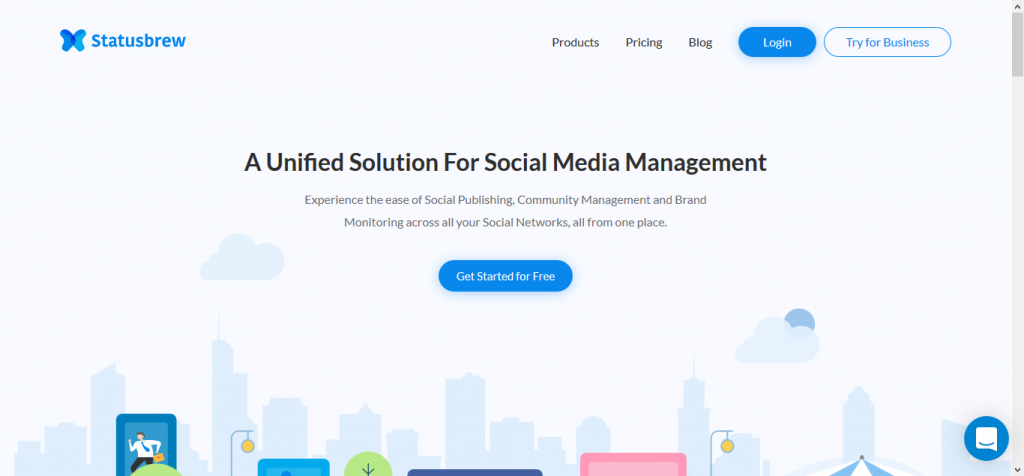
The app works well and does exactly what it promises to do; lets you know about everyone who has unfollowed or blocked you, not just on Instagram but other social media platforms too. So, whether it’s Instagram, Facebook, Twitter, LinkedIn or Google Plus, you can find out people you need to cut out of your real life too. Want to see what the app is like? Well, you can try it out by being a premium member for a month – you simply have to pay $20 to use the app and all its perks.
Blocking and Unblocking Someone Yourself
Now that we’ve gone through all the methods you can find out who has blocked you, how about we turn the tables and make others wonder who blocked them on Instagram? Well, whether you want to do it out of spite or revenge, or simply want to block toxic people out of your life, doing so is fairly easy.
- First thing you have to do is open your Instagram app and go to the profile of the person you want to block.
- Here, if you’re an Android user, you tap
 in the top-right. In case you’re an iOS user, then you’ll have to tap
in the top-right. In case you’re an iOS user, then you’ll have to tap  in the same place.
in the same place. - Then, simply tap the “Block” option to make sure the person cannot see your profile or posts.
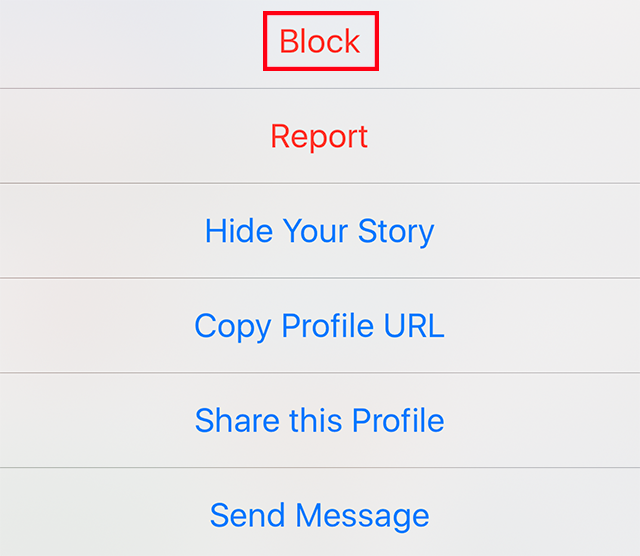
There is another side to blocking a person; unblocking them. Whatever your reasons for blocking them were, there may come a time that you regret your decision and want to unblock them, effectively welcoming them back into your life.
- So, once again, open your Instagram application and navigate to the profile you now want to unblock.
- Tap
 for Android users, and
for Android users, and  for iOS users.
for iOS users. - Finally, tap the “Unblock” option to allow them to once again view your profile and posts.
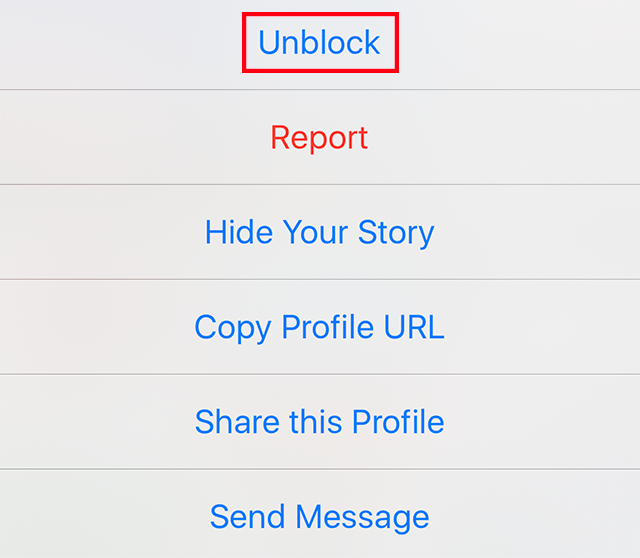
There are a couple of things to keep in mind while blocking or unblocking someone. One, the person you block is not notified of your action so you do not have to worry about them finding out; unless they try one of the above methods to check who has blocked them. Second, you can only block someone through the Instagram app either on your mobile phone or your tablet; you can do it through the Instagram website.
