The Apple’s official messaging app famously referred to as the iMessage App allows you to see who has viewed your sent message or text. This is a cool tool in many cases especially when you are waiting for a particular response anxiously however it can be the other way around as well for if you are a chat obsessed person who expects an instant text back at you, seeing someone has left your message read and haven’t replied can indeed be painful. So if your case is the latter one, then in this article we will guide you on how to Turn Off Read Receipt on iMessages or Apple messages.
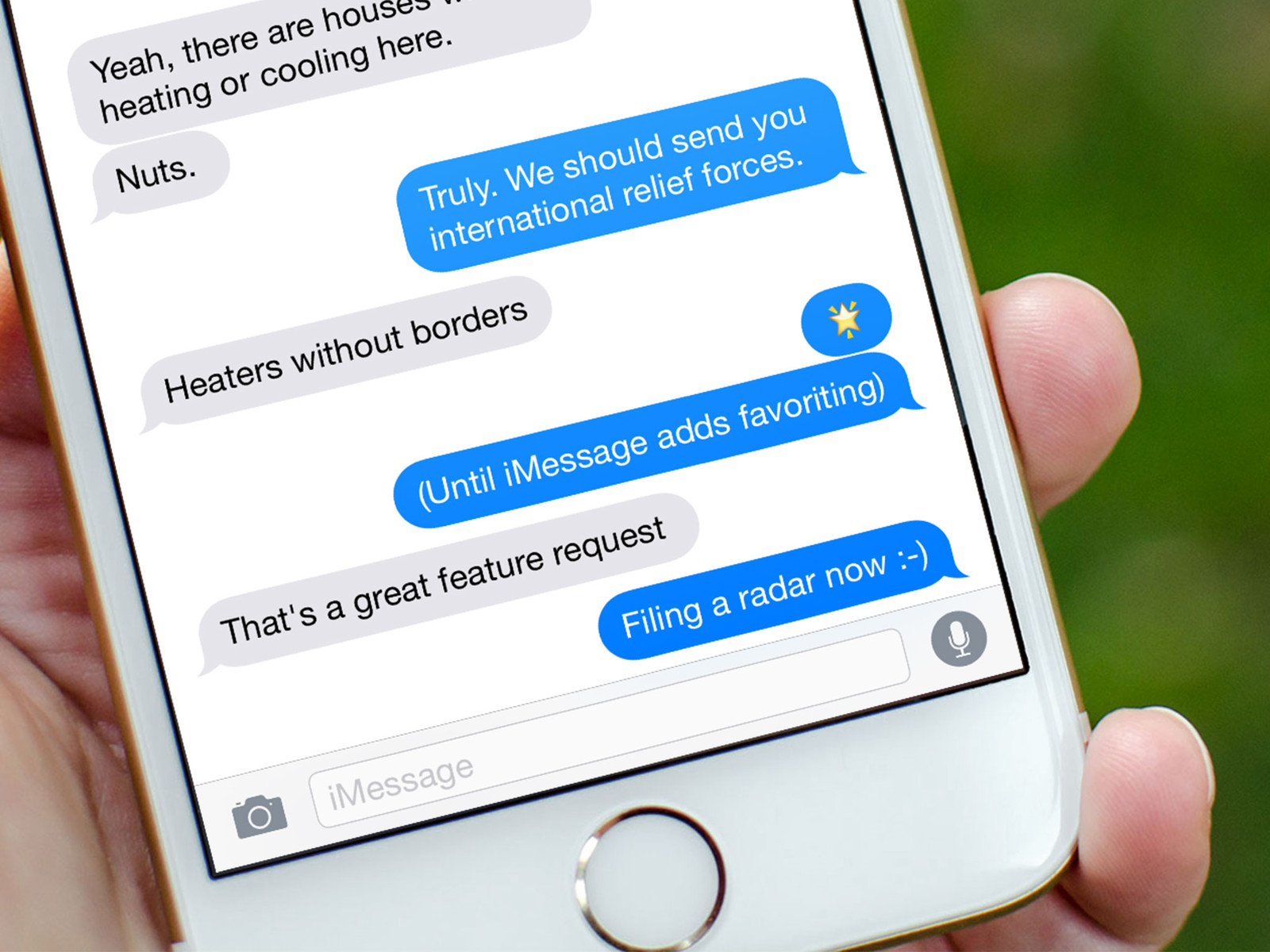
How do the read receipts operate on iPhone?
Quiet in the a similar way that read receipts for email worked in olden days where you got a notification for when the recipient accessed and read your sent mail, the read receipts for iMessages work in the same way. However this feature only works between iPhones or other iDevices, which means that the person you are texting must also be an iPhone user or should own any other iDevice to be able to use the read receipt tool.

Why would anyone want to turn off read receipts on iMessages?
We are the beings residing in a world where we are addicted to staying connected with the outside world and social circle with an in built expectation for immediate replies to emails, chats, texts and messages etc. However this in no way implies that you do not have any right to take control of your privacy and time and other things. For instance you are off from work and enjoying a vacation with family, you must never feel compelled to answer to official messages and hence this is where you should be able to Turn Off Read Receipts on your iMessages as it will allow you to go dark on if you have viewed anyone’s message or not.

It is not always an option to reply to a message right the instance you receive it and it is only natural that shouldn’t feel compelled to do this because your time and privacy are your properties and you should have full authority over it. If you just want to test out the procedure to Turn Off Read Receipts on iMessages then you have ended up on the right page and you should know that you can always revert this setting back.
How to Turn Off Read Receipts on iMessages?
If you are ready to Turn Off Read Receipts on iMessages then you can follow the easy guide compiled for you below. Here is how you do it:

Step 1: The first thing you need to do is make sure that your iPhone is sufficiently charged from where you must access the section for Settings.

Step 2: Keep scrolling down till you find the section for Messages. Tap on it.

Step 3: Here just toggle the switch for Read Receipts off by sliding it.

Refer to the image shown below to know when the read receipts are on and you will have to toggle the slider towards the left side so that you can no longer see the green button to be able to Turn Off Read Receipts on iMessages. If you want to set this setting all across iDevices then do it on Mac, iPad etc as well so that when you are on a vacation no device betrays you.
