So you have an Instagram account, you have all these amazing photos but still you are not getting as many likes as you anticipated. Why is it that other people get more rating on their pictures for Instagram and you don’t? Well, the answer is simple you just need to “amp” up your pictures for Instagram. If you are looking for ways to make pictures for Instagram more attractive, so you get higher ratings then this is the article for you. But first you need to understand the concept of ratings.
Rates on Instagram
Remember the ‘TBH’ trend that young people followed on social media, in which they would like statuses or photos to get an honest opinion about themselves from other people? This is pretty much a modified variation of that trend. On Instagram this is basically used as a scale to judge someone’s photo or post on a scale of 1-10. These ‘rating’ posts can be about anything and they are rated basically on how they look, or the personality of the person, or what is your relationship with that person or any other reason you can have to make your judgement about that post. On this scale one means you like something the least and ten is the highest rating one can get, meaning it is the best. By posting ‘like for a rate’ or ‘rates’ you can increase your likes on your post greatly.
Also read: The Hitchhiker’s guide to TBH Posts
How does this work you ask? Well, it is pretty simple, you just add a photo with a caption ‘rates’ or ‘like for a rate’ you can add this message within the image too. Then anyone who likes this ‘rate’ post you uploaded, should get a ‘to be honest opinion’ of them by you. You can give your rating either through messaging them personally by getting into their DMs or you can just comment under your rate post. This all depends on what is being rated, whether it is a photo or a professional post. This ‘rating’ trend is all based on the fact that we as humans tend to be more or less self-critical and conscious and we like to know what other people think about us hence that is the reason why these trends become famous.
![]()
Tips for making your pictures for Instagram more interesting
The first thing about making your Instagram feed interesting is to plan ahead. You need to know what you want your profile to be about and thus appropriately select and plan out your content first. The second thing you need keep in mind is that not to get hung up on likes. If you have a talent stick staunchly to it whether if it fits stereotypes or not. Because your individuality is what will attract followers and likes in the end. Mainstream photos look good for a while but after a while it will get boring and redundant. The bottom line is find your talent and showcase that on Instagram. The next important thing is that whilst taking photos try to use as much of natural light as possible. Natural light always looks better, try to salvage as much of the early morning light, late afternoon lighting and lights in overcast days. Moreover, when taking photographs remember to use your eyes first and then the lens of your camera. Make a frame and angle through your eyes first that way instead of taking too many photos to find the perfect one you can take just one or two photos and have the perfect photo. To make photos of architecture or landscape look more magnanimous you can always turn on the grid option and then take photos. For grid you need to move in different positions before you can find that perfect angle that just feels and looks right.
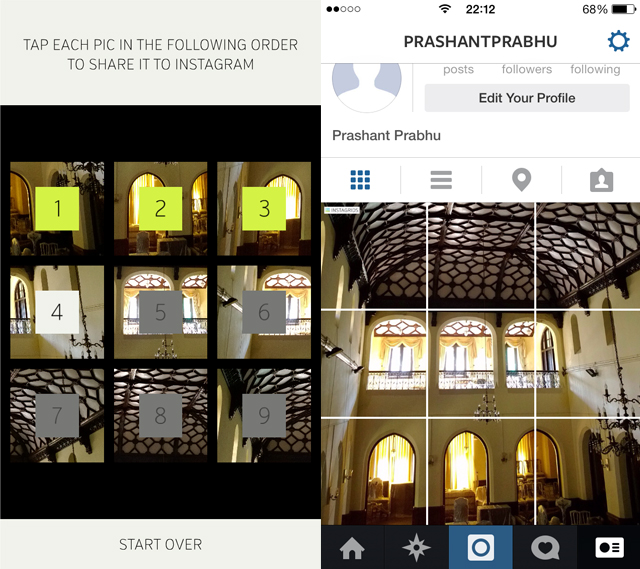
When you take a photo try to tell a story through it. You should have a point of interest in the story whether it is a person, object or place. You can have multiple points of interest as well but do not clutter them together. Your photo and its story should stand out on its own. Another way to make mesmerizing photos is to keep an eye for moments. To make your photo majestic and powerful you need have a sharp eye for strong colors and outlines that can contrast with the background, making your image stand out. Remember you need to draw your viewer into the photograph you post on Instagram. To become a professional at taking photographs you need to train yourself to capture and detect such images that will give out some sort of emotion. You can always use other photography apps to make your image more beautiful. You can create the effect of long exposure by using an app that slows the shutter. There are many apps available that can assist you in this endeavor. Other apps help you shoot an image in low lights with less noise or make light trails etc.
Also read: Amazing Instagram Captions to Up your Insta Game
The lens of phone camera have a way of absorbing light in a different way in comparison to the regular camera. Hence whilst taking a picturesque photo you can play with light coming from above, below or behind the object you are taking a picture of. You can do this by moving the subject of your photography to a point where your lens capture the light rays falling, giving your photo an ethereal look. You can also use bust movement to capture one specific moment right at its peak. These photos are very eye catching and speak volumes. To freeze a moment make sure you take the photo in a well-lit environment and increase the shutter speed. You should tap your screen to focus on the object clearly before taking the photo. Another way to make your pictures for Instagram interesting is to take a normal photo from a different and unconventional angle. This photographic approach makes even the dullest of everyday images more enchanting because they are taken from a completely different view point hence giving it a fresh new perspective. To take photos like these you can shoot from up high or from right down on the ground.

Playing with props also makes your image come alive. Why is it a good idea to add props in such a fashion that they tell a story? We that is because you do not just want your image to be aesthetically pleasing but you also want it to grasp the attention of the audience and play with their imagination this sort of technique is always successful. In case you were out for a shoot and the weather conditions got bad. Do not despair for this may turn into your favor, bad weather photos are a delight of their own. Normal things like rain drops can be made to look pretty in a photograph it is all about how you take a photo. Taking photos and puddles and reflections is a great idea too!
Also read: Instagram Reposting Apps – Share any picture anytime on your Instagram profile!

Apps for enhancing your photos
Instagram itself has good editing features but you can always do with a bit more refinement in your photos. In this article, we have made a list of a few great apps you can use to edit your pictures for Instagram.
- VSCO Cam (Android, IOS); this app offers sliding adjustments for brightness, clarity, contrast, saturation, sharpness, temperature, highlights, shadows and skin tone. Added to that it also gives you options to tint your photo different colors or add grain or vignette effects.
- Priime (IOS); apart from basic editing this app gives you suggestions on what would look good and offers different style options that various photographers use alongside their background history.
- Snapspeed (IOS); this is a google photo editing app and one of the best apps around. It gives you many filters as well as option to remove blemishes, adjust light and saturation etc.
- Pixlr (Android, IOS); this gives you an option to pixelate your photos as well as create your own Instagram like filters.
- Darkroom (IOS); this does not have as many editing options as the other apps but it lets you adjust filters and then create your own filters based on the previous filters. In this app you can crop, adjust, change brightness etc.
- Litely (IOS); like pixlr this app supports IOS’s photo editing extensions. This app comes with nine filters but you can purchase additional filters. It also has sliders for exposure, contrast, temperature, highlights, vignette, shadows and sharpness. It also contains a cropping tool.
- Over (android, IOS); it costs 3.99$ for android users but it is free for IOS users. This app helps you put up already ready-made words on your photograph. This app is more for adding things to you photo then just simply editing it.
- Word swag (Android, IOS); this app is $3.99 (£3.08 or AU$5.39) for Android users and $4.99 (£4.99 or AU$7.99) for iOS users. Again this app is more for ‘dressing up’ your image rather than just editing it. You can add stylized text to your images.
