No one can ever sum up the importance of systematic network monitoring; these days even a lay person knows how crucial it is for the apps to function properly on a given network, to keep an eye on the internet traffic and to dig out the root cause of a given issue in any network- these three aspects form the basis of the most crucial network triage that any administrator has in their hand.

Many Software these days are manufactured to cater to network management and are evaluated on the terms of their functionality in the triage we discussed above which makes it a daunting task to select the perfect software for this purpose. In this post we will give you an analysis for Solarwinds Vs SCOM in terms of their tools and features to help you choose the perfect network management software for your network.
Solarwinds Vs SCOM- The Key Feature Comparison
1. Uptime Monitoring using ICMP
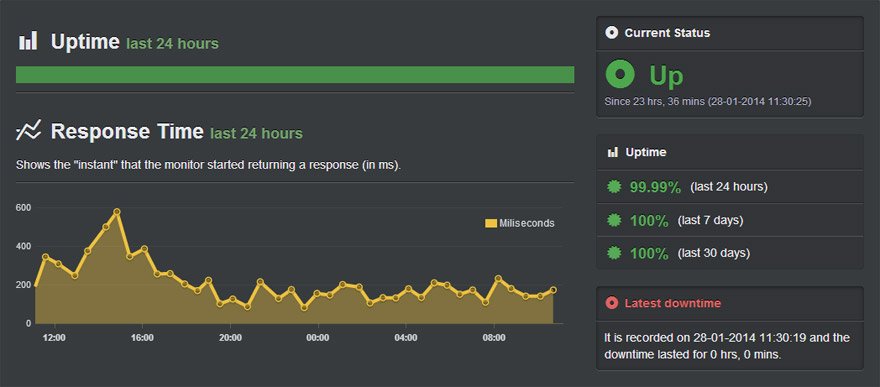
Uptime monitoring is basically the ability to track data that is being received or sent over a given network and the speed over which they are transferred. It is a core tool that is highly beneficial when it comes to over viewing any given server and the internet traffic relayed over it. If the internet traffic all of a sudden slows down, you can analyze in a few moments the root cause of your network slowing down by looking at the ping time. Also if this ping time starts to give up totally, you would know that a particular server has gone down. Hence this is a segment of information which provides you real time updates on the statistics of network and details on where internet traffic is being congested over a server.

2. Event Log Monitoring
Event Log Monitoring tool simultaneously goes with some of the other basic tools that are used for monitoring statistics. When you know that “something isn’t working” by itself, this is in no way enough. When an issue arises and you restart your device to fix the issue or you opt for any other troubleshoot action to resolve the problem on a sort term basis then it is imperative to know exactly what happened to cause the problem in the first place and this is where Event Log Monitoring comes into.
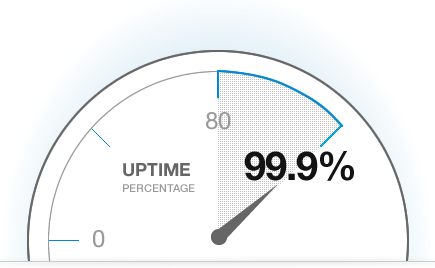
3. Performance Monitoring
Performance monitoring is particularly important when it comes to catering to a particular type of client or system. You can have a server where event logs are normal and the ping time is also steady but on the other end your client is observing a slow network experience. In such a case if you know the details on how a particular application is operating on a given server or if they are operating smoothly, then this would certainly help you make a decision on which software to use for network management, which will let you know exactly the services that your server is providing and if they are running smoothly.
The following table will summarize the performance monitoring comparison between Solarwinds Vs SCOM.
| Performance Monitoring | Solarwinds
CPU, memory, disk utilization, hardware fan, hardware power supply, hardware temp |
SCOM
|
|
| Executable Server Actions
|
Start/stop/kill processes and services, system restart | Powerful actions but with relatively little built in, heavy learning curve | |
| View/Manage Server Processes |
|
Built-in process explorer | |
| Event Log viewer |
|
View and manage Windows based event logs | |
| Supported OSes |
|
Windows with some hypervisor support | |
| Adjustable thresholds |
|
Variable | |
| Modular expandability |
|
Minimal other than custom script/actions | |
| Hardware Polling |
|
Fan, power supply, and temp |
4. Application Support
Application monitoring is particularly important when you have to cater to any system facing customers. You must know what is performing well and what isn’t working on a server. Many applications might require their own monitoring to be set up which essentially means that all applications that can be customized to monitor metrics can be highly strong in terms of their functionality.

SQL is a well know type of database that is under the use of multiple applications and many at times is a core key for network monitoring. SQL monitoring using SCOM needs a complicated set up with four machines for systematic performance on monitoring capabilities. SolarWinds doesn’t come equipped with such complexity but effectively monitors the SQL performance without needing any set up with four machines. The table below gives you an over view of the comparison between Solarwinds Vs SCOM.
| Common application Templates included for : | Solarwinds
Yes |
SCOM
|
|
| Number of applications with native support:
|
Over 200 and growing | N/A | |
| SQL Monitoring Support: |
|
Extremely robust, but requires at least four system setup simply to do any monitoring at all | |
| Microsoft Exchange Monitoring: |
|
Mailbox DB, Capacity, quota, Exchange store, similar offerings to SolarWinds NPM | |
| Service levels: |
|
Wide range of assignable options, some adjustable/some not, robust alerts | |
| Central Event Console: |
|
Yes |
5. VM & Hypervisor Support
Virtualized set ups and environments are becoming a custom in every other IT organization. In fact every core system, web server and services are operated in a virtualized environment these days as they are not only easy to configure but saves you a lot of time and resources and even the IT department benefits from this so does the entire company. Outages can easily resolve any issue by setting up further VMs or by repairing the broken VMs. Furthermore QA sessions can be run through the virtual labs. Hence folks there is basically no method which can be called non-virtualized that can accomplish such tasks. You can see the table below for a comparison of Solarwinds Vs SCOM.
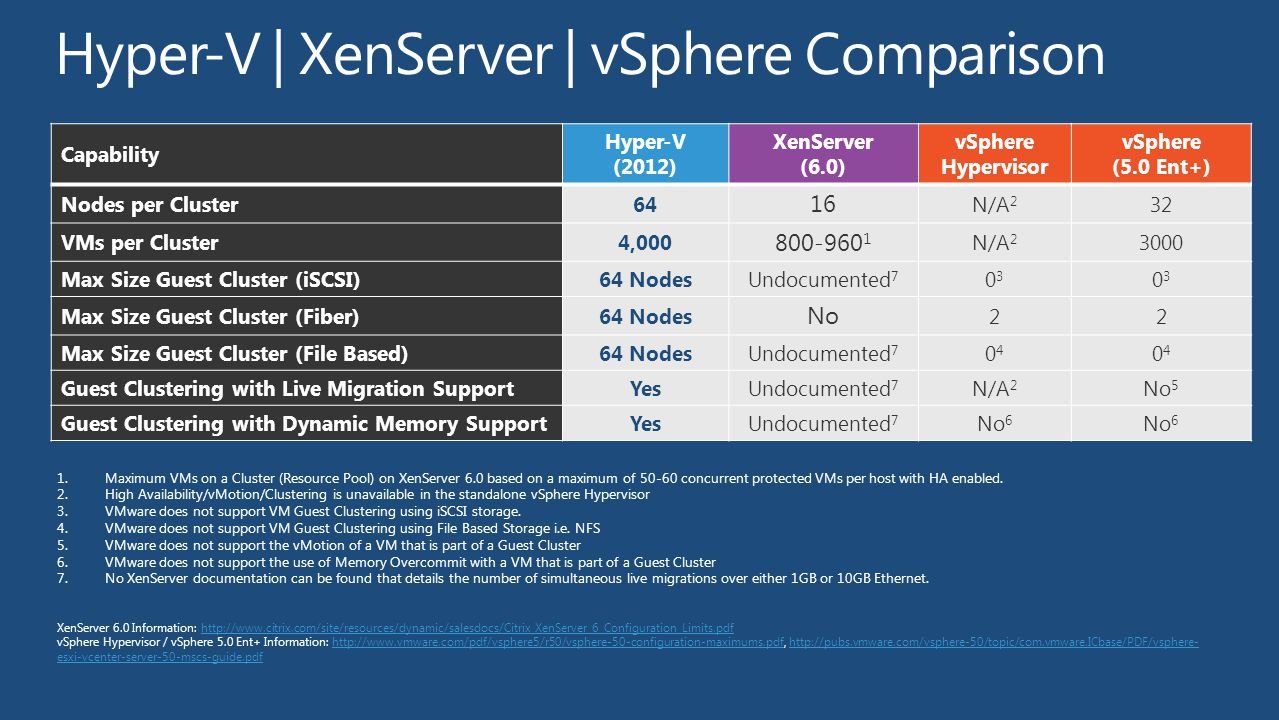
| Hypervisor support : | SolarWinds
Hyper-V, ESX(i), vSphere |
SCOM
|
|
| Inventory summary:
|
Display Host and VM counts as well as resource totals | Display host and VM counts as well as resource totals | |
| Resource monitoring: |
|
Host & VM CPU/Memory, Host network utilization/VM Network traffic |
