When it comes to making a decision about an effective network monitoring tool, it is always prudent to run a comparison between the potential choices hence today we are bringing you a comparison of Solarwinds Vs Nagios. The analysis would include their network management overall functionality in detail so that users can best make use of the tools each software has to offer.
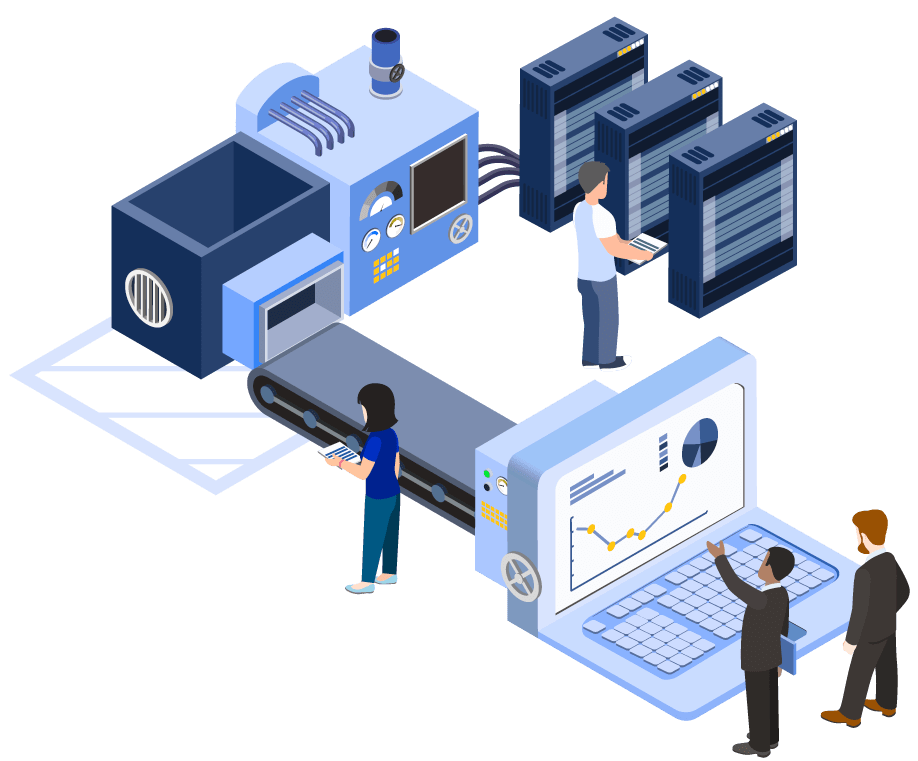
You must be thinking that why conduct a comparison between two softwares when you can simply opt for the one with desirable features? You need to understand that an in detail comparison of Solarwinds Vs Nagios will help you better understand the strengths and drawbacks for each one of them so that you never have to regret choosing a wrong network monitoring/management tool for your devices.

What we are essentially going to do in this article, is compare some of the most prominent and useful network monitoring tools and features and see if they are available in both of the softwares in study here. The following table will further summarize these features for your ease and would help you make a wise decision for your network.
Summary of Solarwinds Vs Nagios Comparison
| Solarwinds NPM | Nagios XI | |
| Automatic Network Discovery | ✔ | ✔ |
| IPv4/IPv6 Support | ✔ | ✔ |
| Network and Topology Mapping | ✔ | ✖ (Add-on Only) |
| Network Hop Analysis | ✔ | ✖ |
| Availability Monitoring | ✔ | ✔ |
| WiFi Network Discovery/Mapping | ✔ | ✖ (Plug-in Only) |
| Capacity Forecasting/Planning | ✔ | ✔ |
| Flow Packet Capture/Analysis | ✔ | ✔ |
| Hardware Fault/Health Monitoring | ✔ | ✔ |
| Web Accessible Interface | ✔ | ✔ |
| Configuration Templates/Wizards | ✔ | ✔ |
| Active Directory/LDAP Integration | ✔ | ✔ |
| SNMP Support | ✔ | ✔ |
| Syslog | ✔ | ✔ |
| Custom Alerts/Triggers | ✔ | ✔ |
| Agent-less Support | ✔ | ✔ |
| Monitor Cloud Services | ✔ | ✔ |
| Plugins Available | ✔ | ✔ (Plug-ins required) |
| IP SLA Reporting | ✔ | ✔ |
| Logical Groups | ✔ | ✔ |
| Download Links | Download Trial Free! | Visit Website |
Concluding the comparison for Solarwinds Vs Nagios
There are certain aspects of a software that any IT expert would want to take into consideration when selecting a network monitor for their infrastructure. During our research for the comparison between Solarwinds Vs Nagios we stumbled upon how people want ease of use of a particular software also in terms of its configuration. Nagios has a lot of features derived from the command line of ease of Linux/Unix, their file systems and their mode of operations so getting acquainted with this one will definitely take longer than anticipated.

Solarwinds NPM takes the lead here especially if you own a Windows device and aren’t acquainted with the Linux/Unix systems. It comprises of already constructed templates for multiple devices and other hardware in addition to a network scanner which is intuitive. It also has efficient Mapping tools which will map the Network Topology instantly for you, for which Nagios needs multiple add-ons.

One of the other most like tools of Solarwinds’ is definitely their ability to perform a Hop by Hop analysis of the network through the NetPath feature. NetPath makes use of extended network paths that are dynamic in nature, analyzing network right from the origin to destination covering all of the network hops or nodes placed in between. This will provide you with a graphical visual map for each of the configured routers which later you can use to change network packet pathways in addition to crucial metrics regarding each of the network links and their associated nodes. Other data would include latency time, bandwidth usage, rate of errors, loss in network packets and etc. You can easily identify network bottlenecks and hiccups because of the error detection capabilities.
So in all talk of the Solarwinds Vs Nagios, it is essentially at the user discretion and their level of skills in operating each of these softwares and essentially what they are easy with while monitoring and managing a network using any of these softwares.
Nagios has definitely been in the market for many years and its only downside is its demand for add-ons even for the simple features and other plug-ins that Solarwinds already comes equipped with in its software. If you are in search for a fix which will let you monitor your network instantly then folks in our opinion Solarwinds NPM should be your cup of tea. Try out its 30 day free trial using the link below.
