These days our phones need more protection than our bank accounts and lockers because literally everything that you do not want the world to get a sniff of lies in your phone. With advancements in smart phones and Apple world, passwords have taken a shift to pattern sets, fingerprint locks and now even a facial recognition pass has also been launched on iPhone 10.

We are dedicating this article on setting a secure iPhone Passcode if you have an iDevice that is operating iOS 9 at least or the subsequent operating systems then you will have some advanced security tools to tweak with for a more secure Apple experience. It includes the choice of shifting from a short four digited passcode to a more difficult to remember complex six digited passcode. If you also want to switch to a complex unlock system on your iPhone, keep reading ahead to set a Secure iPhone Passcode.

Let’s first know what an iPhone Passcode is?
When you have the passcode feature enabled on your iPhone, you’re greeted with a lock screen that looks like this. And this is where you either need to use your fingerprint or a four-digit numeric passcode to unlock your phone. It’s a safety measure meant to keep prying eyes out of your digital business.

Is there really a need to set a Secure iPhone Passcode of 6 digits?
Do you remember the early days of when the world begin using emails and messengers over an internet that would take ages to connect, while keeping any password as our safe haven keeper? Even though those innocent olden days are long gone, but for some reason we are still the same way when it comes to passwords.
We as a species dependent on technology and smart phones for day to day tasks must understand that our security and privacy are only as protected as the strength of our passwords or pass codes are which keeps our devices safe from unauthorized access and theft. So if you choose to keep a numeric pass code based only on four digits on your iDevice then let’s be real you are literally asking every opportunist to guess and hack into your phone. If a lay man can crack your pass code in moments then imagine what a hacker can do by nabbing on your phone while you are busy?

Hence to keep all this in a nutshell, it is prudent to opt for a six digited pass code instead of a one with four digits. Under most cases, you will be able to access your phone with a fingerprint but there are instances where this will not work such as when your fingers are sweaty or wet or cold or for if your iPhone has been off for an extended period of time.
How to set up a Secure iPhone Passcode?
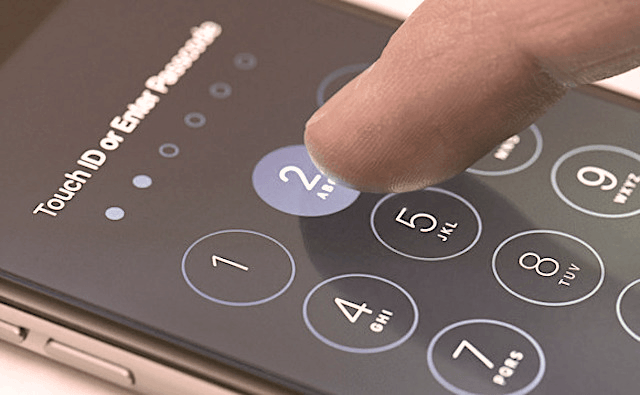
If you are convinced on opting for a six digit pass code instead of a four digit one then the process is a straightforward one which has been broken down into four quick steps as follows:
Step 1: On a sufficiently charged iPhone, you must navigate your way into the section for Settings.
Step 2: Once the Settings section has been accessed, keep scrolling down till you locate the section for Touch ID & Pass codes. Access this section.
Step 3: Here you must type in a pass code that is of four digits which of course would be previously set.
Step 4: Scroll down a little below and click on the option of Change Passcode.
Once this option is clicked you must type in a new passcode comprising of six digits this time. But before you do this, you will be asked to enter your former four digit pass code once more time. Once you do that, you can proceed ahead for setting up a Secure iPhone Passcode.
Then folks you will be done! Remember that this not just applies for an iPhone but can be done on other Apple devices as well using the same set of instructions. And you’re done. If you found this article helpful, do not forget it to share it among your family and friends!
