As of late Instagram has become one of the most used social media platforms to date. Chances are if you were walking down the street and saw someone with a smart phone and asked them the top 5 applications they used on their phone, they would name Instagram as one of them. The reach Instagram has is growing by the second. There are more and more people joining the website every single day. Active users on the websites are 800 million a month; that is not even registered users just people with accounts that are being used in a month! A lot of applications can at best hope for a few thousand active accounts a month but Instagram has surpassed all expectations.
So what has been the key to Instagram’s success? What has made Instagram into what it is today? There are a lot of factors one needs to consider since there cannot be just one thing which leads to success. It was a combination of a lot of things and mostly all of them involved innovating and inspiring. Early on the people at Instagram figured out certain things which would increase their user base, user activity and would make them successful overall. This was the fact that they needed to constantly put out new features and update the Instagram application so that users would remain interested.
Instagram was initially launched in 2010 and from that day till now has only grown. The first year for a lot of tech companies is the make or break year, and usually even if the company does survive, it does not thrive. But Instagram beat all the odds and did incredibly well for its first year and today in 2018, it continues to do well.
The secret sauce for Instagram’s success is the myriad of new features they regularly introduce to their application. If you compare the Instagram you knew and loved in 2010 to the Instagram you know and love today; there will be hundreds of differences even if they are miniscule; each change was made to make things better for users and user experience in general.

New features that Instagram has introduced include Instagram stories, more filter options, editing options of images where you can change composition of the image, you can follow hashtags, your last active status can be seen, you can even save photos on the application and much more!
Instagram has been doing great lately in terms of giving users what they want. Initially they faced a little backlash for a few features they introduced since users complained that they had ripped those features off from other applications. However this did not last long and Instagram rose to even greater heights then before. Soon after Instagram saw that people adored the new features especially Instagram stories. Instagram estimates that Instagram stories has about 150 million active users on it.
But one of the best features Instagram has introduced as of late might just be the feature which helps you save Instagram photo.
To find out how you can use this amazing little feature keep reading below!
How to Save Instagram Photo on the Application Itself
There are so many instances anyone on Instagram can recall when they really like a post because it makes them smile or laugh; or just feel an emotion they like and want to revisit. You often like to see these posts again but sometimes the hassle of finding it on your active Instagram feed can be very tough especially with Instagram’s new algorithm. So what can you do in these situations when you want to quickly look at the post again, or show a friend something funny you saw on the application earlier but cannot find it on your timeline anymore; the answer is simple! You can now save Instagram photo! You can even save the videos people post and it is incredibly easy to do and ever easier to retrieve!

Follow the steps below on how to save Instagram photo and how to view them later on and you will never have to worry about losing a beloved post anymore!
-
Open Instagram
Obviously the first thing you will need to do in order to save Instagram photo or video is to open the application itself. Then you can scroll through your Instagram feed and find the image or video you like and want to save so you can enjoy seeing it again easily later on.
-
Look Closer
Once you are on the image or video you like and want to save, look at the bottom right corner of the image or video and you will see a bookmark icon. When you tap on that bookmark icon this will let you save Instagram photo or video. You will know if the photo or video has been successfully saved when the image says ‘Photo Saved to Collection’.
-
Access Saved Photos
Once you have saved a ton of images and videos you might be wondering where you will be able to see them again. This is because it is not fairly obvious how one is supposed to look at the images or videos they have gone about saving to their collection. To do this you need to go to your Instagram profile and look at the top of the profile and you will again see the bookmark icon which you tap to save Instagram photo on your timeline. Tap on this icon again and it will take you to your saved Instagram photos and videos. Here you will find all the images and videos you have saved over time on Instagram.
Make A Collection
If you have tons of images and videos you have saved on Instagram and they make no sense since a DIY post is next to a funny animal post which is with an inspiration quote and you want to make sense of it all since it is very haphazard you can do that by making a collection. This will help you organize your saved Instagram posts. Imagine if you want to show your friend a funny meme you saw and saved but you saved the meme days ago so now your saved photos are filled with dozens of more saved images so you cannot easily spot the meme. You can make an entire collection of memes which will make it easier for you to find what you are particularly looking for. Keep reading to find out how you can make a separate collection.
-
Access Saved Photos
You first need to go to the saved photos so you can begin the process of making your collection. Once you have done this you need to look at the top right corner of the screen where a plus sign is present and click on it. Once you have done this, the screen will display the option to start a new collection and will ask you to name the collection.
-
Start the Collection
Once you have decided the name for the collection, and confirm it, you will be asked to add all the images and videos from your saved folder to the collection specifically. These images and videos will then be moved to the specific collection folder you have created.
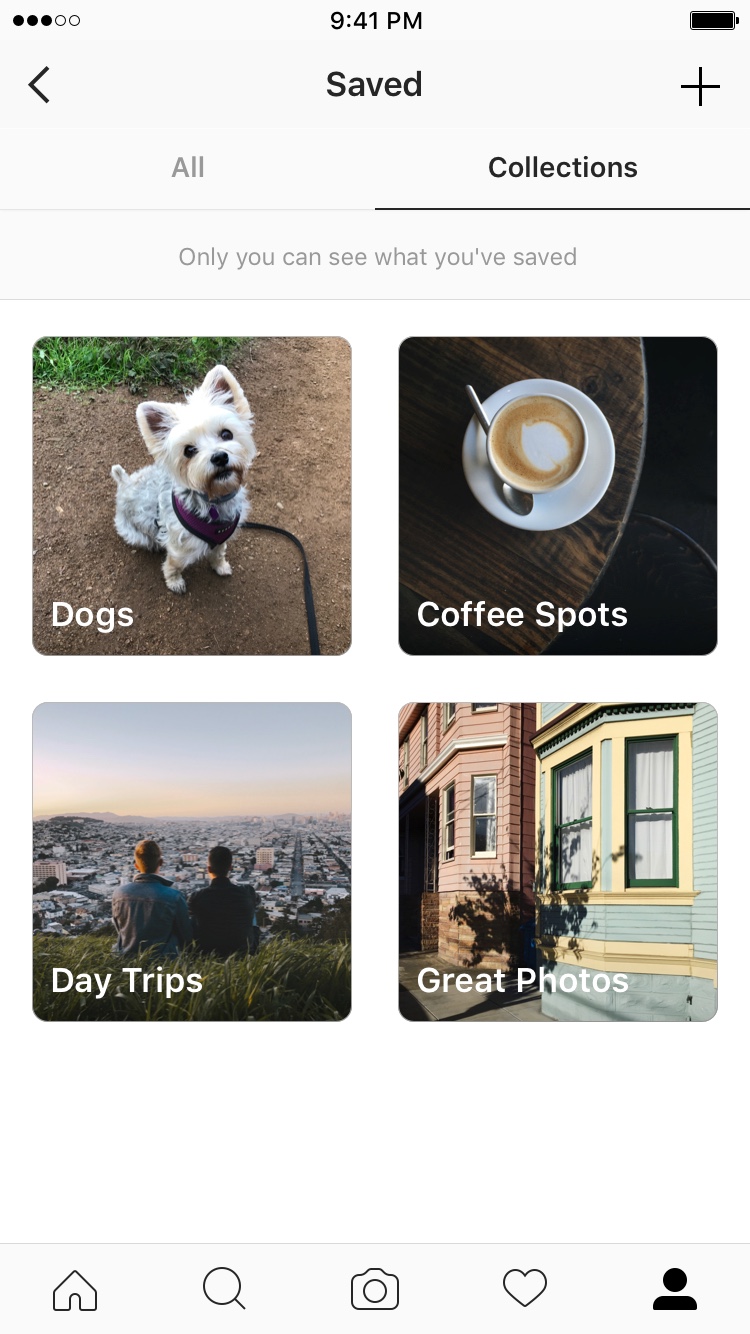
-
Edit the Collection
Once you make the collection, you can always add more images or videos to it later on. If you now save Instagram photo or video and wonder how you will add it to a collection, it is pretty easy. You just need to access your save Instagram photo and videos from your profile and go to your specific collection you want to make additions to. On the top right corner, you will see three dots click on them and you will have the option to make additions to the collection, once you click on it you will then be taken to the folder for save Instagram photos you have kept and you can choose which ones you want to further add to your collection.
Things to Remember
A lot of people have a lot of questions about their save Instagram photo and videos and what it entails. There are a few points you should know so you can put your mind at ease and have all your questions answered.
-
Not Saved on Phone
When you save Instagram photo or video, it will remain on the application only and will not be saved to your phone’s memory. You can only access it through your Instagram account.
-
Deleted
If the person who originally posted the image or video deletes it, it will automatically be deleted from your saved collection as well.
-
Notification
When you save Instagram photo or video, the person who has made the post you have saved will not get any notification that their post has been saved. There is no way for them to know if you or anyone else has saved their post.
-
For Your Eyes Only
When you save Instagram photo or video, only you know about it and no one else. Only you can see your saved collection; no one else can!
