With a growing trend of using Facebook, Facebook have become more of a social necessity, if not a life’s necessity. This growing use of Facebook have resulted to persuade the developers of Facebook to work day and night to make our experience of Facebook better and better. They are in a constant struggle of keeping their social media platform on the very top of the chain. A fierce competition from other applications such as WhatsApp (now Facebook itself owns it), Snapchat, Twitter, and Instagram and the fact that Facebook is now a listed company on the Nasdaq leads to an ever growing need of improvement and betterment within and outside the company. The one’s which have been using Facebook since the very start, might have observed a massive change in its user interface, design, features, accessibility, privacy settings, and many things. The reason behind this is to cope up with the changing times’ and its needs. We have to constantly evolve and adapt to survive and this is exactly the case of Facebook. They need to keep up with the new trends, slangs, and innovations to retain and even bring new users to their platform.

Facebook Let’s its User to Send GIFs
In the world of growing competition and rapid innovations, Facebook too can’t miss an opportunity to get on the “profits-train”. At first, Facebook didn’t wanted anything to do with GIFs as they feared that they’ll be welcomed by a negative response from their loyal users, but also, it will make the site look messy and jumbled up. GIFs were already present in many applications when Facebook even started to begin testing it. However, believe it or not, it became more popular when Facebook introduced it. Starting from a dull website, Facebook became a much more exciting and animated social media platform, one can think of. From memes on literally anything to the social issues raised by the NGO’s, Facebook is no doubt an all-rounder. To mark the 30th anniversary of GIFs in the summers of 2017, Facebook will let its users to get a new ‘GIF comment button’. Facebook began testing this feature almost 3 months ago from the time of providing the new update and after many successful attempts, Facebook gave a green signal to the GIF comment button.
But, what is Actually a GIF?
Graphics Interchange Format or simply known as the “GIF”, is a bitmap image format. It was developed 30 years ago in 1987 by a team at the Bulletin Board Service (BBS) provider CompuServe. The team was led by an American computer scientist Steve White. Since its inception, GIFs gained more support and recognition from all the world from the last 3-4 years because of its wide support and portability. The GIF format supports up to 8 bits per pixel. 8-bit color graphics is a method of storing image information in a computer’s memory such that an image represents a continuous or non-stop short clip. GIFs are most suitable for the logos with a limited number of colors, or making a short personal memory using pictures of short video clips. It can also be used to store low-color two-dimensional map data for games or low-resolution video clips. It’s not always a single image, but a series of frames compressed within a single image. There are two types of GIFs known as the GIF file and an animated GIF, but we’ll refer to both as a GIF.
How to Begin with it?
By following on the footsteps of everyone else and the trends in the IT sector, Facebook also embraces GIFs after some denial. It was not a matter of playing along with everyone, Facebook had no real alternative to come with. So, they took their time while testing the new format and after some successful feedbacks, they played nicely with Facebook being the biggest platform of sending out GIFs in either messages or in the comments. Love them or hate them, GIFs can be seen everywhere. Open any of your social media account and you’ll be overwhelmed by it. Some are lame, some are funny, some are offensive, some are plain, and some are indeed pretty clever if you’ll get them. If you want to share them or send them, it’s a piece of cake. However, you can also make your own GIF. So to begin with it, give a try at making your own GIF. All you need is a computer or a smartphone, a GIF maker, some pictures or a short video clip, and voila it’s done. On the other hand, if you want you can also use the default GIFs or the ones available on the internet, made by other people. So why go into all the effort of building your own GIF (or even if you want to make it, there’s no harm in it), when you can use the ones available. They will suit your almost any ‘comeback’ or joke or even, will go on an offensive side, too.
Post a GIF on Facebook in the Comments Section

There was a time, not so long ago, when you had to create a GIF file on your computer or on your device and then upload it via a third party site and ink it to your Facebook post. That was an effort which many regarded as worthless and avoid doing it. Hence now, Facebook directly supports the GIF format and will let you post or share your favorite GIFs wherever you want to. Here we will be looking at how to post a GIF in the comments on Facebook. So, all you need to do is to follow these simple steps and before you know it, it’s done.
- Open Facebook, go to the post on which you want to comment on and start writing your comment as you’ve always been doing.
- There you will see a gray icon in the input box, saying “GIF”.
- You can either select from the trending GIFs or you can search for your own Gif in the search bar at the top.
- Then, finally select your preferred GIF to add it.
As you’ve already noticed, you’ll get two options for selecting a particular GIF. The first one is selecting a particular GIF from the trending GIFs or you can also select one from the search bar and choose the “underdog” one. There are many pre-selected trending GIFs for the moment. Scroll down the box or select the first one you’ll come across with, the choice is yours.
Post a GIF on Facebook in your Status
We are done with the comments section, now let us look at posting a GIF in your status in Facebook. At the time when we are writing this article, posting a GIF in your status is still the old-fashioned way. You cannot just open your Facebook, start writing your post and select your favorite GIF. You will have to create a GIF in a third party site, download it and then uploading it in your status from your computer. Or you can also download a GIF from the range of GIFs available on the internet and then uploading it again in your status posts. There are many sites such as Giphy or Imgur to find a GIF. Now, let us look at a particular example in posting a GIF in your status on Facebook. We’ll be using Giphy in our example:
- The first step is to find a GIF that you’ll be using in your status.
- Copy the link of the GIF.
- Then, select Short Link and copy it.
- As usual paste the link that you’ve copied. Here, paste the copied link in your Facebook status.
- Before you now it, you have successfully posted a GIF in your status on Facebook.
As soon as you’ve pasted the link in your status, the GIF will appear in your status update. You can then remove the link from your post or your status to avoid the link itself being showing in the post. Nevertheless, the GIF itself will remain in its place, no harms done. So, here your ‘posting a GIF in your status on Facebook’ is also done. All you need to do is to follow our instructions as mentioned in this article.
Creating an Animated GIF in Giphy
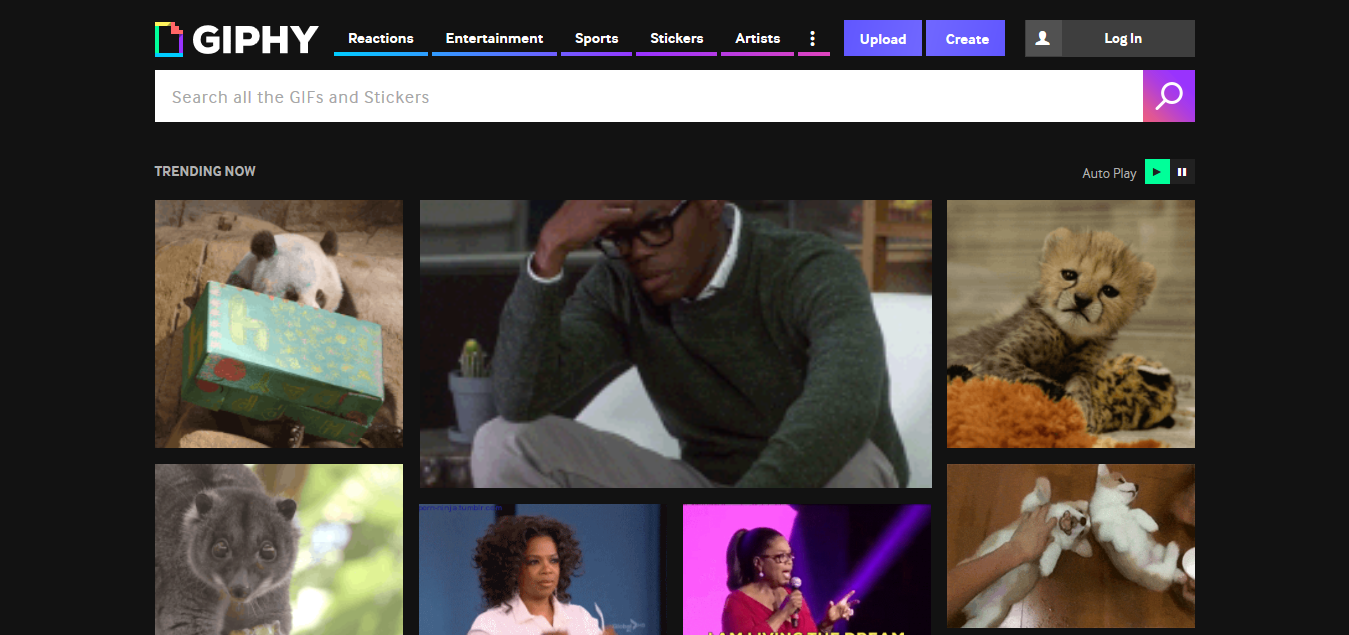
Although, our purpose of writing here is not to teach you on “How to create an Animated GIF in Giphy”, it’s merely to show you or teach you on “How to post a GIF in Facebook”. Nevertheless, just to cover all about GIFs, we will be briefly teaching you on creating an animated GIF with a help of an example.
First, find some images or video that you want to turn it into an animated GIF. Place the images in the right order in which you’re looking for the animation to be. Add duration so the GIF knows when to end and begin again, hence creating a loop. Add caption or effects, if you like. Finally, Create GIF to finish building it. You can also edit or review it before upload it on any social media.