NTFS Permissions Tool is this useful package of software which lets you select any User in the Active Directory along with a particular Share, File or Folder and the software will give all Effective Permissions to that specific User and the file or folder. This software is completely free to use and will be extremely useful when you are searching for ways to find specific users and the permissions given to them over any file/folder level.

Some Basics about NTFS permissions
Many administrators and IT experts know about the New Technology File System (NTFS) permissions which are applicable on every key, filer, folder, printer and any Active Directory object. It was first launched with the Windows NT as a replacement for the File Allocation Table (FAT) system and ever since NTFS has managed to pass multiple modifications over years.

Standard vs. advanced NTFS Permission
You can either configure the NTFS Permission to Allow or Deny. Take a look at these standard permissions configured in the old NTFS:
- Complete Control: Users can change, remove, add, transfer files along with their full directories and properties and the users can also toggle with the NTFS Permission settings for all of these files.
- Modification: Users can access and change the file along with their properties including the permission for removing and adding files to a particular directory.
- Read & Execute: Users can operate all executable files such as the scripts.
- Read: Users can access these files and their properties as well.
- Write: Users can customize a file by writing it themselves.
Listing the Effective NTFS Permissions
Compiled below is an easy to follow guide on how to use the NTFS Permissions Tool easily so that you are precisely able to list the NTFS Permissions using this software. So thoroughly read and obey the quick guidelines below:
- First thing you need to do is complete the downloading process for Free Tools by accessing Solarwinds – Permissions Analyzer for Active Directory. Use the blue hyper link to access the download link.
- When this Tool has finished installing, launch it open and you will be displayed a window as shown in the picture below.
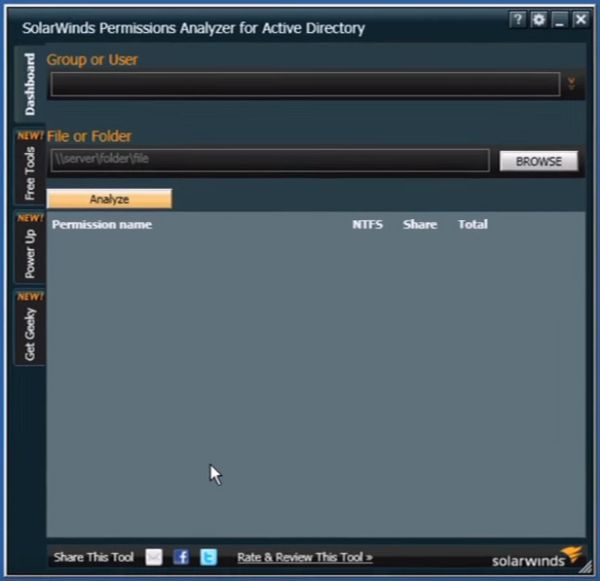
- Then you must type in the Username you wish to complete the permission extraction to inside the “Group or User” line and then type the Shared File/Folder as described in the image beneath:
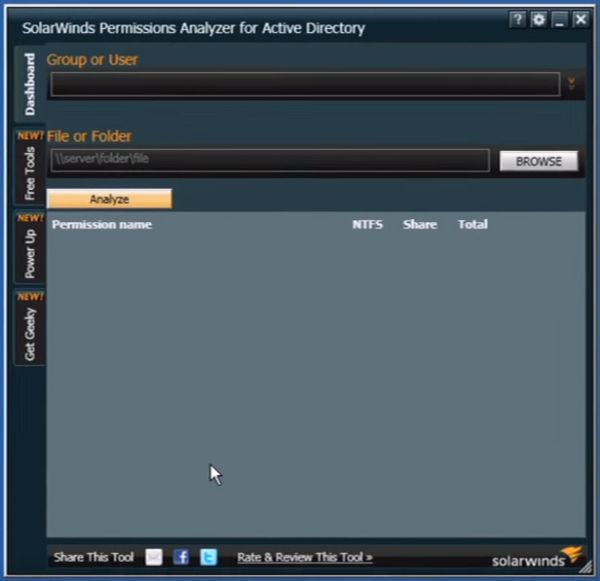
- Then tap on the “ANALYZE” button to access these NTFS Permissions right beneath the window.
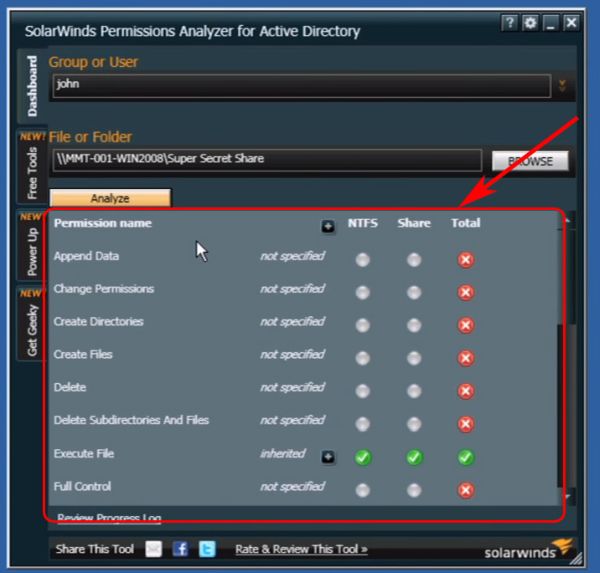
Once you click “ANALYZE”, you will be shown the Share Level and NTFS Permission level which would include the permission levels for reading, writing, executing full controls. This is an amazing tool in order to list and understand the user rights that are assigned for a specific folder or any file.
You can even expand any of the Permissions to find the user group memberships which have been assigned a particular NTFS Permission level for a specific filer or folder that is under analysis. So if you have thoroughly read this article then you must have concluded that this NTFS Permission Software is best when it comes to extraction of a list of particular rights for a user in a given Active Directory to a particular Folder, Share or File. Folks, you cannot miss out the free download version link given below for you and then state your feedback on this NTFS Permission Tool.
[easy_media_download url=”https://www.solarwinds.com/free-tools/permissions-analyzer-for-active-directory/registration?program=1323&campaign=70150000000OzCs&CMP=BIZ-TAD-PCWDLD-SW_WW_X_PP_PPD_CQ_EN_HLTH_SW-PAFT-X_X_X_X-Q316″ target=”blank” text=”Download”]
