Whether you are a student or an employed individual, you are expected to type numerous assignments on daily basis. As a student, your courses will require writing or typing research papers, short stories, daily tasks and so on. On the other hand, as a worker your job might be completely based on typing pieces of literature. Say you are a content writer or your job title requires you to type press releases, articles, promotional material for brands or you have a passion for writing poetry and books. Even if your job does not focus on such duties, it will still involve typing and sending out emails and working on a desktop for making presentation. When you are in the moment of sketching out a literature piece, it can be hard to keep track of the grammar you use. In many cases, you become too tired to proof read your content. Whereas, even if you proof read you do have a chance of missing out important or underlying mistakes. You would be excited to know now that since technology has made its goal to become of aid in every function a human takes part in, it has come forward with an assistance that allows you to keep a check on your grammar and content. In this article, we will be mentioning what Grammarly is and how to use Grammarly to make your life more convenient!

Imagine this- In this semester of your senior year, you have made the dreaded choice of registering for a Biopsychology course. It was not much of a choice but a mandatory action that was required for your graduation with a Psychology degree. Everyday in class now might seem karma coming back to you. While you would get excited about new research findings, learning the lengthy and complicated terms for your brain takes the best out of you. The cherry on top then is a term paper that you must write. It involves coming up with your own experiment about the connection between biology and psychology. Well, you have spent ages to come up with an appropriate topic so you think its fine to push the term paper to the last minute. After all, coming up with the title took away most of your motivation and energy. However, you are now closer to your deadline and the research paper includes reviewing numerous articles for the literature review. You try typing to introduction but it takes away one whole day; including procrastination. Now you have one night to go before you are due to submit your assignment. Suddenly, your energy comes back and you begin typing. You type and you type and your meet the word limit and then you eventually stop. It’s done. It’s complete. You do not need to proof read anything because everything seems perfect. Though, in the class when you share your research paper, you find out something that shatters your confidence. Your friends point out the endless amount of spelling mistakes that you had made while you were under the influence of your stress to meet the deadline. Asking the professor for an extended deadline might just delay your A grade for you further than submitting a rookie assignment. But, there goes the 5 percent of your grade.
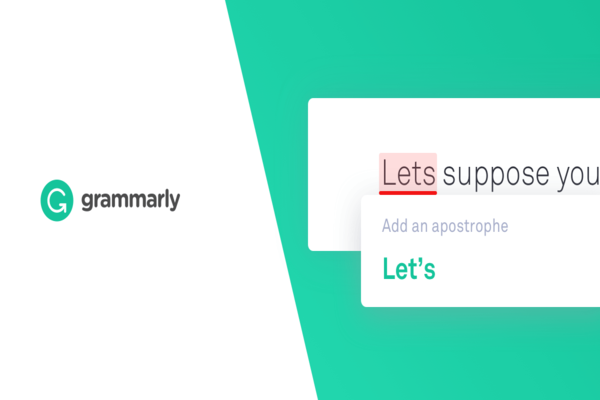
Would you not like to avoid such situations in your life? Well, introduce Grammarly and make things smoother! Grammarly is a platform that was developed by Grammarly, Inc. in order to help enhance English-language writing and meet the proper rules of grammar. Grammarly was founded back in 2008 and today it has become a popular software used by writers around the globe to assist themselves without taking away their time and energy. Grammarly comes recommended by many professional writers. This easy-to-use application is everyone’s favorite. Because it simply helps you avoid any embarrassing mistakes you subconsciously might have made. And, with its plagiarism check, you can rest assured that your work will be original. In the next seciton then, we will talk about what makes Grammarly your go-to grammar checker!
If you wish to use Grammarly, you must be interested in the features of Grammarly by now!
Grammarly is one of the best online grammar checking software that is free of any charges unless you wish to opt for Grammarly premium and enjoy added features. However, even its baseline features are enough to make your content up to the mark. This tool can be embedded with your web browser; be it Chrome or Firefox. If Grammarly has enticed over 10 million users that rely on this grammar checker for their emails to their social media posts; what are its technical features?
Not only does Grammarly help you with fixing hundred and thousands of mistakes, it gives you that little push to improve your vocabulary along the process and avoid making similar contextual errors. The built in features also provides you suggestions on how you can improve your writing style and make it effective as well as engaging. There is a high percentage of individuals around the globe who are bilingual. And, if you are bilingual and your second language is English, you can have your own set of errors which would mainly include verb-to-adjective agreements, improper use of words, repeating the same words and coming up with proper spellings for unfamiliar words.
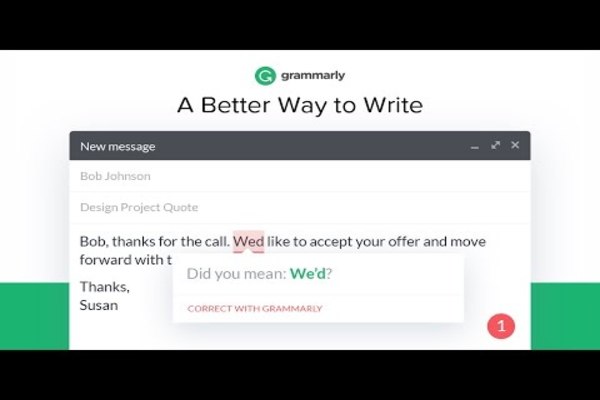
There are certainly many other grammar checkers out there on the Internet that you can use instead of Grammarly. But, what makes Grammarly more solid that most grammar checkers? Refer to the following brief points and surely, you will want to learn how to use Grammarly for yourself right this moment!
- It corrects mistakes; If you use Grammarly, you will notice that Grammarly easily catches and fixes the pinpointed expressions that require even the most minor accuracy. Other tools mostly neglect proof reading a text under a microscope. These fixes include but are not limited to repititve words, comma usage, misspelled words, weak adjectives, comma splices and so on.
- When you use Grammarly, you do not have to change your writing style into something that does not give away an essence of you. Grammarly assists you in improving your current writing style instead. Now you can take your interactions and communication skills to five steps ahead.
- You can integrate Grammarly as an add-on with your social media sites, Gmail or any other email account you use and well as your browser!
How to use Grammarly?
When the features are established, its time to learn how to use Grammarly. Often, it can difficult to figure out certain software applications due to their complicated interface. But, when you use Grammarly you do not need a lengthy manual. So, just follow these instructions and integrate Grammarly with your life’s most basic and complicated academic tasks!
Use Grammarly on Google Chrome!
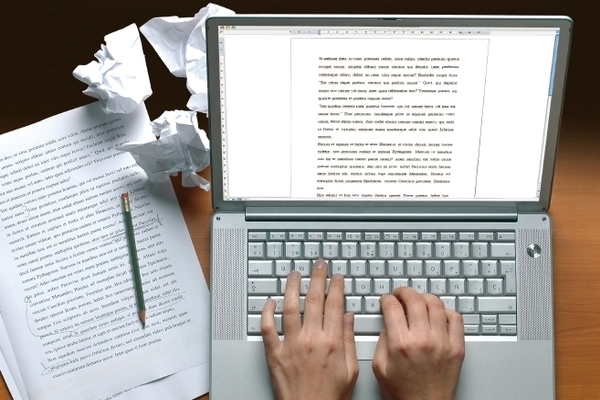
If you wish to use Grammarly with your Google Chrome as an extention, you must download and install it first; You will open the official website of Grammarly and click on Grammarly Extention. Once you do that, simply select “Add to Chrome”.
Then the extention will be installed and on your Google Chrome you will locate a green icon. Click on the icon and then make a Grammarly account by selecting “Sign Up”; All you need is your email, username and password!
Once you log in to your Grammarly account, you will notice a dashboard. Click on “New” and when the blank document opens, just copy-paste the content you wish to check for errors.
Use Grammarly on Microsoft Word and Windows!
If you want to use Grammarly with your Microsoft Word software, you will open app.grammarly.com. There on the Grammarly dashboard, you will locate “Apps” on the sidebar.
From the list of options when you hover over “Apps”, you will select “Microsoft Office” and Grammarly for Windows software. Then these files will download. Just install the set up and follow the instructions and you will be able to use Grammarly with Microsoft Word in no time! With these similar steps, you can use Grammarly software on its own as well by launching it on your Windows device.
You must remember to have an account with Grammarly first. Using Grammarly is as easy as 1,2, 3… It does most of your job for you and all you need is correct installation of Grammarly on your browser or device.
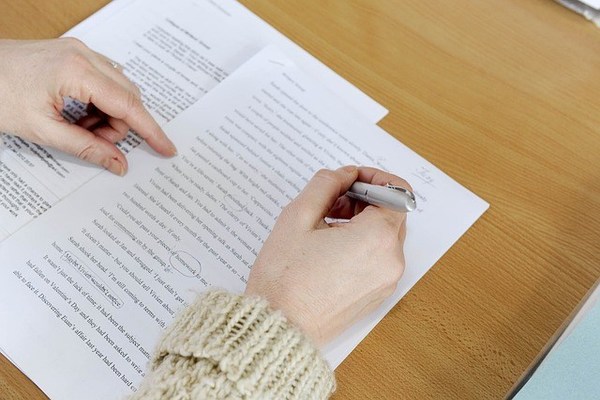
Nobody likes the awful feeling that comes with witnessing your professor or your boss smack your document due to bad written text. And, if you wish to submit a resume, you have to make sure everything on it represents your skills. You do not just make a numbered list of what you can do, the resume itself represents the tasks you can perform. If your resume depicts the slightest spelling mistake or other grammar mistakes; you will experience the harshness that comes with finding a job! Thankfully, Max Lytvyn and Alex Shevchenko invented Grammarly to rescue you from all the wrongs in your life that you could have experienced. You do not have to sit back and spend 15 minutes of proofreading your documents thrice, use Grammarly!

