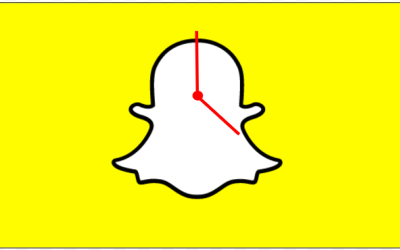Snapchat has revolutionized the way we view other people’s lives and how they view ours. Stories that disappear in 24 hours, snaps that you can only see once and that too for a few seconds, messages that won’t stay unless you save them; everything to give you more control over who sees what and for how long. However, we all know the frustration of receiving a snap which disappears way too soon, before you have had a chance to even see it and appreciate it properly. Now, there isn’t anything you can do to increase the time for those snaps, but there is something you can on your end to make sure no one has to suffer from that frustration while seeing your snaps. How? You can increase the time of your own snaps when sending them to anyone. If you want to know how to increase time on Snapchat, you have come to the right place.
What’s the Deal with Snapchat Anyway?

Everyone has heard of or used Snapchat at least once, but what’s the deal with it? What is Snapchat really and why is it so popular? Well, to understand that, let’s look back at its history. Snapchat was developed by Evan Spiegel, Bobby Murphy, and Reggie Brown and was initially released in the September of 2011. The main idea behind Snapchat was to provide people with an app that lets them send pictures and messages which are only visible for a short period of time and become inaccessible afterwards.
The app was meant to be a person-to-person sharing app, but it has now gotten much bigger than that. Now, the app offers you the option to share your “Stories” with all your friends, which stay for a full 24 hours. There is also the “Discover” option where different brands can share their pictures, videos and any other form of entertainment that comes to their mind. Snapchat also encourages its users to interact with each other through things like stickers and augmented reality objects like filters. It is due to these many features and countless ways to interact with the people you care about that Snapchat has become one of the most popular social media apps. In fact, currently, the app has over 166 million daily active users throughout the world.
How You Can Increase Time on Snapchat
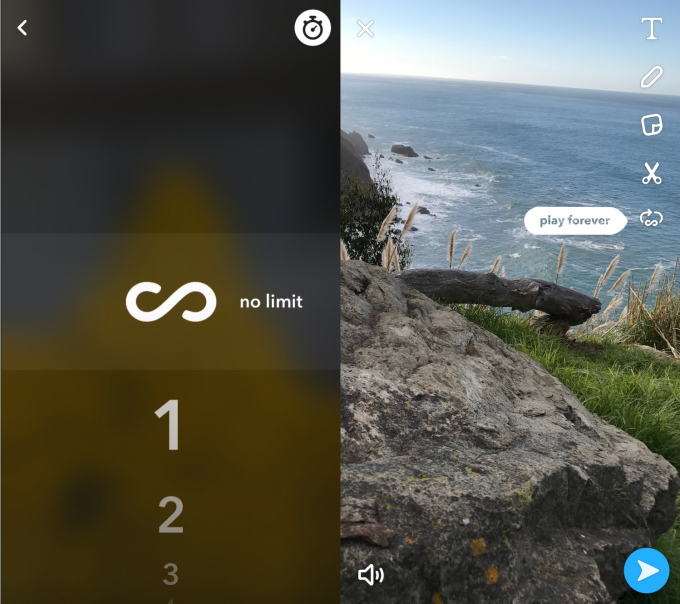
So, you want to know how to increase time on Snapchat, but what do you want to increase the time of? Is it a snap that you’re sending to your friends? Or a video? Whichever it is, we have the answers for you so read through the procedures below.
· Increase the Time for your Snap
Increasing the time of your snap is pretty simple and doesn’t require you to do much. In fact, you can edit the time right when you take the snap. To do that, follow the steps below:
- First, open the Snapchat app on your mobile phone.
- If you haven’t already logged in, enter your username and password and log in to the app.
- Now, open your Snapchat camera and take a picture.
- Then, tap the Timer icon near the edge of the screen.
- This will open a list of options for the duration of seconds. Select the duration you want your snap to be available for.
- After that, tap on your photo to close the Timer options.
- Finally, just send the picture to whoever you want by tapping on the Send icon.
The duration of the time can be anywhere from 1 second to 10 seconds. Now, Snapchat has added another option – “no limit”. So, if you don’t want the snap to disappear no matter how long someone looks at it, you can select this option. Whichever option you choose, it will stay the same for every snap you take and send, unless you change it again.
· Can the Time for Videos be Increased?
Videos are different than snaps because they already have a certain duration. So, they’re going to play for the amount of time that are recorded and the person you send it to will see the full video. There has been one change to the recording of videos on Snapchat. Previously, you could only record the video for ten seconds or less. However, with new updates, Snapchat has made it possible for you to record a video that is much longer, about 60 seconds in fact. Although, to be technical about it, it’s not just one long video; it is actually ten shorter videos of ten seconds each, which are joined together to make a single, one-minute long video. However, the end result is the same anyway.
· How About Looping a Video?
If you want to extend the time of a video within itself you could always loop it. All you have to do is take a video from the Snapchat camera like you normally would. Then, on the right side of the screen, look for the loop icon. You will find the loop icon in the same place that you see the Timer icon when you snap a picture. Simply, tap on this loop icon to turn your video from an ordinary one to an infinite loop one.
What Else Can You Do with Time on Snapchat?
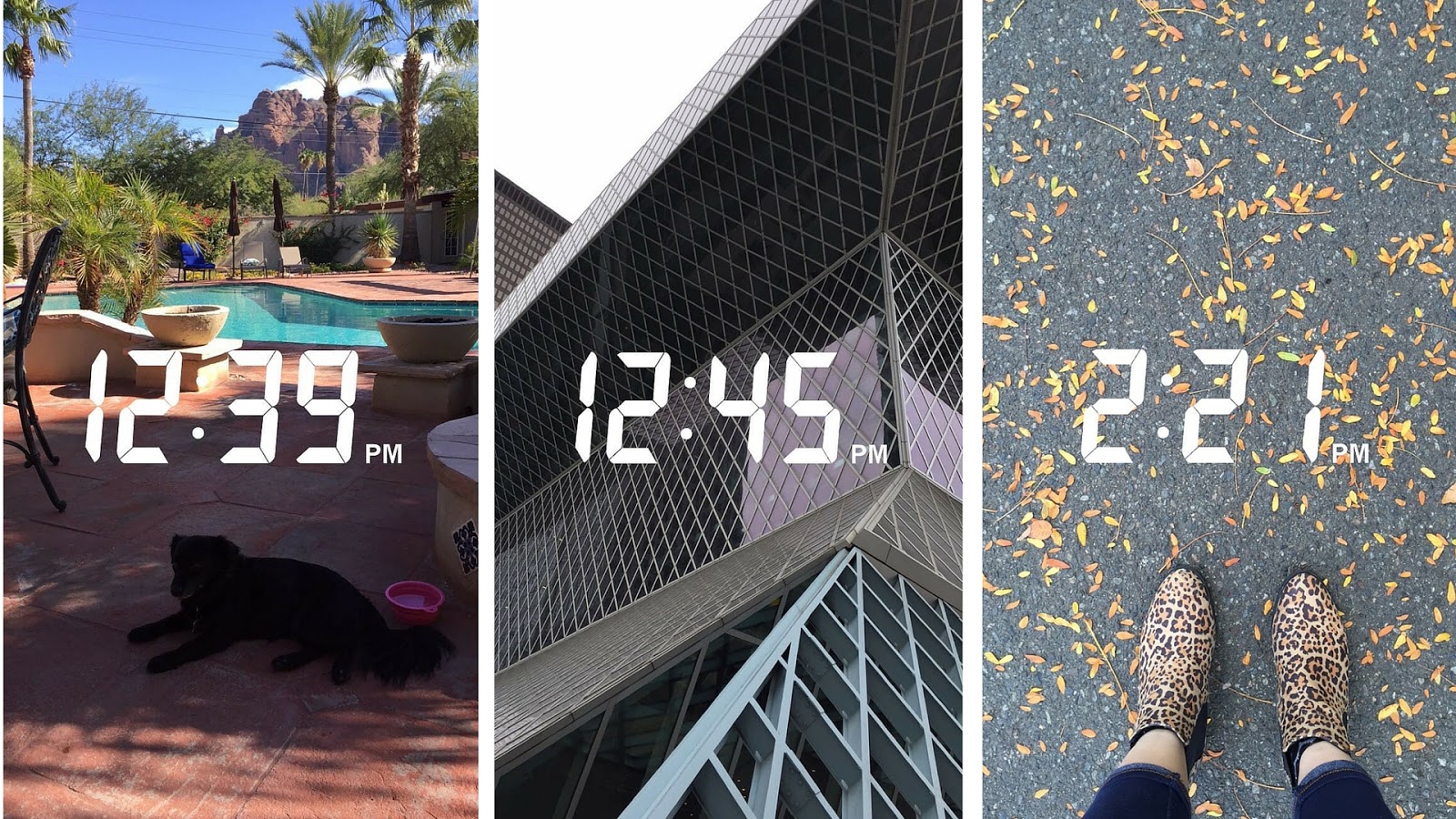
Okay, so maybe you don’t want to know how to increase time on Snapchat after all, maybe you’re her because you want to learn something else related to time and Snapchat. What could it be? Perhaps what you really want to know is how you can add a Time stamp on a picture or video you have taken. If this is the case, rest assured that we still have the answer you’re looking for.
- First thing you have to do is open the Snapchat app on your phone again.
- Are you logged in? Great, you can move on to the step. If not, you have to log in with your username and password.
- Now, open the Snapchat camera and take the picture you want.
- After you have taken the picture, swipe left on the screen using your fingers. This will allow you to look at the many filters Snapchat offers.
- Once you get to the time stamp or clock filter, you can stop swiping.
- You can change the style of the time stamp by tapping on it.
When you have the desired style of the time stamp, you can save the snap or you can send it to your friends or to your story. One thing you cannot do with the time stamp is change the time or date. The time stamp is synced with the time on your mobile phone and will show only the time and day it actually is.
How Can You Replay Snaps?
All this talk about making sure your snaps last longer and increasing the time of videos, but what about being able to replay a snap you want to appreciate even more? If someone sends you a snap for which the duration is too short, you have the option to replay it and see what the snap is about. Once you have opened it, you can tap on it and hold it so it loads again. After it’s done loading, tap on it again to open it once more from the very beginning. However, you have to be quick about it because you can only replay a snap right after you’ve seen it. You cannot close the snap or the conversation and come back to it for a replay. Furthermore, you can only replay a snap once. After that, the snap will disappear for good.
What Not to Do on Snapchat
More than learning about how to increase time on Snapchat, there is something that everyone should learn and keep in mind; respect other people’s privacy. If someone sends you a snap, for whichever duration they choose to, do not take a screenshot. The very idea behind the sharing of pictures on Snapchat is so no one can keep it in their phone; you have the control over what you send and for how long the receiver can see it. So, don’t be the person who disregards what other people want and invade their privacy by taking screenshots.
Another thing you have to be careful with while sending something on Snapchat, assume the other person will take a screenshot. So, with that in mind, maybe think about what you’re sending before you send it. If the snap or video is something that could potentially affect you in a negative way if it got out, you might not want to send it. Same goes for the messages you send. If you think the message is too risky to be sent via a regular messaging app, then you might want to avoid sending it via Snapchat as well. Why? Because messages can not only be kept via screenshot, but also saved by both parties by simply tapping on them and holding. All the principles you follow while sending something over other social media platforms and apps, you’d do well to follow them here as well.