There was a time when people of the neighborhood or society would gather around a bonfire, at night, talking or singing or dancing; keeping themselves entertained or fulfilling their social aspirations. No landlines, no mobile phones, and no computers. Everything was just simple and easy. That was a time when physical interaction was a necessity, in order to socialize with one another. Social life was based on your own efforts to go out and meet others in person. But, things have changed now and we’ve come a long way from where we once were.
You’re probably sitting there using a device; computer or a smartphone, connected to an internet connection, surfing through the “World Wide Web”. Isn’t that whole phenomenon just amazing? If you compare the early times with the ones we’re living in, the people of the ages gone by won’t even believe that we can just pick up a phone, dial a number, and talk to another person thousands of miles away. But, we can. The modern world can be divided into two different eras. One where technology was just beginning to reach the common man; computers were not so common, internet connections were not fast, people were just happy to see the notification “You have received 1 new Email”. The other era is the one in which we live in
Now the notifications have increased and changed. The quantity and quality of these notifications is different. “1 Group invite” or “You’ve been added to a Group: XYZ” are some of the notifications that you might have had or will probably get in the near future, especially if you are a regular user of Facebook. And if you are part of these Facebook groups, an important piece of information to have is the knowledge of how you can leave a Facebook group.
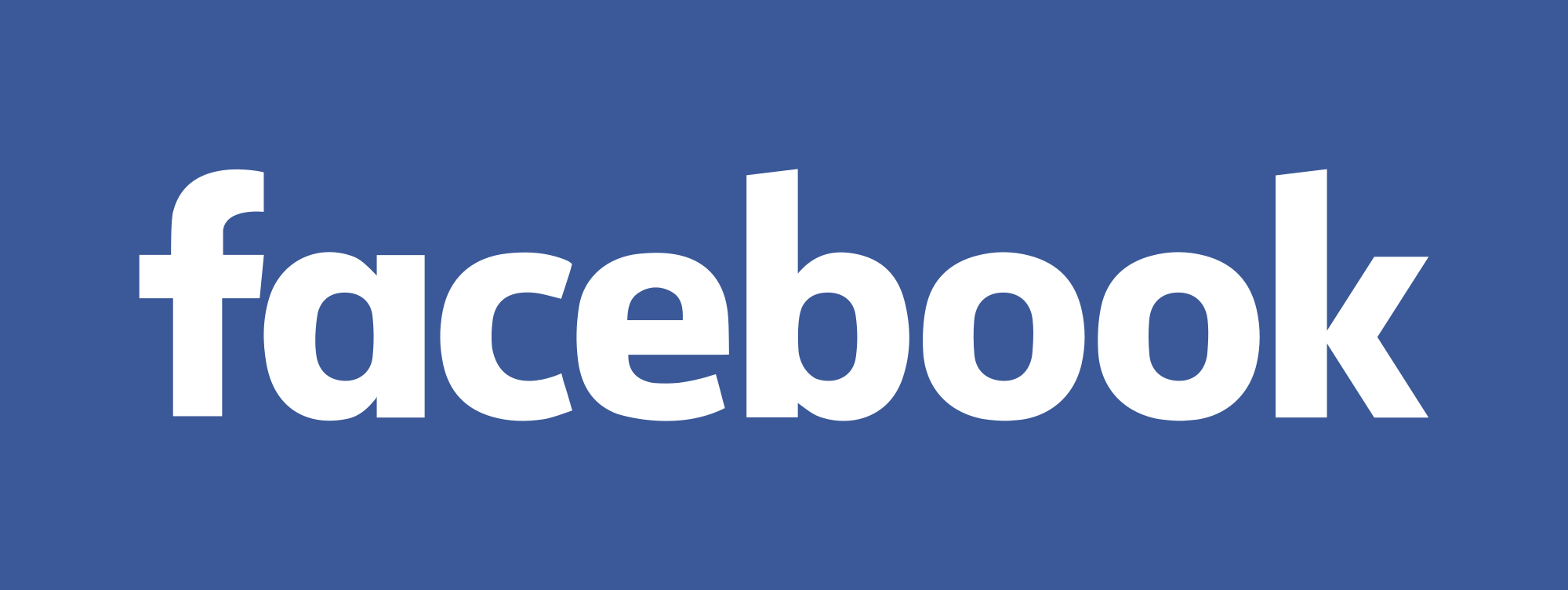
What is a Facebook Group?
“Group” on Facebook is a place or forum for communication, sharing opinions, and even interests between individuals or groups of people. A group can be a “Close Group” or a “Public Group”. The former is a group where you will need an invite from any of the existing group members in order to join or send a request to the group, letting the admins know you wish to join it. The latter is an open invitation for you to join the group without any restrictions or ‘waiting’. Furthermore, in a closed group, only the admins can invite someone to a group. You can either set up your own Facebook page or join on the existing ones.

However, note that it is not the same as a private messaging platform or medium. Whatever you post in the group is visible to the entire group. When posting in a very large, public group, your friends – those who have also joined the group – will be notified by Facebook that you have posted something in that particular group. However, if you leave a certain group, no one will not be notified of your action. This brings us to our topic of discussion; how can you leave a Facebook group?
Why Would You Want to Leave a Facebook Group?
We often add a whole lot of friends or acquaintances to our Facebook groups, or join as many groups as possible to stay on top of things. But, it’s easy to get overwhelmed by them. You may think it will be fun trying out the many different forums, meeting new people, sharing your interests, posting photos or videos, or simply filling your newsfeed with new and interesting things. However, it can get tiring. That is when you know that it’s time for you to say goodbye to some of your (once) dear groups.
Learn How to Leave a Facebook Group
To start with, people have some common questions about how you can leave a Facebook group. Good news for you, we’ve tried to cover all the aspects related to it. If you’re annoyed by something in your newsfeed or in the notifications, then keep reading and chances are you will find your answer below.
Leaving a group is not complicated and does not require a lot of time; it’s literally just a matter of seconds. You can leave a Facebook group with just a few clicks. Let us walk you through some of these steps.
- First off, go to the group, either by searching it in the Search bar or by clicking on it from a post you may be already seeing in your Newsfeed.
- Once you’ve opened the group’s main page, and if you’re a member of the group, you should be able to see the “Joined” option on the top of the page, next to the “Notifications” and “Share” options. You will need to look around on the page if you’re unable to find it.
- Once you’ve located the option, click on it and it will reveal a drop down menu.
- Now, you will be see two options; one will say “Unfollow Group” and the other will say “Leave Group”. Now these two options do completely different things. If you’re completely done with the group, you can simple click on the “Leave Group” option. On the other hand, if the group is not much of a headache and you just want one fewer group congesting up your Newsfeed, you can always choose the “Unfollow Group” option.
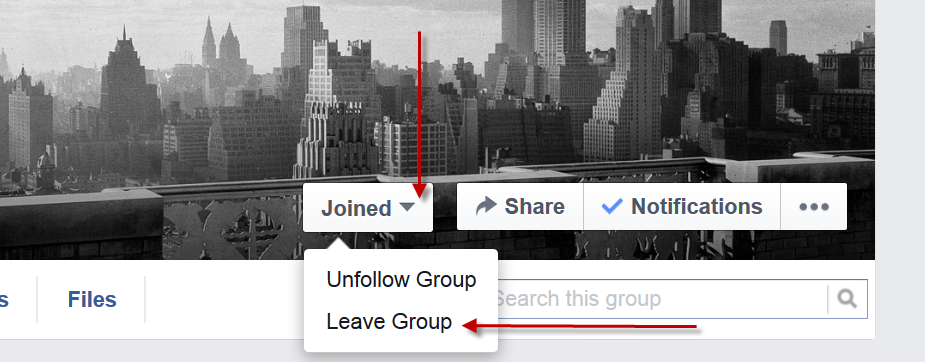
What Happens Once You Leave a Facebook Group?
Now the question is, what happens when you leave a Facebook group? Well, don’t worry about anything, no one will even know about it. Other members will not be notified and even your friends won’t get a notification stating that you ‘left the group’. However, if they specifically search for you in the Member’s list for the group, they’ll know that you’ve left. But, don’t worry they won’t discover that easily as there are thousands of members in each group.
Other than worrying about upsetting anyone, the things which will actually happen are that you won’t be able to post anything in the group such as photos and videos or even like or react to a post, or comment anywhere. The group won’t be listed in your Group List anymore and you will no longer be able to receive any notifications from the group. As a matter of fact, your existence will quite literally be erased from the group. For example, if you previously saw a post in the group when you were a member, your name will be removed from the “Seen” section as well.
What if You Simply Unfollow a Group?
Okay, so that was the “Leave Group” option, what happens when you don’t want to leave the group and choose to “Unfollow Group”? It may be because of the constant annoying posts from the other members or from the admin of the group, or you may be tired of the continuously popping notifications. Whatever the reason may be, you can simply unfollow the group instead of leaving. What actually the Unfollow button does is that it will keep you as a member of the group, while keeping all the annoying posts or notifications from cropping up in your Newsfeed. You will no longer receive any notifications from the group and no posts will be shown in your Newsfeed.
However, you may wonder what the upside of all of this is. Wouldn’t it be better if you can have all the good stuff of leaving a group along with staying a member of the group? That is what the Unfollow button does. It will keep the group as a standby. You can use it whenever you feel like, or need it. You can see all the posts by the other group members, post something on your own, comment on other people’s posts, like or react to them, see the members list and so on. It will give you all the of fun, without all the annoying parts.
Go Beyond Leaving or Unfollowing
If leaving or unfollowing a group is not good enough for you, you can always go to the extreme; delete the group altogether. Now, this is only possible in two situations. The first one requires you to be the Administrator who created the group. You may no longer need the group, or you may get annoyed by it, even more than the group members. The second situation is where an Administrator made you another Administrator and the one who created the group leaves the group. In that situation, you will be given the authority of running or dissolving the group. In either of the situations, you can delete the group by removing all the members in the group, including yourself. To remove a member, follow the below steps:
- If you’re an admin, click the settings icon next to the member’s name and locate the option for removing the member.
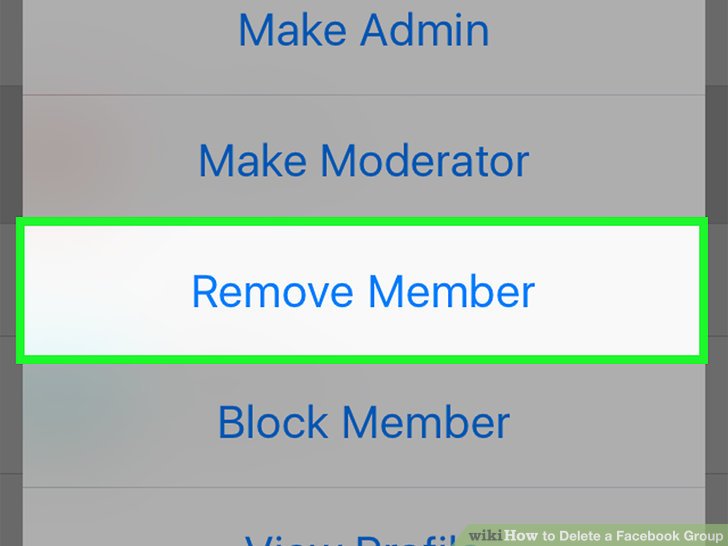
- Once all of the members have been successfully removed, you can leave the group yourself. In this case, the group by default will be deleted once and for all.
So, take a closer look at your Facebook, a little work and cleansing will help you to achieve a more relaxing Newsfeed, without any annoying posts or notifications. This will make your profile more enjoyable and filter out the trash, which is the key to having a peaceful social networking existence.
