These days losing phones is as common as it can get and when your phones literally cost you a fortune, losing it is the last thing one wants to have a panic attack on. If you have also been the victim of anxiety that one gets from losing their phone then you would never want to get through that situation ever again. However let us tell you that it is completely okay because millions of phones get misplaced every day and there are multiple unforeseen situations which can accidentally trigger someone to lose their phone. One can forget their phone at a bar or while having dinner at some restaurant or there have been instances where people have forgotten their phones in taxis etc.

It is completely normal to get a mini heart attack when you search for your phone in your pocket or purse and cannot locate it; however in this article we are bringing you a tutorial on how to turn on find my iPhone. This app now comes pre installed on every iPhone and is saved with a green icon under the name “Find My iPhone”. This app allows you to keep a track of your missing iPhone from any PC or other apple devices as long as your phone is in connection to a sable internet access.
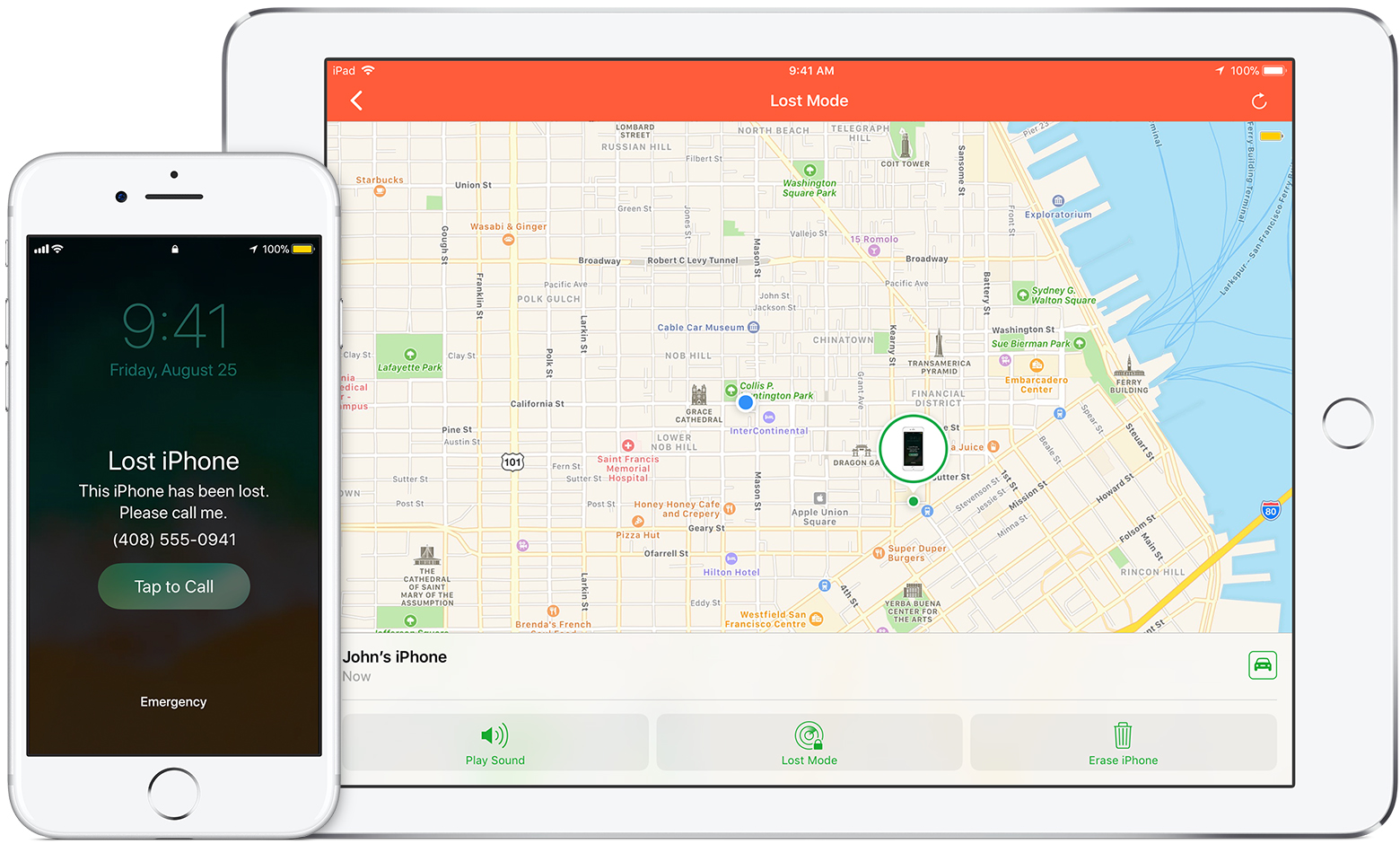
This indeed has been a great tool launched by Apple and has saved a million phones from being abandoned or orphaned across the globe. However before you can reap off the services of this great app you need to know how to turn on find my iPhone. If you do not turn on this feature then you will be unable to remotely track your phone in case it goes missing somewhere hence it is prudent to be proactive before such unforeseen situation arises. When you switch on Find My iPhone, your phone would be safe!
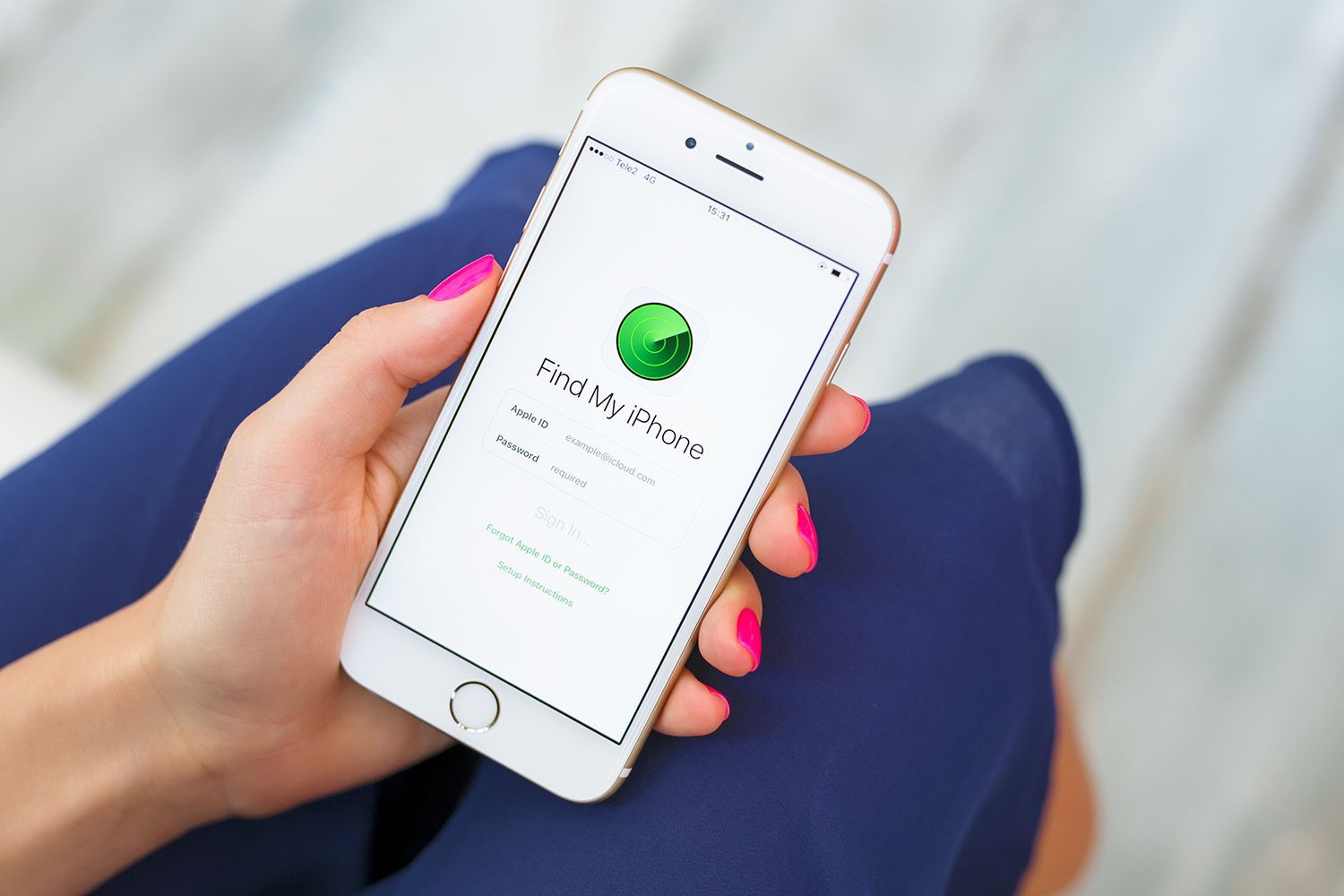
How to Turn on Find My iPhone?
As we have already told you that this app needs to be switched on before you can begin using it. The procedure is highly simple and can be accomplished in a few simple steps as described below:
Step 1: Access the section for settings on your Apple device in use.
Step 2: Once you have accessed the section for Settings, keep scrolling down till you locate the button for iCloud.
Step 3: Tap on the menu for iCloud and keep scrolling down till you locate the option for the “Find My iPhone”.
Step 4: Then toggle the slider into the ON position which would appear in green.

Here you go. The app would be switched on now and you will be able to track plus locate the pin location of your iPhone in case it ever goes missing or gets misplaced. Now let’s talk about what to do with this app when it is activated and how to get your phone back once it has been located.
How to Use Find My iPhone on an iPhone or iPad?
If you don’t have a PC at your hands then no need to worry, you can get a hold of anyone’s iPhone or iPad and use that to track and locate your missing iPhone and here is how you can do it in a few simple steps:

Step 1: First thing you need to do is access the app for Find My iPhone using any iPhone or iPad that you can get your hands on.
Step 2: Access the app by logging in through your Apple ID and password.
Step 3: Once into the app, simply click on the name of the device you wish to tack.
Once you have followed all these steps successfully, a map will appear on the screen and will pin point the location of your iPhone so you can simply go there and fetch it.
Hence folks, now that you are aware on how access the location of your missing iPhone on the map, there are three features which the Find My iPhone app will allow you to use so that you can go an extra mile ahead instead of just tracking down your missing phone through GPS. All of the below described options will be displayed right at the top of the page if the Find My iPhone app is activated on your PC while they will appear at the bottom of the display if you are using the app from any other Apple device. Here is what you can do once you have tracked your phone:
- Play Sound – This feature will let your phone make a sound so that you can hear it once you are near the location that has been tracked.
- Lost Mode – This is that option which will allow you to set a passcode on your lost phone so that your data remains safe. This option will also disable any alerts or messages from getting displayed on your screen so that your phone doesn’t make a sound when you or anyone else calls on it.
- Erase – As sad as it may sound, not every missing phone gets found in fact at times when your phone is stolen or gets lost you simply cannot retrieve it because it is in such an unusual place. Keeping this in view, the option for Find My iPhone allows you to delete all data and information from your iPhone so that it is wiped clean.