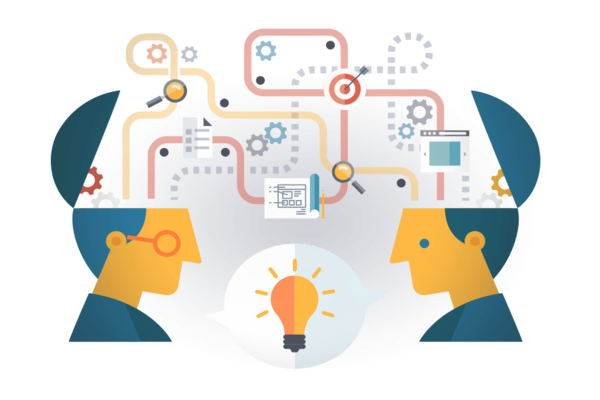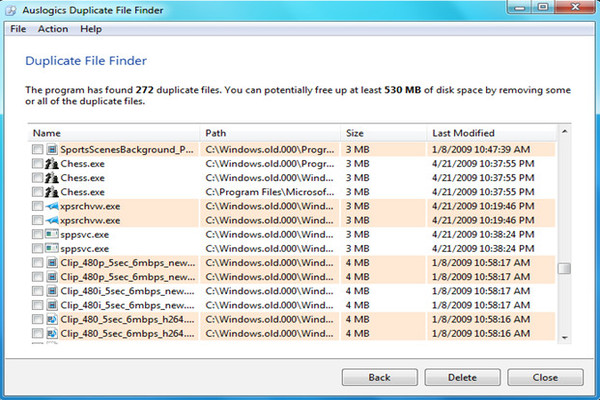Remember how computers used to be slow when they first became commonly used by almost every house in developed countries. As the need for computers increased, the technology behind it advanced. The sizes of desktops got smaller while the speed of processing got faster. Today we have various kinds of devices and every household contains multiples of them. All these devices are built with hhigh-speedhardware and it makes your usage quicker, faster and comfortable. There is no more of that frustration you used to get when you tried to open your browser and searched for a URL. Saving your work also takes a fraction of a second now. But picture that you have a very important task at hand. Say you have to use your computer to send an important file to your colleague. You sit down on your couch with a steaming hot cup of coffee no matter what time of the day it is. You turn on your device and it begins to start. Usually it should take you about 30 seconds on average to visit your home screen. But today something is different. The Start bar on the black screen is taking longer than ever to reach a 100 percent. You get up to go grab something from the kitchen counter and come back. It’s been a minute and your screen is still stuck at 30 percent. Time is running out now and if you do not send this file you will be in trouble very soon. You begin to think- “I have done it. I have finally ruined this device with malware and God knows what!” But here’s a little something you do not know. You can still fix this before you miss your deadline. Once your computer finally reaches a 100 percent on the screen and you get to use it, you do not need to increase your Anti-virus’ security level yet. You need to learn what duplicate files are, how do they affect your computer, what are the benefits of removing them and then how to find and remove duplicate files. Here in this article we aim on providing you with sufficient information to help you make your life faster!
Duplicate files can occur in your device even without you being aware about them. Duplicate files mainly mean that one file that is saved on your computer has made multiple copies of itself. Now that one main file exists in multiple folders. These duplicate files are not always visible. They can be hidden as well and so they go unnoticed. But, when this happens the smooth functioning of your operating system is hindered and so you experience a device that becomes slow at processing your requests. When duplicate files are left unchecked, it can affect your device in multiple ways. Now that we have briefly informed you about what duplicate files are, we will move on to establishing the effects of keeping them in your device.

When you have multiple versions of the same file stored in your device, it takes space from the storage. While its very likely that every program, file, folder and software installed in your device takes space in order to exist if you have extra files they take up a lot of empty space. So when your device is low on space for storage it becomes slow at processing. That is because when you start your device, it has to load numerous files so that you can begin your work. When there is an unknown number of files saved, your device then has to process through a lot in order to fulfill your command(s).
Overloading your device with extra and unwanted number of duplicate files can affect the functioning of your device’s hardware as well. Overtime your device begins to heat up. This can happen even when you turned on your device for only 20 minutes.
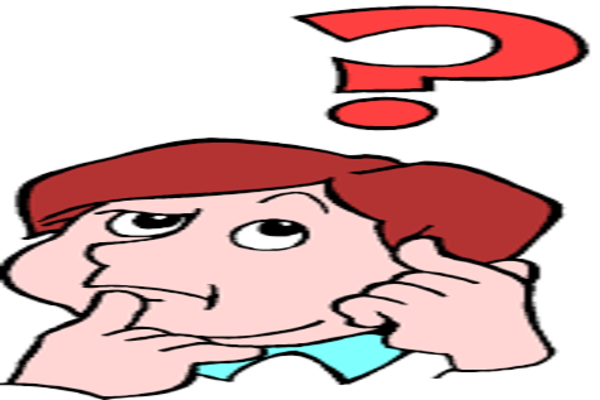
When you have to store important files in your device, storage space can become an issue. If you have duplicate files stored everywhere in your device, you will be left with no space to store what you actually need to store there. Then in a hassle, you might begin deleting important files from your device to create space. Often times, we delete some movies from our movie collection list when we should have actually swiped clean our device from files that have no purpose.
Before we move on telling you how to find and remove duplicate files, we should look at the benefits of maintaining your device for some extra motivation. Because we understand that it can be hard to find the anticipated amount of time from your daily schedule. But this task is not minor and your device might worsen over time if it remains in its current condition.
When you will determine your mind and allow your device to get rid of extra files, you will be rewarding yourself with the following perks:
- A device that runs just as good as a new one.
- A device that processes your commands faster and quicker.
- Get your work done without any frustrating delays.
- Create space for any important files that you might have to download right now or in the future.
- Save your hardware and battery life by taking away the extra load from your device.

The good side of learning how to find and remove duplicate files from your device has a lot more benefits than the above mentioned list. Now that you have decided to finally treat your device, you will be glad to know that you yourself do not have to pick and select each duplicate file and then delete it. That can take up a lot of your time and you might just give up after 15 minutes in to the task. Which is why, software companies have come up with “Cleaners” that simply remove any file that has multiple copies, junk files and so on. However, make sure you do not use the software of your choice to clear out system files. That will completely shut down your device and you will need to contact a technician for help.
How to find and remove duplicate files using “Cleaners”?
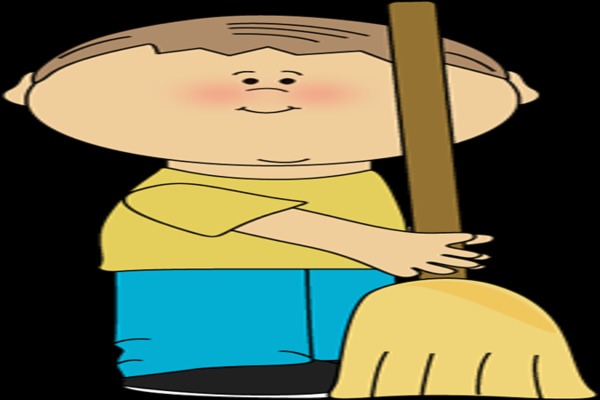
Any cleaner that you will install in your device will scan your hard drive for any unwanted duplicate files and free your space by removing them. The following section includes a list of the best cleaners that you can install in your device and remove extra junk files.
- Auslogics Duplicate File Finder
- SearchMyFiles
- CCleaner
How to find and remove duplicate files using Auslogics Duplicate File Finder?
If you search the web, you will come across device cleaning software(s) that are quite complex for you to function. They have plenty of options and it becomes hard to understand which one will send out the right command. Auslogics Duplicate File Finder offers its users a very simply interface to complete the process of cleaning. The software consists of a built in pane that helps you preview files such as images, music, videos and so on. This way you can know which files are going to be deleted from your device.
In order to get rid of extra files then, you will search the web and locate this software by its name. Once the setup file has been downloaded, you can begin installing it. While you are doing that, make sure you do not accept any request for any additional installations. The application has a wizard that teaches you how use it. It will scan all the files that are categorized as duplicates and junk. However, you can select extra types of files and it will search them for you.
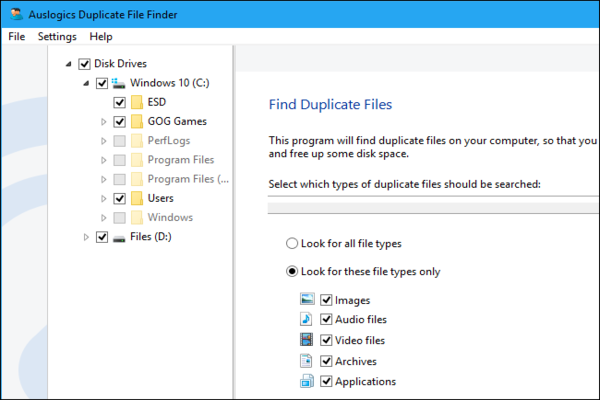
You have the option of reviewing the scanned files and once you preview any doubtful file, you can simply click on “Delete Selected Files” and remove the scanned files. This will transfer them to your Recycle Bin.
How to find and remove duplicate files using SearchMyFiles?
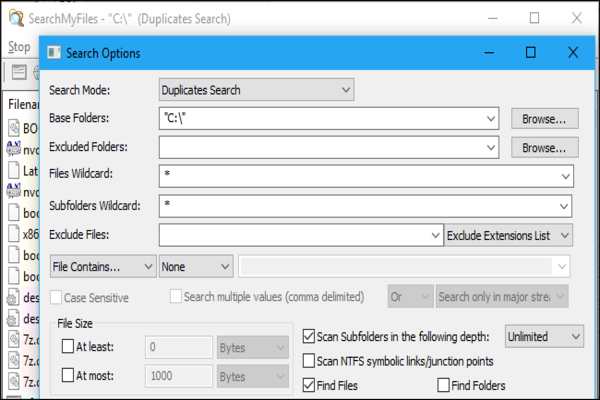
This software is one the advanced ones and has a lot more options for filtering your files. You can set specific dates and check which files were created, accessed and modified during that time. This NirSoft application is free of any charges. When you open it after installing it, it can look complex. Look for “Duplicates Search” in the search box that you can find on the top of the application box. Click on the “Browse” button and select a folder that you want to filter for duplicate files. When you see a list of the located duplicate files, select all that you wish to remove.
How to find and remove duplicate files through CCleaner?
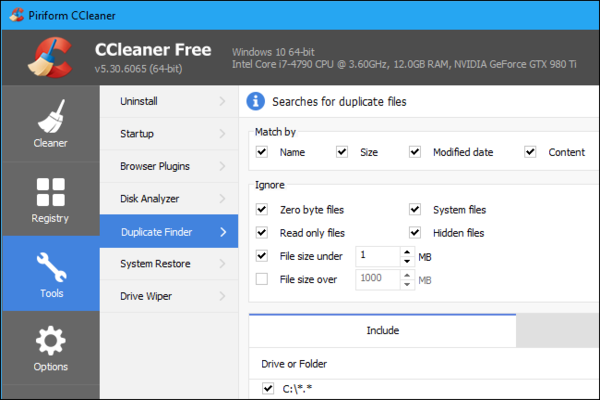
CCleaner is one the very popular software that are especially compatible with Windows. You must have heard of this one a lot and if not, we can introduce it to you. Mainly CCleaner is used to clear out junk files. This helps in freeing space from your hard drive and also removes any unwanted temporary files. An updated version of CCleaner also includes built-in tools which are meant to help you with locating and removing duplicate files. When you install this, you will be able to locate hidden files from your folders after scanning them. The interface of CCleaner is simple and easy to comprehend. You can also select files yourself and delete them!
Once you have comprehended that your laptop consists of a lot of junk and duplicate files stored on your device’s hard drive, you should maintain your device every month to make sure it works smoothly. you do not have to work hard for this task. In order to know how to find and remove duplicate files, you can simply let a software do the job for you. However, keep track of what you are going to be removing! Good luck then.