In our day we observe and we watch plenty of things in real life. You might just wake up and watch to your window to see two men fixing someone’s broken window, if that ever happens. You might be walking on the street, on your way to work and you may encounter strange experiences that you would not want to forget. Similarly, your online world allows you to virtually walk past a lot of interesting ideas, happenings, events, people and so on. As you scroll through your social media you will be able to watch videos on millions of topics covered by people from around the globe. You may come across people singing, cat videos, music videos, videos with activists fighting for their rights, comical videos, impersonations of celebrities, people at a concert, people in dumb acts and what not.

The point here is, that these experiences never allow you to get bored in your day. Your day in person might be stressful and you might have to stay up late at night to finish your pending work but all your troubles just go away when you are a certain someone who likes scrolling through their Facebook to find some lovely cat videos that cheer them on. Now these videos might not always be available to browse for and load on your mobile. Your world might just begin to crash if you do not indulge in some cat videos on Facebook every now and then.
How will you be able to make yourself feel better otherwise? Well, in such cases it is always better not to take risks. And so, how do you dodge the risk of having to deal with the stress without being able to counter it? By downloading videos and keeping your stash with you forever. Because, when you download videos you will not have to worry about having a working internet connection. You can simply play all the cat videos in the world from your gallery. If you wish to be this lucky then you should go ahead and read this article because we are going to help you figure out how to download Facebook videos on iPhone!
Facebook has been a trusted social media application for all of us because it has been around for so long. Facebook actually began its functions back in 2003 when Mark Zuckerberg who is now the head of Facebook, Inc. introduced this website to Harvard students and allowed them to connect with their fellow students and friends. Soon, Facebook became a topic of popular demand and then the access was opened to fellow prestigious universities as well. Regardless of the strict network, Facebook became a popular demand by the public as well. And with the rising success and hype about this social media network, Facebook was soon opened for public access as well. And that marked the beginning of success for this social media website that is now readily available as a mobile application for Android, iPhone (iOS), Windows and so on.
It is not just the application that has been opened for access for everyone but it is the languages that are available as well. You can access Facebook in your native language quite easily now. If you wish to use Facebook in English, Arabic, Urdu, Korean, Spanish, French, Chinese, Japanese, Turkish, Tagalog, and so on you have the option readily available! This is one of the reasons why Facebook has become a strong network as well. Because people do not have to worry about speaking American English language to be able to access its features.
How to Download Facebook Videos on iPhone?
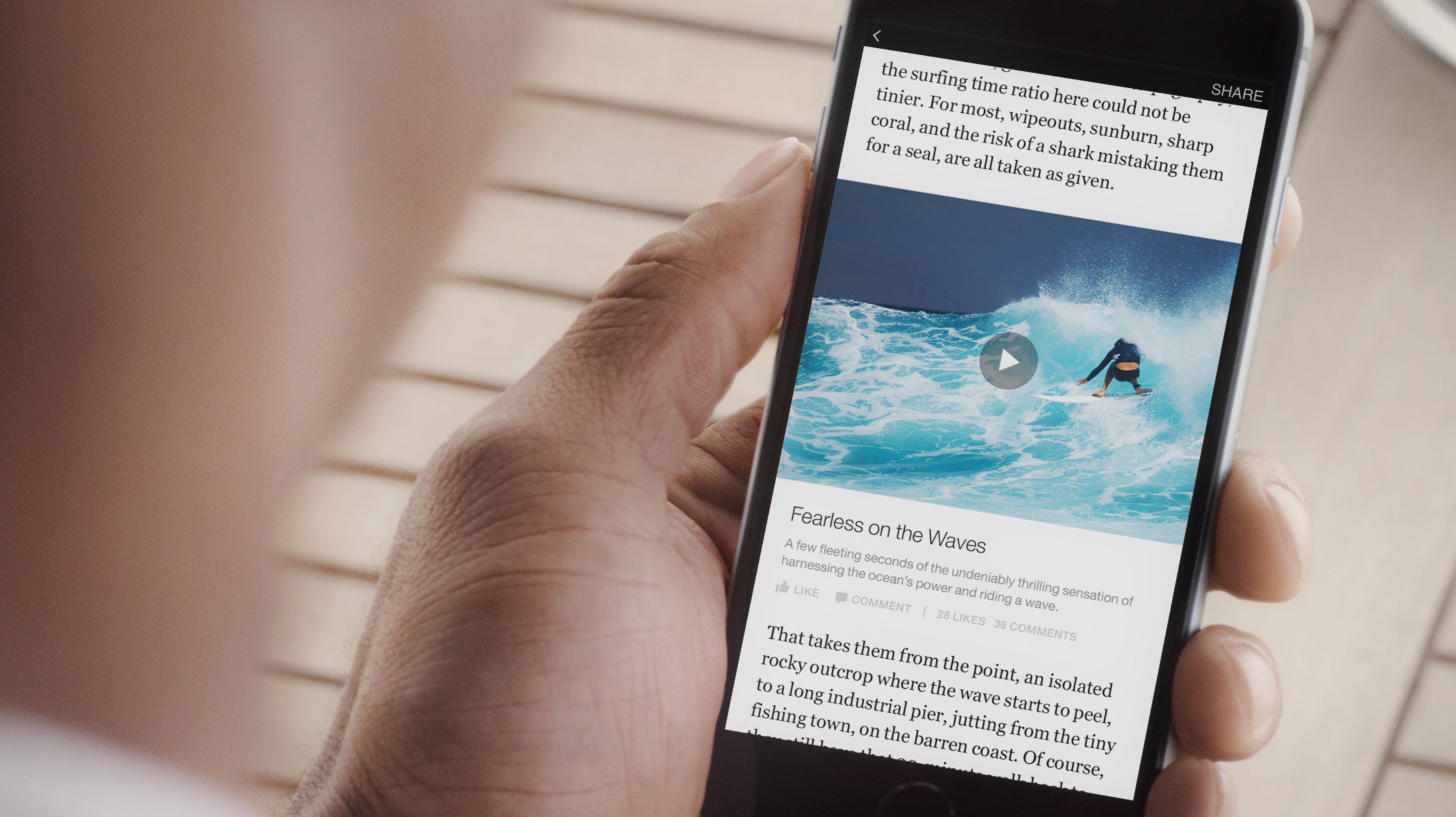
If you have an iPhone, you must have noticed that watching videos on your social media and other video playing applications is one of the most common activity you indulge as a social media user. YouTube is one such video playing application that is undoubtably one of the most popular and frequently used platform where people from around the world come to watch their favorite videos. However, YouTube just might have a small competition. Why? Because Facebook has also turned into one such platform where tons of vidoes are uploaded each day and people from around the globe get to know what is happening near them and far from them.
Gone are the times when Facebook was just a mediocre site where people came to share important pieces of information with each other and connect with their far away relatives. Now Facebook is not just limited to finding out what people in your life are doing. Facebook now allows you to watch thousands of amazing videos. And some of these videos might just be what you would like to keep. Which allows us to move ahead with teaching you how to download Facebook videos on iPhone.
Facebook is an amazing place to crash with and watch videos all day however, this application works with the internet and will require an active and working internet connection whether it is your landline connection or your wireless connection. Because if you are not connected to your internet service and if you wish to watch videos on Facebook, you will experience the worst of luck out there. You do have the option of using your cellular data to be able to watch videos on Facebook but we cannot guarantee you with the speed of loading and more than that we cannot assure you that you will be able to watch as much videos on Facebook as you like because it is very easy to run out of cellular or mobile data without even noticing. So really you will just be wasting your hard earned money!
Facebook as an application does not allow you to download videos on iPhone and you will be devastated if you were unable to find a way to watch videos on Facebook without having the internet connected on your device. Well do not just drown in your sorrows and scenarios of a world without furry friend videos because there is a way that can help you download Facebook videos on iPhone. With this, you will not need working internet connection to be able to watch Facebook videos whenever you wanted to because there are quite some applications which are external and they give you the option to download Facebook videos on iPhone.
Now before we move on with how to download Facebook videos on iPhone, you must be sure about the amount of free space that is available on your iPhone to be able to download endless Facebook videos. One issue that you will face is that if you do not have enough space on your device, you will be unable to download videos properly because some videos you would want to download might take a little space but others just might need some extra room. So, you should take care of this and once done you will not need to pause in the middle of the process of learning how to download Facebook videos on iPhone and worry about free space.
Applications to Download Facebook Videos on iPhone
Now there are plenty of applications available that download Facebook videos on iPhone and many of these applications are actually free whereas some require an extra nudge of some dollars to allow you to download Facebook videos on iPhone. There are also applications that you can use on your desktop as well as programs that you can make use of. The most popular applications and software that can help you include MyMedia, AnyTrans and Video Downloader Plus. When you will choose any one or more of these applications, they will have their own set of steps, processes, and methods that you will have to take care of to be able to download Facebook videos on iPhone straight from your Facebook account.

These applications run very simple user interface and it is very easy to figure out how they work and how you can use them to download your videos. In order to find these applications and programs, you just need to type their name in your search engine and you will be good to go. Now if you are going to use MyMedia to download Facebook videos on iPhone, you really just need to copy the link to your favorite Facebook video and paste it at savefrom.net to be able to download it on your phone.
We have mentioned three main applications and programs that will work best for you to enable you to download Facebook videos on iPhone but you should know that there is a whole range of applications and programs similar to these that are ready to leave the old ones behind and take over. With such competition then, if one such application or program does not work for you, do not be surprised if it is discontinued. We hope that these three applications and programs are still functional for you and work for you each time you wish to download Facebook videos on iPhone. We are really hoping that Facebook will begin to allow its users to download videos straight from the website or application and you diminish the pain of using an external software to do so. Till then enjoy your Facebook videos offline in your iPhone!
