Snapchat is a very important application for a lot of people especially for the millennial generation that have essentially grown up with this application. Initially the functionality of Snapchat was very limited. You could only send your friends on Snapchat pictures but now you can send texts, videos, bitmojis and even make video calls with them. The amazing features Snapchat keeps introducing to its array of already great features make it so great for people to use. Initially people viewed Snapchat as a fad since it was according to them being used by people who wanted to send questionable pictures to one another privately ensuring that they could not be screenshot and saved on the phone. However, now the application has much shed this reputation and become Snap Inc; a well reputed company which is venturing into the unknown and creating features and experiences for people that they enjoy and appreciate.
And one of the latest most talked about features that Snapchat released was the feature of group chat. A lot of people actually requested Snapchat to introduce a group message option so they could send the same snap to a group of people and have a chat going on as well. Group messaging is a feature which several social media platforms have and across the board it is a very popular option amongst users and is always appreciated. The reason behind group messages being so popular and successful is because of the fact that they are a way for people to collaborate and keep in touch with one another. It is also easier for communication to take place between a group of people when everyone receives the same message so that everyone in the group is on the same page and no one feels left out. Snapchat has always been very confidential in terms of user interaction. Apart from the phase where you could see peoples’ best friends on Snapchat, you can never have an idea who is snapping who privately. Before the option for group snaps came along people would have to select the names of every individual to choose who would get the snap. These snaps would be delivered to everyone individually and their responses would also be kept individual but the group snap has changed all of this forever and for the better.
But with making a group on Snapchat you can now just choose the group name for sending a snap too and the snap is delivered to everyone who is within that group. The responses are also communal thus the comment someone makes in the group can be seen by everyone within the group. This is a great feature since your group of friends can make jokes with one another and all of you can be caught up on anything and no one will have the fear of missing out.
Now if you are totally sold on the idea of making a group on Snapchat but have no idea how to actually do that well you are in the right place. This article will tell you all about how to create groups on Snapchat. Keep reading to find out exactly how you too can create groups on Snapchat.
Create Groups on Snapchat
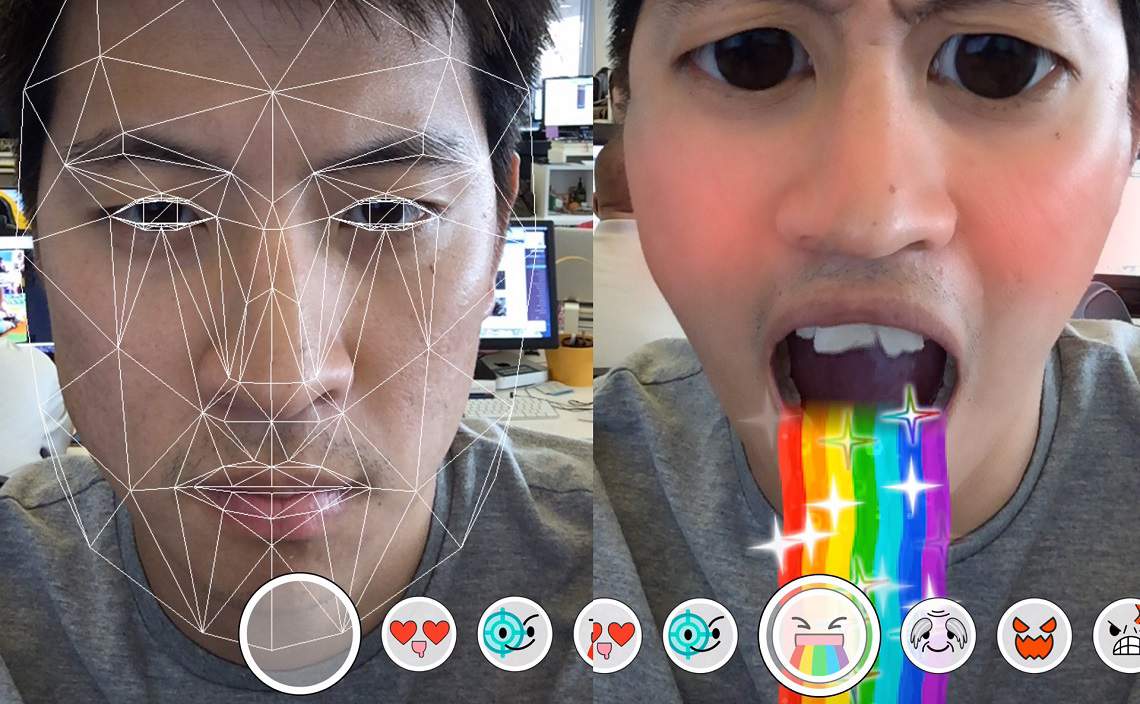
If you have an outdated version of Snapchat you will not have the option to create groups on Snapchat hence make sure you have the version of Snapchat since after June 2017. The version number should be either 10.11 or the latest version. If you have this version of the application then you are all set!
Once you are on your Snapchat application click on the chat icon the bottom left corner of your screen. This is the space where all the coversation threads with your Snapchat contacts lie. On the upper right hand corner of your screen you will spy an option which lets you open a new chat with whomever you want who is in your Snapchat friends list. Click on this option and then add the name of the contact you want to start a conversation with now add all the other people you want to add in the group you create on Snapchat. You can up to 16 people when you create groups on Snapchat.
If you do not remember someone’s username then you can check their name on the list since they appear in descending order from the person you interacted most recently on Snapchat to the person who you interacted with a while ago. So choose the people who you want in a group together and once you have all the people you want in your Snapchat group click on th chat button on the bottom of the screen. Once you do this, the group chat will be created. If you want to change the name of the group, you will see a pencil icon on the top of the screen, click it and you can change the name of the group to whatever you want to. Let your inner creative lose!
Interacting with your Group Chat
A lot of times we are quick to create groups on Snapchat but we do not see them through and they just die out as soon as they have been made. Once you make a group on Snapchat you need to ensure that you start a conversation or at least send something into the group which prompts the other participants in the group to reply. You have an array of options to choose from you can send a simple text message of saying hi, you can send your bitmoji saying hi, you can send a snap or video (preferred choice), send emojis or even send previous pictures from your phone’s gallery.
Whatever you do; make sure you do something. Once you have a group on Snapchat, you will be able to see who is online when within the group itself. Otherwise you will never know for sure. Whenever you send a snap or any kind of message in a group you will get to see who has viewed the message and who has till now not seen it. Whenever someone sends a message in the groupchat their name will be denoted with a different color. The messages and threads you make in the group chat will like everything else on Snapchat disappear after 24 hours.
What You Can do With Group Chats on Snapchat
We need to keep in mind that Snapchat is not like any other traditional application. So if you want to have an important conversation then to create groups on Snapchat and do it on this platform might not be the best place to do it. Why? Because like we mentioned earlier everything on Snapchat groups disappears after 24 hours.
So what can you do with the groups you have created on Snapchat. There are a few settings which you can personalize. To do this you need to access the group chat on your phone, once you have it opened on your phone then you need to look at the upper left corner where three dots appear horizontally. Once you click these you will be able to see all the individual members who make up the group. From this view you can send snaps to each member of the group individually and if you choose to you can share Snap Codes of group members with othe group members. From here you can also do other things such as edit the group name, add other people to the group but only if you have not reached the user limit already. And you can even leave the group from here. You cannot delete other people from the group no matter what. Even if you were the one who was the one to create groups on Snapchat, you cannot delete anyone from a group even if you were the one who added them.
One of the best things about Snapchat groups is that when you leave a group everything you sent to the group is automatically deleted. But if someone has already taken a screenshot you will not be able to do anything about that. Bear in mind that you will get a notification when someone does take a screenshot of your snap sent to the group.
What Makes Snapchat so Great to Use
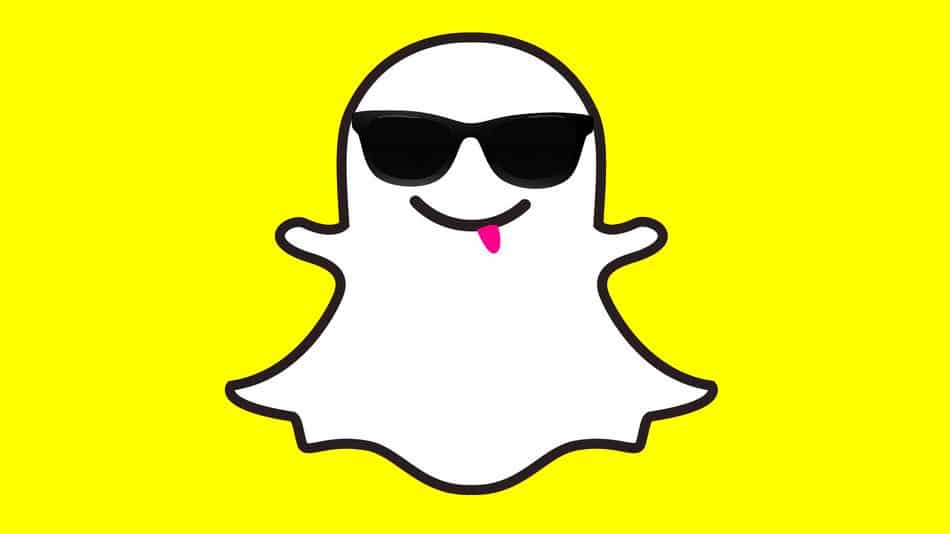
This is one of the reason why Snapchat is so popular amongst users. The functionality of this application are amazing and the best part is that they actually listen to their users and introduce features which they know are heavily demanded. This is not something a lot of applications do. But look at the fact that a lot of users asked to be able to create groups on Snapchat and then the company made sure they introduced this feature.
And not to mention that Snapchat has always been so unique. Even if their group chat option is totally different from what one would expect from a group chat but somehow it still works wonderfully and users seem to be really enjoyed this new feature.
