Over the years Instagram has amassed a mass following. The Instagram application was launched in 2010 and no one had anticipated just how huge the application would one day become. Instagram estimates that on average every month they get up to 800 million active users! This is a huge number for any application to have. But this amazing number is not a fluke; the people behind Instagram have worked round the clock to reap these amazing results.
Their hard work has truly paid off. A lot of applications start out with the hope that they will only survive their first year but Instagram did not just survive but it thrived and today it stands as what it is; a huge application which is used and adored by millions of people. The success of Instagram has made people ask the question of what exactly it is that makes Instagram so successful?
There are a few things that Instagram has done consistently so that they always stay relevant. From 2010, when the application was launched to now; Instagram has grown a lot. If we compare Instagram and what it was in 2010 to what it is now today; the differences are staggering. It almost feels like they are two completely separate applications. Instagram changed their logo and people were visibly upset but soon after accepted the change. Now changing a well loved logo is incredibly dangerous since the logo is essentially the company and if you change the logo; you alienate your users and they feel differently about you. A lot of people are emotionally attached to logos and have associations with them. Thus changing a logo might upset them. It was a bold move but like many other things Instagram was confident in its decisions since they know their market well and were aware about the fact that they would be successful with the change.

However, the key to Instagram’s success has been the other changes they have made to the features and functionality of the application itself. Instagram has introduced thousands of changes to the application; you can add multiple images to the same post, you can add longer videos, there are more filters and editing options to choose from.
And the most controversial feature Instagram introduced was the Instagram stories feature. This was controversial for one main reason; everyone argued that the feature was copying Snapchat which they found unethical and wrong for Instagram to have copied the feature. However, people took to the new feature quite enthusiastically. So much so, that Instagram now estimates that over 150 million users actively make use of Instagram stories.
It might have been questioned initially but there is no denying that Instagram stories is now a feature which people know and love. Instagram stories allow people to post images and short videos to their profile for 24 hours after which they automatically expire. You can add filters, stickers and location tags to your Instagram stories and much more. You can even add text in multiple colors and what not. All of these things have made Instagram stories a beloved part of Instagram and the Instagram user experience.
And with the latest update, you can save Instagram stories indefinitely as highlights to your profile. Hence if you have an Instagram story which you love, you can save it to your Instagram for whatever time period you want to.
People are always looking for ways which they can use to jazz up their Instagram stories. Keep reading to find out how to make your Instagram stories unforgettable for your viewers! Add text Instagram stories can be a great way to express yourself. A lot of people use their option to add text Instagram stories to write poetry, express emotions, explain thoughts and put forward their opinions and more!
How to Add Text Instagram Stories
Instagram stories are a very fun feature added by Instagram to make Instagram users more active on the application on a daily basis. Not everyone makes Instagram posts daily but with Instagram stories, it has been seen that people are more willing to use the application more often. Since Instagram stories expire in 24 hours people are more willing to be frivolous and post whatever they want on them without worrying about the aesthetics, the lighting, the likes and more. This is great for Instagram because that means people are more likely to use their application and that is something Instagram always wants.

Instagram stories are meant to be fun and short posts you can make; and you can make multiple of them at a time without any limits. So it is important that you know how to make them fun so as not to seem repetitive and boring. One of the ways you can make your Instagram stories fun is by adding text to them.
There are different kinds of text you can add to your Instagram story. And you have a lot of options on how you can add text to the story and what you can do with it. Keep reading for a tutorial on how to add text to your Instagram story and how to make it fun for you to use.
-
Go to Instagram
The first thing you need to do is open your Instagram application. Now swipe left and your camera view finder will open up. Now you can take a picture or make a video of whatever you want to post on your Instagram story. Once you are satisfied with the video or image, you can choose a filter and stickers which you think will be appropriate for your image or video. Now that we have this figured out, we can move on to how we can add text Instagram stories.
-
Add Text
Add text Instagram stories is incredibly easy. Once you have the image or video which you want to add text to ready, just look at the symbol which says “Aa”, once you click it your keyboard will be displayed and you will be able to add text Instagram stories easily. You can then drag the text across the screen and position it to where ever you want.
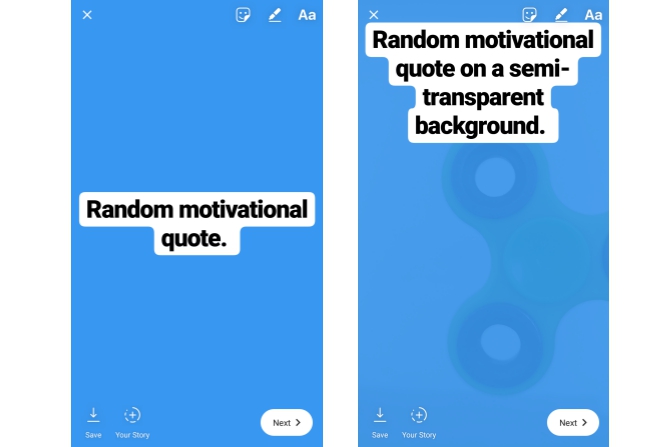
-
Multiple Text

One you add text Instagram stories, that is not it; you can add multiple text in different areas of the screen; as you choose. Once you are done with one piece of text you can click on done and then reposition the text as you please. After the click on the letter symbol again and you will be able to add more text to the image or video. You can add as many different text boxes as you want.
-
Change Colors
One of the best things about the fact that you can add text Instagram stories is that you can change the color of the text. There are dozens of options of colors. And the best part is if you want a specific color then you can take the dropper tool by tapping on the dropper tool and choose the color from within the photo that you want. Once you have that color, you can use it as the color for your text! You can even make your text rainbow colored; just choose each letter individually and choose the corresponding color you want it to be and one word could have each letter of different colors if you choose it to be that way.
-
Size
You can change the size of the text with the dial on the left side of the screen which displays itself when you are editing text. However if you want the text to be even bigger or smaller than the dial allows you to do you can click on done and pinch your fingers in or out to make the size of the text even bigger or smaller.
-
Alignment
The text alignment can be changed as well. If you want your text to be centered, or left or right justified you can do so. When you are adding text to your image, on the top left corner you will have the option to change the alignment of the text. You can choose whatever alignment you think looks best and works for your Instagram story
-
Text Background
While when you add text Instagram stories you have the option to just have the text against the image or video. But if you want you can have a block colored background for your text so that it can be displayed prominently on your image or video. You can even choose the color for your background.
Add text Instagram stories can make your Instagram stories more fun and vibrant. With the option to add text Instagram stories you get the freedom to write whatever you want. You can choose to explain what you have posted or you can write about something which has been bothering you; basically the sky is the limit and you can choose to write about anything you please!
