The internet allows us to download a million types on applications and access them without worrying about increasing our monthly expenses. Our bills are rather fixed and discounted. Even without that, the price of internet access has decreased over the years. So now you can indulge in the new era of connecting with your friends and family. Previously your access was limited and you could only make calls using your sim card’s number and send typed messages as well. Per call and per message charges really drained your account before you could even realize it. You still do have the option of sending an MMS which is basically a text message but with multimedia content. However, it could only support a selected amount of file size along with that, while it really took away a lot of pennies with it. But the new era contains a dependency in your wireless connection, landline connection or even your data package. At the same rate you can send out anything really; any size of file, any type of file (GIFs, pictures, videos, documents, typed messages, audio files and so on) and you can do so instantly; any time of the day or all day perhaps. Now if you wish to make international calls including video calls, you can simply launch your application in your phone and make anything happen. While applications are now on the rise and have gained immense amount of popularity, software houses and companies have begun to come up with more and more each day. While not all of them as popularly in the same while, others are popular region wise, we have a handpicked amount of applications that are popular among all of us- from every country, age, gender, ethnicity and so on. One such application is Snapchat; which brings to you a new way of communicating with your friends and family. But in order to do that, you really must learn how to add friends on Snapchat! And so in this article you will uncover two of the simple ways of beginning the joy ride for yourself!
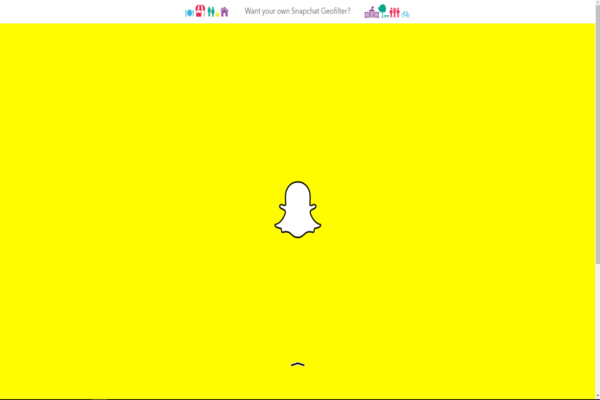
So what really is Snapchat? Snapchat is an application that supports image messaging and sharing multimedia files around with your friends. This application was launched in 2011 and since then it has gained even more popularity due to its frequently incoming updates and new features. The founders of Snapchat come from Stanford University; Bobby Murphy, Evan Spiegel and Reggie Brown. Together they came up with an application that allowed users to share media files with a twist. Once the media file is opened and viewed by the other person, it gets deleted. Yes, you do not have to worry about leaving behind traces of when you were silly and get embarrassed regarding it. There is simply no proof left with the other person. Similarly, Snapchat gains its uniqueness from its feature that allows people to upload stories. These stories are open for public viewing and they include both pictures and videos. After 24 hours of your day, these stories get deleted. Along with that, you can view which ones of your friends have viewed your stories and how many views your received in total. Snapchat allows you to be very creative with your snaps that you can either send to your friends, group of friends or set as stories. People around you are actually going crazy regarding the filters Snapchat to offer. Whether animated, plain or location based, they really do amp up your Snapchat experience. With these filters you can add typed captions and if you wish to you can just doodle and get funny with your Snapchat. You can also send personal or private instant messages to your friends. These also get deleted once they are opened are read. So, you really have to be fast and attentive when you open one. You can then update and set your privacy. If you wish to block anyone from viewing your Snapchat story, you can even do that. The latest version of Snapchat even lets you make voice calls and video calls with your friends. So, do you see just how convenient Snapchat is? You do not even need to shift around applications to make use of different features because with Snapchat its all under one roof! But, did you notice how everything on Snapchat involves having friends?

While Snapchat is an amazing application, you will still be unable to have any fun if you do not have any of your friends added to your Snapchat account. Unless of course, you are having your fun by sending Snapchats to Snapchat support and not getting any replies back! While you can simply ask your friends to add you on Snapchat, they might get busy and forget. Other times, your friends and family might simply not know that you do have an Snapchat account. Its then time now for you to learn how to add people on Snapchat and enable yourself to have a lot of silly fun and let go of your stressful day and social constraints all together. Because at Snapchat, nothing gets left behind! So, there are two main ways that you can use to add people on Snapchat and they are as following:
The first way to help you add people on Snapchat includes using the Snapchat’s URL. Now this way has proven to be more effective. What you have to do here is that you will open your Snapchat menu. If you do not know how to do that, basically when you launch your Snapchat application and if you have already logged in, it will take you to its camera screen. At the screen you simply have to top on the top of your screen and scroll it down. This will open your Snapchat menu for you. From this Snapchat menu then, you will tap on the “Add Friends” button and from there on your will locate the “Share Username” tab. This will immediately help you generate yourself a URL that will look like http://snapchat.com/add/NAME(Username)”. Now all you have to do is share this URL link with your friends in your groups or other social media applications and have them add you back! If you want to you can simply email this link to them or send it as a text message.

The second technique that you can use to add people on Snapchat is the Username technique. Because, while generating a link is fun it will take you some time. So, instead of waiting to be added you can simply search for a username to connect with your friends. Remember that in order to do this you must know their accurate usernames. The display name is different however, because that is your actual name. But the username is your account’s name and that is what you use to search people on Snapchat. Now from your main screen on Snapchat you will tap on the white ghost button and this will take you to the menu screen. From this screen you will tap the “Add friends” button again and now you will select the “Add by username” option. This will open a search bar. In the search bar you will simply type your friend’s username and find them. Then simply send them a request and they will approve your request to add soon!

Now there is a third way to add people on Snapchat and it is fairly new. You must have probably seen this around on other social media applications as well by now. This is the most convenient way everyone is using to add people on Snapchat. So, how does this way work? Basically this way to add people on Snapchat includes QR codes. On Snapchat these are called Snapcodes. You can simply find it around you as people are sharing it in their social media or you can simply ask your friends to open their Snapcode on their phones. Then use your Snapchat camera to line your phone with it and tap to get their details. This way you can add people on Snapchat within seconds!
However, now Snapchat simply scans your contact list (numbers saved in your phone) and uses it to suggest people who are on Snapchat. Then you can simply hit on the plus sign next to their names and add people on Snapchat just like that. All you have to do is visit the Add friends tab again and from there Snapchat will help you out with the rest.

Hopefully you will use any one of these way or even multiple ways to add your friends on Snapchat. You can also use these ways to add your favorite celebrities on Snapchat and view their stories each day! Yes, even celebrities popularly use Snapchat to connect with their fans, friends and family. This application helps you look at their lives from a more personal angle and connect with them even better! Well then go on now start adding people on Snapchat and snapping some weird pictures or recording funny videos to send them out!
