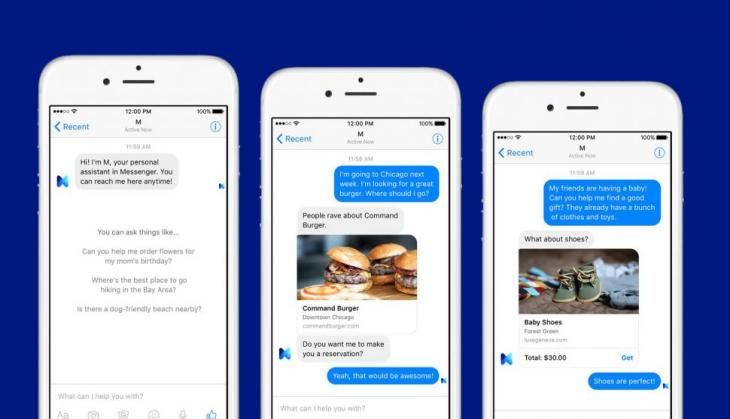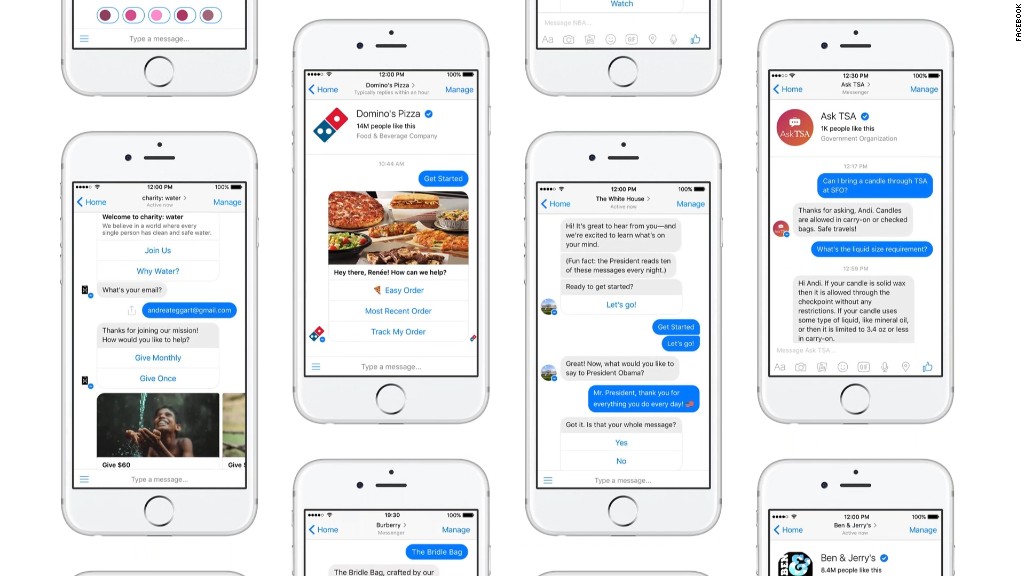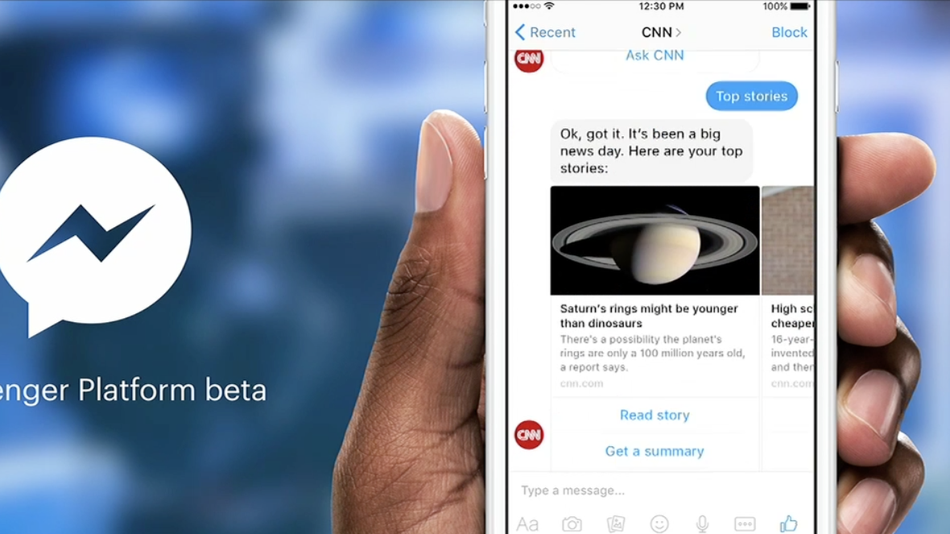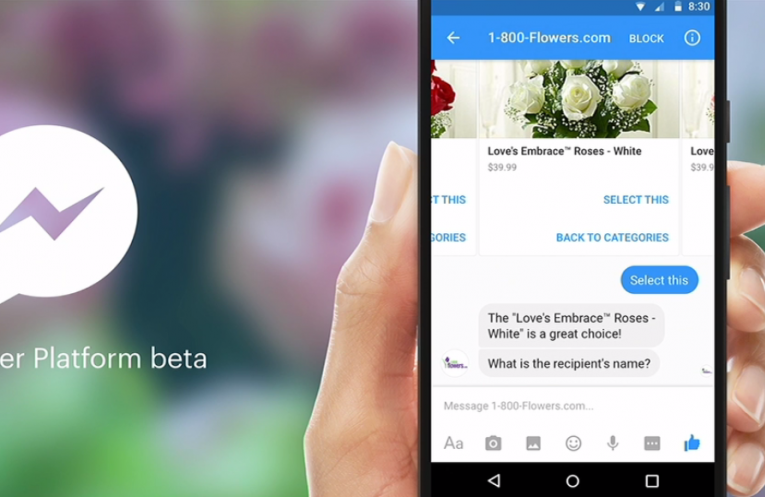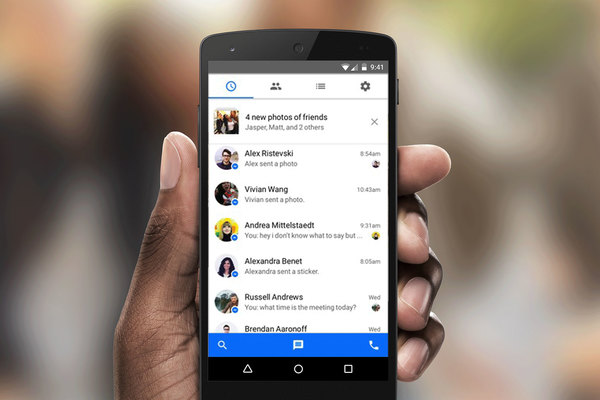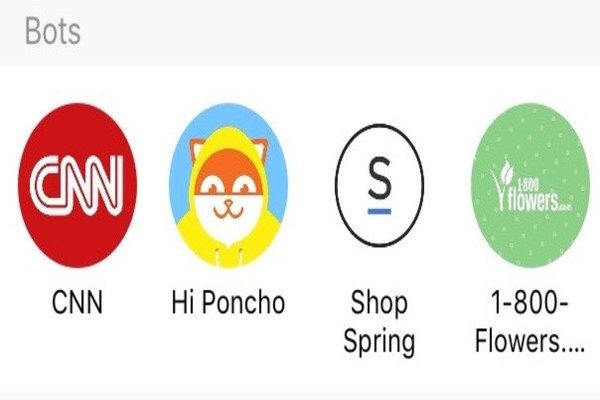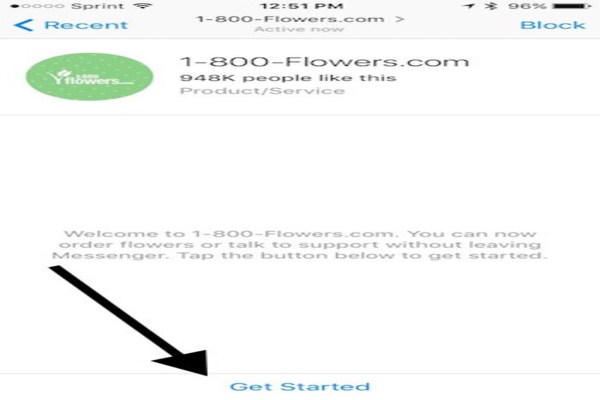When technology knocks on your door, you are pleased to say “Welcome”. There was a time when people lived without smartphones, internet, modern medicine, research and the ability to connect to their loved ones instantly once they were shipped off to another land, far away. In those times, if a relative passed you, you got to hear about the sad news ages after the incidence. Time was slow but even during that time, people were able to make their time beautiful and special. However, we as a whole have move past that era. Even those of us who live in third world countries are technologically advanced, even if its on an intermediate level. Whether or not you can survive the month smoothly, you can buy yourself a computer or a cellphone. Because, back in the day technology was hardly available for the majority of us. Today, it is available to all of us, regardless of our financial standing. Statistics show that over 900 million of us use Facebook, a social media application that works hand in hand with internet. These 900 million people also use Facebook messenger. But how many of us know that we can now use Facebook messenger bots and relax ourselves will technology serves us? In this article, you will be able to learn what Facebook messenger bots are and how you can use them!
Facebook is a social networking site that first began functioning back in 2004. The founder of Facebook, Mark Zuckerberg, first made Facebook available for his fellow Harvard students only. The idea and purpose behind the launch of this minor application (back in the day) was simple; let Harvard students connect with each other. But, the demand and popularity of this application reached the roof in just a few days. With such high reception, Facebook was made available to other prestigious university students as well then. Soon enough, this free application became a public demand. Mark Zuckerberg left no time for waste and launched this application for every corner of the world. Today, Faccebook is one of the most popular application used by millions of millions people belonging to different cultures, ethnicity, races, religions and so on. So why did Facebook turn into a popular demand? Facebook allows its users to “Add Friends” and “Approve Friend Requests”. This way, you can easily stay in touch with your school friends, childhood friends, neighbors, out of country relatives, friends and family, work friends and acquantainces and so on. Facebook allows you to get yourself familiar with strangers even! With that, you can like pages and become part of groups. You can post pictures and videos on your wall, share videos and pictures on your wall and your friend’s or group’s wall, you can upload statuses and now you can use Facebook messenger.

Facebook Messenger is a latest sub-application of Facebook. Previously, you could send instant messages to your friends and family from the in-app messenger option. However, Facebook launched its famous feature separately in latest years to allow individuals to connect by sending out a variety of emojis, stickers, voice notes, video calls and so on. This application allows you to use your sim number and make paid calls to other Facebook messenger users as well! You can filter out any message requests from strangers, block contacts, mute chats, make groups on Facebook messenger, see who viewed and read your messages, view profiles through the messenger application, share photos and videos from your gallery, connect to your favorite Facebook pages to send out important messages or simply order from any business Facebook page. But latest news is; You can use Facebook messenger bots to do all of this without even touching your device yourself!
Facebook has now enabled its users to avail business-connects “bots” that will do your tasks for you. Do you wish to order home-made cookies from your favorite Facebook business page for your cousin’s picnic party? Do you wish to keep updated with latest news about a specific national or international topic of interest? Facebook messenger bots will do it all at your command. But, what exactly is a bot? Those of us who are new to technology will be easily confused by now. But, do not worry, we will inform you about what bots exactly are and chances are; You already know!

Bots is a short version for the term “Internet robots”. These bots are simply (not literally!) a form of software applications that have a sole purpose; To perform auto-directed and automated tasks in cyber space. These internet robots are especially famous on auction websites. If you had an eye on a vintage piece of jewelry and you placed a bid on it at the last minute using a tool instead of working through it manually, well you are not far. Because you have already used a bot. But, we understand that not all of us have used bots and most of us are not “Tech-savvy” to be familiar with bots!
We must have you all excited by now. So, what are Facebook messenger bots? They do deserve their introduction!
Facebook introduced Facebook messenger bots back in 2016 and they have yet to take off at a mass level. Currently, you can find bots in use by 30 official companies. But, why would you need a bot? Consider you run your own business and you have just started. New businesses require more amount of attention, especially when you have your heart and mind invested into its success. You spend most of your hours dealing with its crises as well as successes. Still, you rarely get time to keep in touch with your parents. From your day, you can barely spare yourself 5 minutes for breakfast and lunch. But, each day you feel apologetic for getting too involved in your life and keeping those whom you love, out. You wake up and you think about sending out flowers to your parents. However, unfortunately this intention goes unfulfilled for days. In such cases, you badly need Facebook messenger bots. All you need is give an instruction to your Facebook messenger bots and they will send out a message to purchases flowers for your parents and send them out before you even begin to brush your teeth!
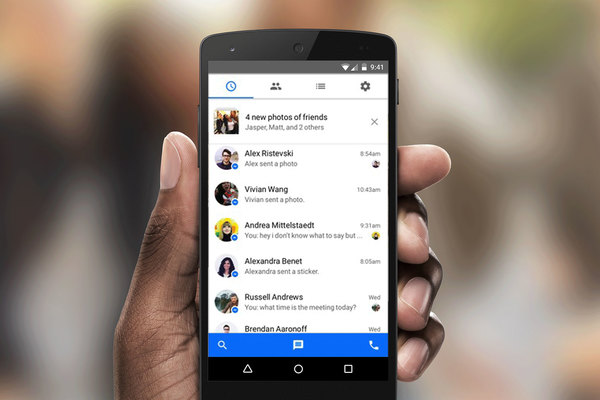
Now, the thirty companies that have these bots available include; 1-800-Flowers, Bank of America, Business Insider, Burger King, CNN, eBay, Fandago, Expedia, HealthTap, HP, Great Western Railway, LivePerson, theScore, Spring, StubHub, Spring, Shopify, Poncho, Rogers, OwnerListens, Operator, Mic, Salesforce, Philz Coffee, Spark Central, Sonar, UNICEF, Zalando, Zingle, Twilio, ToyTalk, Thrillist, and Zendesk!
By now, this list must have thousands of more companies involved. Because, bots are a new trend and they help boost the reach and profits of business companies in no time at all! But our main concern here is, how can you find Facebook messenger bots for yourself? Well, we do have a way to help you out in that department. But there is only one requirement before we begin- You must have an active Facebook messenger application in your smartphone device or computer device. If you do not, visit your Apple Store, Windows Store or Android Store now and install Facebook Messenger right this moment!

Alright, to begin you need to launch your Facebook messenger application. Once you do that, in the Messenger application visit your “Recent tab”. You can locate this tab at the bottom of your Messenger application, mainly to your bottom left. Once you open this tab, you will locate the search bar at the top of the screen. Touch this search bar as if you are going to begin searching for someone on Facebook messenger.
When you type, you will notice a category called “Bots”. This can be located in the center part of your screen. To be more clear, it will be between the “People” section and the “Suggested” suggestion. Here, you can simply scroll and see all the highlighted bots. And, you can also search for any bots, depending on whether you are aware of any!
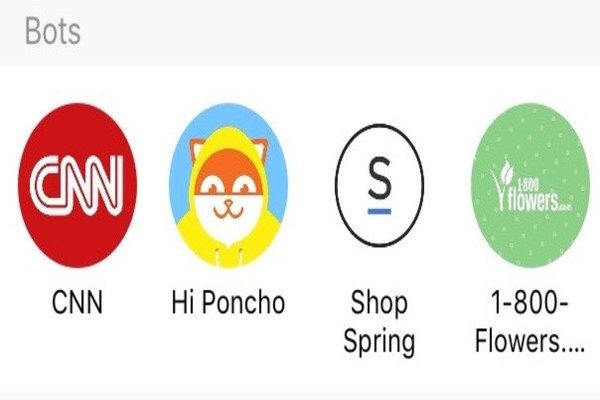
But, what do you do after you are successful at locating Facebook messenger bots, particularly one that interests you most? Well, you simply use these Facebook messenger bots! When you tap on the bot, a new window will open. At the bottom of this display screen, you will locate a blue “Get Started” button. All you need to do now is tap on it and begin your business!
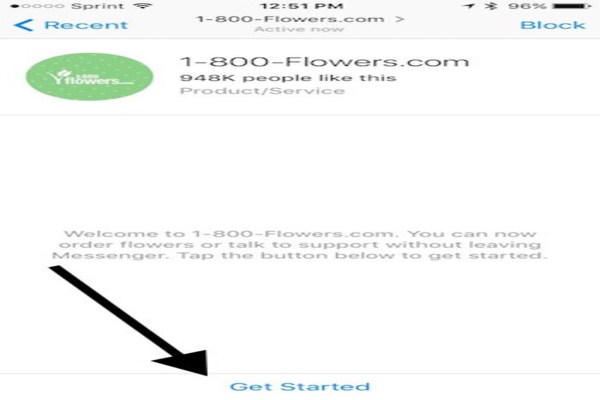
Before anything, you must note that each of these Facebook Messenger bots have a different array of services, for example 1-800-Flowers allows you to order and send out flowers. All you have to do is add a delivery address and answer questions regarding the type of flowers and your budget limit. Similarly, if you wish to stay updated with the news, CNN bots is your way to go. A word of warning is, some bots will work extremely fine and top of their speed. However, others might just disappoint you for now. But that is only because, these bots are in work of progress for now. Still, worry not! Bots are going to take over your Facebook messenger experience soon and make it faster than ever!