If you are ever stuck in a situation where any specific data-center is unavailable or slow to access and you cannot really access the devices either for instant troubleshooting, the first thing you must do is check if the particular organization has been keeping tabs on the server traffic routed through this data-center particularly the Cisco Devices because if you can search these logs, finding the problem is a piece of cake and access can be restored in moments. However in order to do this you need the best of the Cisco Network Monitoring Tools.

The Best Cisco Network Monitoring Tools
Many people argue that it is possible to keep tabs on devices connected to networks manually for instance using SSH or the debugging commands so why invest in Cisco Monitoring Tools in the first place? Remember that it is prudent and much convenient to use these tools because they have been specifically designed for auto monitoring. All these tools would finish the heavy lifting work for you, generate reports and would even give you fixes for your problems.
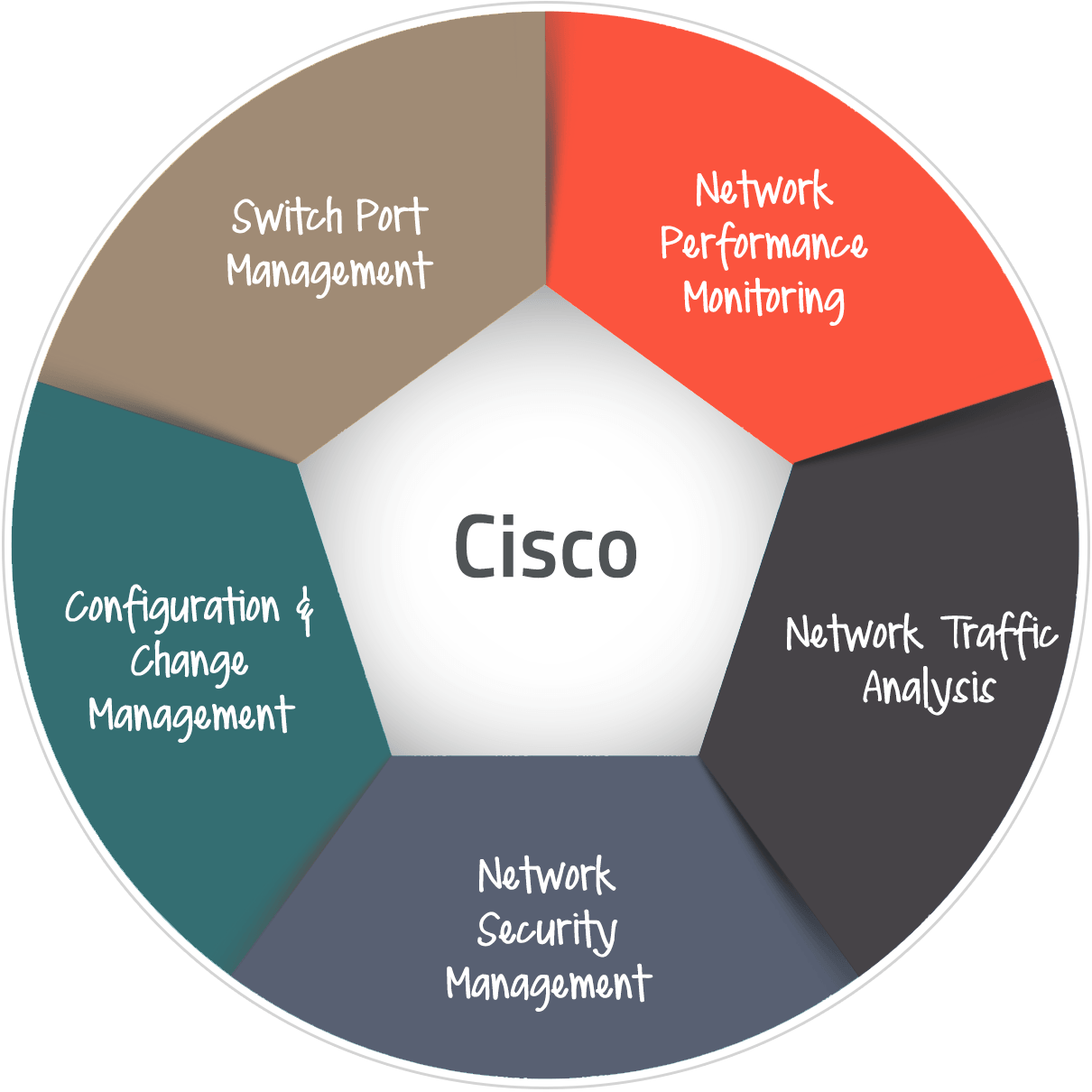
In this blog we will be listing some of the top Cisco Network Monitoring Tools which can be the saving grace for many Network Engineers. Hence folks, keep reading.
1. Solarwinds NPM w/ Network Insights for ASA
The Solarwinds NPM is the most renowned Cisco Network Monitoring Tool out there in the market and is compatible with all Cisco devices and its top features including the following:
- It can monitor network Performance and Health to check if a device is working well, access performance level of the device such as bandwidth usage and to seek access to multiple health parameters such as CPU Temperature fluctuations etc.
- Ability to troubleshoot using node by node analysis of each of the connected devices including the critical path.
- It can automatically discover networks and the devices connected on a network.
- Capability to report events and give alerts when anything malfunctions.
Their recent most version of NPM is their Network Insights for ASA, which provides an in detail analysis on all ASA devices through the dashboard. This updated version includes the following:
- Full access to the ASA Interface and Infrastructure
- Ability to keep tabs on the health and performance of the entire devices even the network interfaces like WAN, LAN and DMZ.
- Capability of keeping tabs on VPN infrastructure
- It can also monitor firewall to stay updated on health, HA and security of the network
Solarwinds makes use of multiple protocols to complete its network monitoring but mostly depends on SNMP. It also utilizes the ICMP to check interface however Solarwinds NPM can only perform on Windows operating systems and has an online demo with a 30-day trial.
For more details visit this website:
http://www.solarwinds.com/topics/network-insight-cisco-asa
Download the 30 day Free Trial using this link:
http://www.solarwinds.com/topics/network-insight-cisco-asa/registration
2. PRTG Network Monitor
PRTG Cisco Network Monitoring Tool is the one that can make a user easily acquainted and is one of a kind available in the market. It isn’t like other tools where you need to fulfill never ending product licenses just to be able to use certain features. PRTG Network Monitor is basically a complete solution on a central platform.
You must keep in mind that PRTG Cisco Network Monitoring Tool makes use of sensor type pricing model. This sensor keeps tabs on certain specific value for system health, interface including their memory, temperature etc. PRTG Network Monitor is capable of supporting all features that are needed for any network monitoring tool to operate such as its availability and monitoring of health, usage of bandwidth, traffic reports and sending out notifications.
You can access further details on this link:
The free download link for up to a 100 sensors is given below:
https://www.paessler.com/download/prtg-download
3. ManageEngine OpManager
ManageEngine OpManager is also landmark of a network monitoring tool that can keep tabs on multiple devices manufactured by diverse vendors which also includes Cisco. It is compatible to run all features just like Solarwinds NPM such as auto network discoveries, monitoring of performance and report generation. It comes with added licenses, ability to analyze the network traffic and can easily configure management interface. The most prominent of things of ManageEngine OpManager is its ability to customize its dashboard tools letting you configure the whole user interface just as you want it.
To read more on ManageEngine OpManager, you can access the following link:
https://www.manageengine.com/network-monitoring/
To Download the software package, you can visit this link:
https://www.manageengine.com/network-monitoring/download.html
4. WhatsUp Gold
WhatsUp Gold is the last one on our list but definitely not the least in its capabilities of network monitoring and has been around for a pretty long time even though the user interest went down in its products. WhatsUp Gold is indeed a complete monitoring solution on one platform and has all useful tools as others such as keeping tabs on network performance, traffic analysis and report generation.
To read all the details on WhatsUp Gold, you can open the following link:
https://www.ipswitch.com/application-and-network-monitoring/whatsup-gold
For the Download Link, click the following link :
https://www.ipswitch.com/forms/free-trials/whatsup-gold