Cacti is essentially a network type which is open-source in addition to a being a tool for network monitoring and reporting which is amazing when it comes to graphical representation of network data in connection with a specific system at an initial level. It provides you a platform for completing the polling of all network based devices as well as keep tabs on bandwidth usage simultaneously.
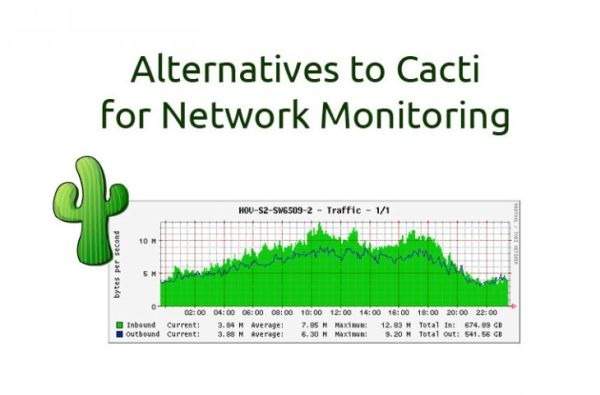
If for any reason you are unable to use Cacti or don’t want to use it and wants an appropriate Cacti Alternative with complete functionality then you must look for the following in the potential Cacti replacements you are considering:
- Representing Network Functionality in a graphical manner with ability to maneuver with the parameters.
- More than one sources of information for network data collection.
- Ability to monitor SNMP and poll WMI
- Various template for customizing graphs and network information
- Management of network users and permission levels for each of them.

Choose the Best Cacti Alternative out of these Top Three!
Compiled below is a short and quick list of best Cacti Alternative which can potentially serve as a replacement for the original Cacti Software for assembling and graphically representing network data with same precision as you did with the original Cacti software. Hence keep reading to make the best decision for your network monitoring.
1. Solarwinds Network Performance Monitor – Free Trial
Solarwinds recently released suite for Network Performance Monitor is an all rounder solution proposal catering to a wide variety of tools and features in terms of efficient functionality for network, server plus bandwidth monitoring. The main useful tools in this suite are the Mapping of Network Topology, automatic device discovery and instant network configuration plus Real-time Graphical representation and of course extensive monitoring of Bandwidth Monitoring and these are all those features which make Solarwinds a top contender for network monitoring. Further features in this suite are listed below:
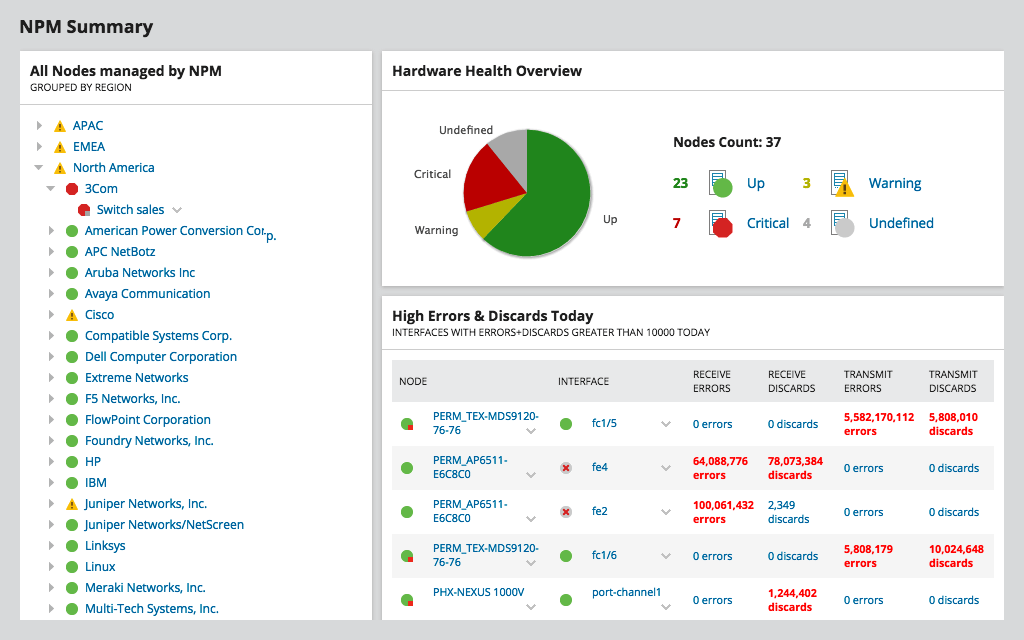
- Pre-Constructed collection of templates
- Instant forecast ability for the network resources and network hardware
- Monitoring of Hardware Health and critical Alerts
- Instant Auto Discovery and Network Scanning of components
- Use of Net Path for Critical Path Analysis
- Ability to monitor Network wirelessly
- Capturing of Network Packet and end user QoE analysis report
To get acquainted with this monitoring suite you can give Solarwinds Network Performance Monitor a 30-Day Free Trial accompanied by instant configuration to get your network efficiently mapped out within 2 hours using the Auto Network Discovery feature plus the wizard set up for configuration.
Download Link for a Free 30 Day Trial
[easy_media_download url=”https://www.solarwinds.com/network-performance-monitor/registration?program=607&c=70150000000Dlbw&CMP=BIZ-TAD-PCWDLD-NPM_DL-NPM-DL” target=”blank” text=”Download”]
Official Site: http://www.solarwinds.com/network-performance-monitor
2. PRTG
PRTG is a name that has been lurking around in the market for quite some time and has a free trial version as well using which you can test monitor 100 sensors. PRTG scale begins from here and then the subsequent pricing chart is built according to the number of sensors you wish to keep tabs on a specific network. PRTG has a good track record and has achieved a lot in past years to bring to the users a complete product without any loopholes. He top PRTG features are as follows:
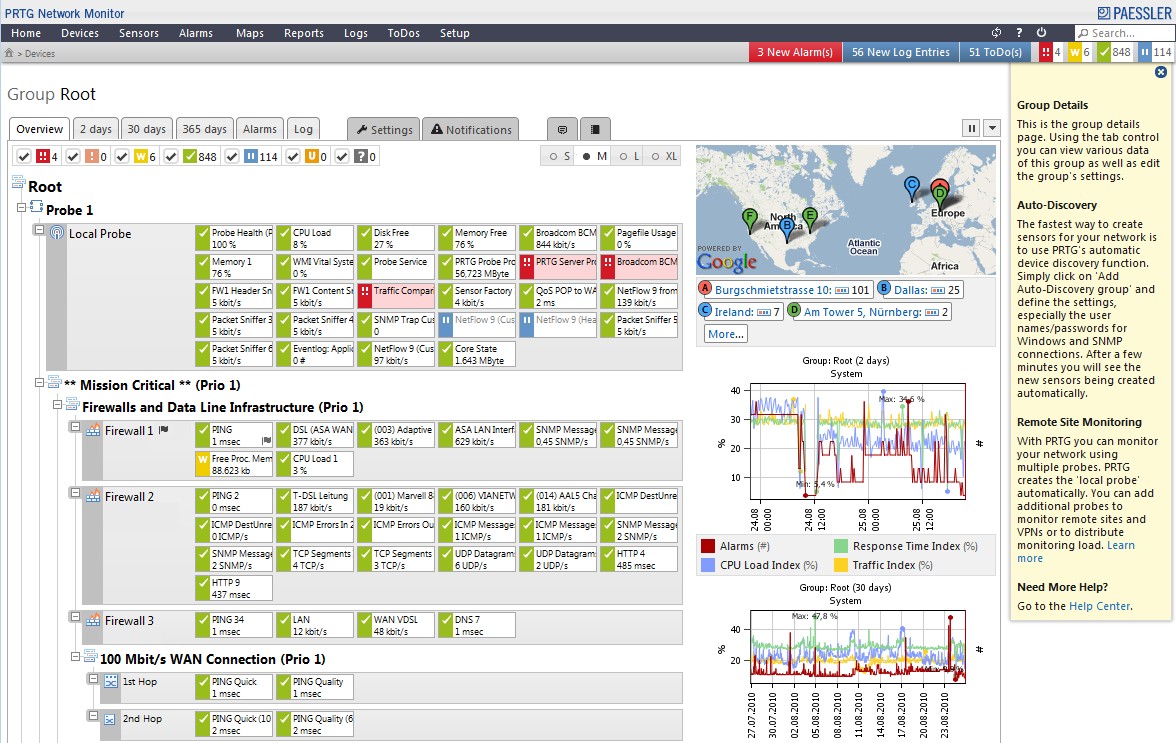
- Ability to monitor network Performance through SNMP, SSH and WMI for Windows devices
- Unix/Linux Compatibility
- Capability of analyzing Flow Packet using Netflow
- Instant discovery for Network Topology through Ping/ICMP
- Functionality for Network Maps
- Notification Systems with Alerts and Warning Bells
- and a lot more
Official PRTG Website: https://www.paessler.com/prtg
Free Trial Download Links:
[easy_media_download url=”https://www.paessler.com/prtg?utm_source=Webgains&utm_medium=Display&utm_campaign=WebgainsAffiliate” target=”blank” text=”Download”]
3. Nagios Core and XI
Nagios is a famous product name in the market for on the go network monitoring solution that can be used by a number of Network engineers and IT administrators as it is open source and affordable. You can use the free version of Nagios free as well especially the XI version which is extensive paid software with number of tools for a better functionality.

Nagios Core Free Version doesn’t include all the features like its paid version does however it can still get the job done for those who are low on budget. People usually don’t use open sourced softwares especially at higher levels and if someone requires our suggestion it would be to opt for a paid solution rather than a non-paid one unless you are well acquainted with the custom scripts for an open source software. Some of the prominent Nagios XI tools include:
- Configuring wizards instantly
- Collection of constructed templates
- Monitoring of the Nagios Core Engine
- Plan and Report Capacity
- Graphical representation of data and alert system for Network Incidents using the Web GUI
- Import Hosts in bulk, instant discovery and ability to Decommission Network devices on its own that aren’t on the network anymore
- and the list goes on..
Official Site: https://www.nagios.com/
Download Link:
[easy_media_download url=”https://www.nagios.com/products/nagios-xi/” target=”blank” text=”Download”]
