Snapchat is a very popular social media application which has been very successfully capturing the millennial market. If you were to ask any handful of millennial you know about whether they have Snapchat on their phones most of them will say yes. And if you ask them if they use filters on Snapchat they will most definitely say yes; especially if they already have the application on their phone. But a lot of times even if they do not have Snapchat on their phone they have tried the filters on someone else’s Snapchat because honestly Snapchat filters are the best and no one can resist them!
How to Get Snapchat Filters
Well the first step to getting Snapchat filters is of course downloading the application itself. Now Snapchat itself works on most smart phones which support applications but if your phone is an older version it might not support Snapchat filters. For example if you have an iPhone 4 or anything below then you will not be able to use Snapchat filters since your phone will not support the feature.
So make sure you have a phone that can actually support Snapchat filters. And other than that make sure you have the latest version of Snapchat so that you can use filters on Snapchat and access all the amazing latest filters Snapchat has released.
Different Snapchat Filters
There are various types of Snapchat filters which you can use and have fun with. So if you want to use filters on Snapchat then you need to know what kinds they are and how you can use them. The thing is people usually do not know the entire story behind the Snapchat filters and think they know enough. But when you actually do your research and know everything that you can do on the application is when you can truly appreciate it.
So it is time you find out what you can achieve with Snapchat and how you can properly use filters on Snapchat so you can truly use the application in all of its glory.
So to start we need to talk about the two different kinds of Snapchat filters you can use. There are Snapchat filters which you can use before a photo is taken and some which you use after a picture has been taken. Since Snapchat is constantly shaking things up, we will update this piece accordingly but till now here is some information about all the filters available on Snapchat and what you can do with them.
Pre-Picture Filters
These filters are added to a picture before you click it. So you add these in your snap when you are taking the picture through the viewfinder because once you have clicked the picture you cannot add it to the snap.
- Basic Filter

The first filter we will talk about are the basic face filters which everyone uses. These are incredibly popular and Snapchat was one of the first popular social media applications to come out with anything like this. You use your front camera and bring it to your face as you would when you are taking a selfie, when the camera and application read your facial features and map them they will be able to provide you with the ability to choose facial filters which they will then fit to your face. Some of the most popular Snapchat filters are the flower crown or the dog ears and nose filters; these are two of the original Snapchat filters and have remained very popular.
- Action Activated
Even within the category of facial filters there are subcategories. You can choose various facial filters when they display on your screen and choose the one you like best. Snapchat is constantly adding new filters and a lot of times when you use filters on Snapchat they will ask you to raise your eye brows or open your mouth and when you do so there is funny action which happens on screen. Sometimes fire blazes out from everywhere, other times you get glasses and what not. Thus when you use filters on Snapchat you have no idea what you are in for so make sure you pay attention to the instructions which might pop on screen so you can enjoy the filter in all its glory.
- With a Friend
There are some Snapchat filters that you can use with other people around you. In fact when you use filters on Snapchat the specific ones which you can use with a friend tell you on screen to try it with a friend so you can enjoy the filters in all of its glory. These filters can be used on more than one people so both you and your friend can enjoy the filter on your faces instead of previously when filters only applied to one person.
- Voice Changer
Snapchat introduced filters which not only put something funny on your face but also changed your voice. This was a big hit; some filters changed your voice to mimic the voice of a character out of Alvin and the Chipmunks or made it incredibly heavy. It is up to you what you choose. The only downside is that you cannot hear the voice changed until you record a video in that specific filters as you talk. After you record the video, you will be able to watch it and hear your voice transformed into something you barely recognize! It is always incredibly funny to see this.
- Sponsored Filters
A lot of times local businesses in your area might partner with Snapchat and have a specific filter introduced to celebrate something and encourage you to visit their place of business. These filters are not very often but are not that rare either so keep a look out for filters which someone might have sponsored usually they will say so and let you know who has sponsored this filter.
- What Even
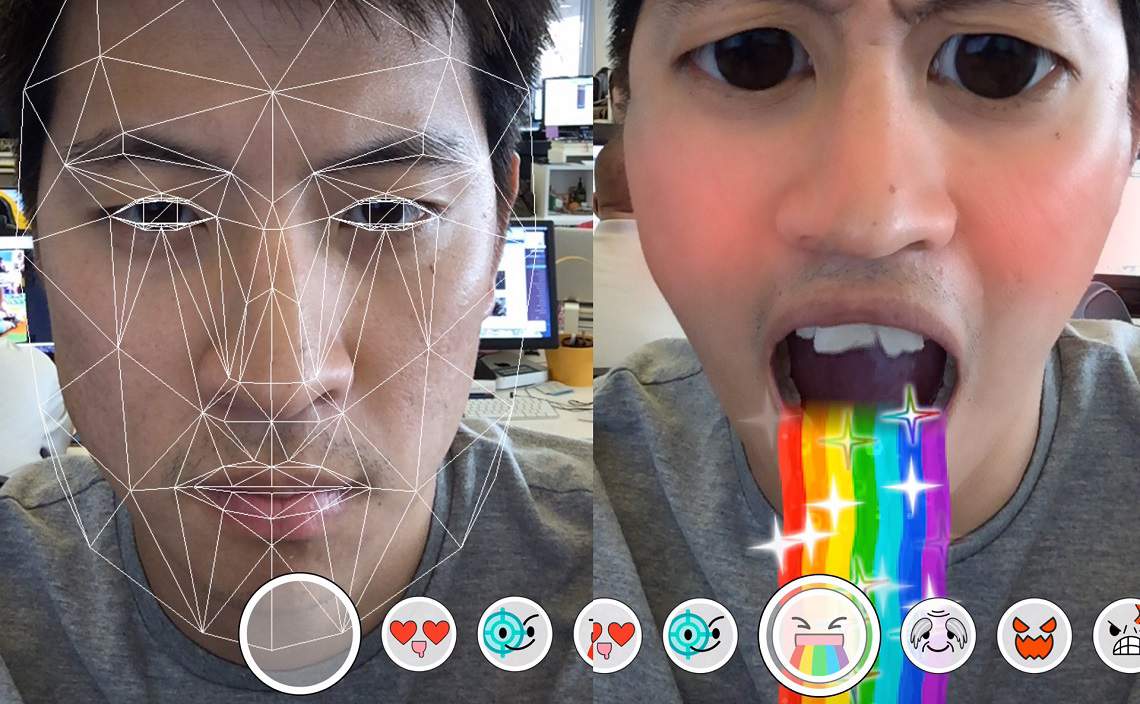
Okay now is the time for some of the best filters Snapchat has ever produced. When you use filters on Snapchat, at times you might be like what was that because the filter makes no sense at all. There was once a filter of a meerkat which got your eyes and lips instead of its own and you could speak as a meerkat. There are several types of such filters that Snapchat introduces every once in a while and they are always fun and usually make you roll on the floor laughing.
Post-Picture Filters
There are some filters you can only use after you have taken a picture on Snapchat. These are added to the picture as a way to edit it or enhance it. While the post picture filters do not have as many varieties it is still pretty popular and a fun option.
- Lens Filters
When you think about how to use filters on Snapchat then these are the ones you need to use always to enhance the quality of your picture. When you take a picture on Snapchat after this you can add an effect to the picture which might make it black and white, make it brighter or warmer; there are several options to choose from and you can look at all of them before you choose one and add it to your snap.
- Geofilters
Everyone was incredibly excited when Snapchat released Geofilters since this made people feel like Snapchat recognized their city or country. The best part is that people living in these places are the ones who can submit these Geofilters and hence once they are selected and activated other users can use them on their snaps. To use filters on Snapchat which are geofilters you just need to keep swiping right after you have taken a picture or a video on Snapchat and are adding filters. Usually geofilters come towards the end of the filter selection choices you have.
- Sponsored Filters
Again this is similar to the sponsored filters which we talked about earlier in the pre-picture filters category. So when you use filters on Snapchat you need to keep in mind that Snapchat needs to make money so they usually partner up with companies for sponsorships so they can monetize their application. So sometimes when you are swiping right to find the perfect filter for your snap you may at times come across a filter which is sponsored by a company.
My Favorite Filter is Gone
A lot of times people login to their Snapchat to use filters on Snapchat just to find that their favorite filter is no longer on the application. And this might confuse you since you use filters on Snapchat all the time and you could swear you used this one just yesterday so where did it go; the answer is simple. Snapchat is constantly adding new filters and this means some of the filters need to go after a while. Usually they come back since Snapchat might rotate between a few filters but since they constantly want to innovate their filters are usually different every time you log in to your Snapchat account.
