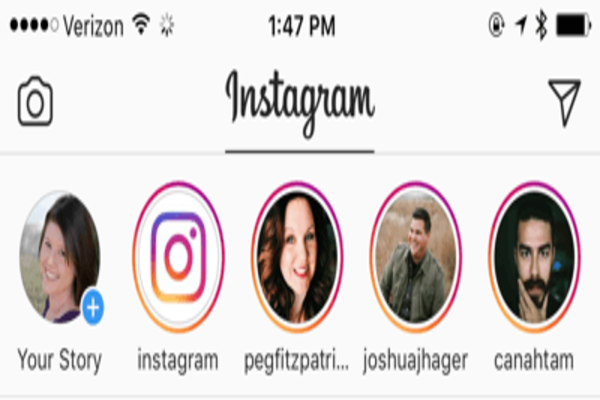
You do not need a reminder by now regarding how huge Instagram has become as a social networking platform. This website and application is different than what you usually get as social networking applications. Instead of focusing on chatting and connecting with old friends, new friends, work friends, long-distance relationships, relatives and friends, Instagram is a community where you can connect with friends but you will mostly be liked by strangers. Because this application allows you to share images and videos on your profiles which gets you likes and comments as well as more followers. So, Instagram gives you a new way to express yourself. Instead of saying who you are, what you like, who you would want to be, who inspires you, who is your favourite celebrity, what food do you like, are you a cat or a dog person and so on, Instagram allows you to express everything through your picture posts. They say more about you than you might expect them to. These posts have to have an Instagram makeover in case you want to become popular on Instagram and so on. Because Instagram comes with its own standards. Your posts should be original, they should be creative, they should be interactive and they should show off your photography skills for which do not need professional cameras. There are even tutorials online now which show you how to user various techniques to make sure your posts on Instagram are perfect. Instagram is also good with captions and hashtags. If your posts do not have hashtags, you will have the least amount of engagement, because these hashtags are hyperlinked and they allow users to find similar posts with similar hashtags. You can of course take inspiration from other users, but just make sure you do not plagiarize when it comes to your posts. You can also post videos on Instagram and now you can make use of instant messaging to connect with your followings or the people whom you are following. Instagram really has everything and it has millions of posts shared on its application from around the world. So, how do you search in Instagram without drowning in the excess of Instagram posts that can really grab your attentions? Do not worry, in this article, you will find out various way to search in Instagram which will provide you with effective results!
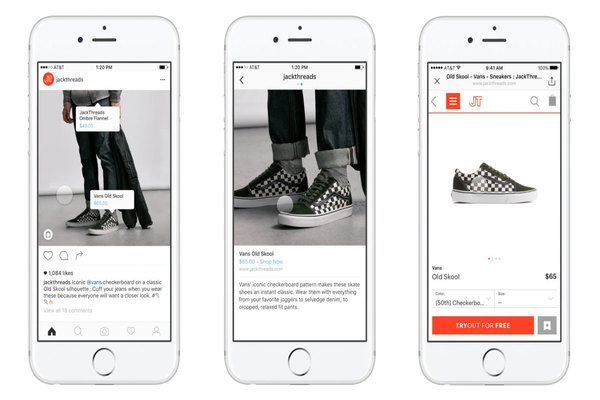
The problem is that since Instagram is a popular platform, you have a volume of posts including pictures and videos through which you must navigate. Every minute of your day, your Instagram feed keeps updating with more and more posts and then if you are after something really specific, it just gets hard to locate it on Instagram. So, if you are a newbie on Instagram you badly need to learn how to find things on Instagram or otherwise, you will suffocate yourself but you will die a good and colorful death (metaphorically!). So in order to help you search in Instagram, we are going to cover some of the very basic ways of searching on Instagram that you can find very useful yourself. This is your first step to dedicate your life to Instagram’s addictive social media platform. And do not worry, you will very rarely find a post that you will be unable to like. Because on Instagram, everything is Instagram worthy. In the following section now, without further delays, we will help you search in Instagram so you can find all your relevant cat pictures, dog pictures, graphic designs, travel blogs, food blogs, beauty blogs, posts by your favorite celebrities and so much more:
Now Instagram has a search function on both its application for Android, Windows, iOS and so on as well as web Instagram. This is called Search and Explore but it is not just a plain old search bar. It is a little more than just using a social network’s search bar to find something. In order to use search in Instagram, you have to select Explore and then you will select the magnifying glass icon. From then on you will move on to selecting the option for People, places or even tags which are mainly the hashtags. Right now, these three options are the only ones you will get but according to Instagram’s team, there are more options that will be released very soon and so they will help make your search in Instagram even more specific and relevant to what you will be looking for. Till then, you can stick to these three options. Now if you are using the mobile application for Instagram, you will be seeing a magnifying glass located at the top right corner and this will appear when you will select the Explore options. If you are someone who wishes to search in Instagram using a wider screen, you will go on Instagram web and there will be a box at the center part of the top section and this will be labeled as Search- and so it will be pretty easy to locate. You will tap on this icon and you will be good to go from there.

Now you also have an option to search on Instagram using your profile section. This can be enabled when you will select the person icon which will be at the bottom of your screen, towards the right side. You will then see a search bar located at the top side. In this bar, you are going to type a location or a hashtag or a name and you will be given a list of relevant to your search profiles. This option will work best If you use names but it also works fine with locations and hashtags as well. So, all you have to do is type the name of a person you are searching for, or a company or a brand and your search will be conducted by Instagram. This works very effectively on all platforms that you will use to search such as Android, iOS and a website for Instagram. You might have to deal with a little different syntax which will depend on the version of your Instagram but the menus on each one will be the same.
Now we have some suggestions that you can use while you search in Instagram. If you are on Instagram and you are looking for Instagram users, you will allow the system to make suggestions to you. This will be a good way if you are trying to find very random or even related persons on Instagram to follow or view their profiles. In order to go about this then, you will simply navigate on Instagram to Find Friends section which you will not find on the Profile page. You will tap the menu bar from Instagram at the top right corner of your main feed and do this business there. After selecting Find Friends, you are going to select Suggested Users which you will locate from within the Find Friends option. Then all you need to do is, scroll through the list of people on this page til you will find someone that interests you. After that all you need is a tap on their profile link and then you will be able to follow them. The suggested users will be more useful when they will depend on whom you are following already on Instagram. Remember, the more followers or following you have on Instagram or the more contacts you have here, the more suggested users you will find.

Instead of just typing keywords in the search bar, you can also search for people and other accounts using hashtags. People usually tag their images very similarly on Instagram as they do on other social networking sites. This is partly because they can order their pictures effectively but also because others can follow them as well. This is actually a very clever technique which allows you to be able to search for something very quickly. Hashtags are basically keywords that begin with # (a hash). For example, you wish to visit the Empire State Building and so you will take a picture from the top of Empire state and when you upload it on Instagram, you will use #EmpireState in the caption section. This will tell others what is the subject of your picture and then matching images will also begin to appear where there will be more pictures of people near or on top of Empire State building. This technique makes it easy for you to search pictures but it also makes it easy for other people to look for your posts because you will use a common hashtag. You should spend time searching for hashtags then and learning new hashtags so that you can use them with your posts, in accordance with the context and allow people to find your posts when they search in Instagram. Similarly, learning these hashtags will allow you to find posts you are looking for, very easily and quickly!
