We have social media accounts and applications that allow us to connect with our friends, family, long distance relationships, old friends, people from around the world, our fans, work friends and acquaintances, friendly bosses and so on. On these social media applications, you can post something really personal, you can let your dark humor skills play out and you can share posts that are not friendly for work at all. You also have the option of restricting people’s access without alerting them so you can still friends with them on your social network without having to remove or block them. Now there are millions of applications and many more to come that are not just here to help you keep in contact with people in your life but also for entertainment purposes. On these networks you can choose to be yourself and if you are someone who loves a good mixture of curses and normal talk, people will not judge you. You can even have the weirdest arguments with people in case they are rude to you and you can share your political views too. While your personal life is all set with such accounts, do we have enough options to satisfy your professional accounts? Well we do not have a wide plethora of options for you but we do have a few top of the line applications you can use. One such application is LinkedIn which is your go-to place if you wish to create more work opportunities for yourself. This application is popular worldwide and chances are you can find your old bosses on this application looking for more employees and you can meet your future boss here as well. If you are an employer, you can find your old employees and meet your future best employees as well. But what if you wish to change your LinkedIn profile but you also do not wish to notify your existing connections due to some personal reasons? In this article we will help you figure out how to change your LinkedIn profile without notifying your connections and some of the possible reasons that might make you wish to choose this option for yourself.
If you are not aware of this, LinkedIn is one of the oldest application and website, just like Facebook which has helped people with creating links related to business and employment. This application, which was introduced to the world in 2002, is often called as Facebook for grownups but do not let that label confuse you. There is no age limit for people who wish to find work and create work here. This application stems from its parent organization, Microsoft Corporation. It has its headquarters in California, United States of America but it operates throughout the world. With LinkedIn you can find jobs in your area, whether you live inside or outside of America such as China, France, Saudi Arabia, Pakistan, Spain and so on. Founded by Reid Hoffman, Konstantin Guericke, Jean-Luc Vaillant, Allen Blue and Eric Ly, LinkedIn remains a huge success and as of the April of 2017, statistics show that LinkedIn has had five hundred million members in about two hundred countries and out of those numbers a whooping one hundred and sic million users remain active regularly. Now those are the numbers you want to see when you have your own application! In the beginning, you could only use LinkedIn as a website through your internet browser. But, with the growing technology and the introduction of smartphones, you can download LinkedIn application through your application store and you do not have to pay anything for it! Your account with LinkedIn is free and when you create an account, you can begin to start finding your old connections right away. You can even send email invitations to your friends to become your connection on LinkedIn, depending if they have an active account. Now LinkedIn has a feature that sends out notifications to you and other people whenever someone creates a connection, changes a profile picture, gets a job, uploads a work CV and so on. You might want to change your LinkedIn profile without notifying your connections and it can be tough but still, it is possible.

If you are a new user on LinkedIn you should understand a few things that occur on LinkedIn. Many users on LinkedIn do not realize that whenever they make key changes to their LinkedIn profiles such as privacy settings, biography, job status, profile picture and so on, these changes are basically broadcasted to all of their existing connections. Now this is the part where LinkedIn gets tough and annoying to many as well. So if you are someone who is constantly changing settings and other stuff on your LinkedIn profile and your LinkedIn connections are constantly getting an excess of notifications by you this can be a lot for them and they might just break the connection with you. You should know that appearing active on LinkedIn looks good here but sometimes it can get too much for other people. You might think nothing of it but when you are job hunting on LinkedIn and you have a connection with your current boss and they begin to get endless notifications by you, you can put your chances in jeopardy easily. Take this scenario- You are someone who is just not satisfied with their job and their current position at their work. And so you wish to reach out to other job recruiters and contacts and look at your options but you wish to do so discreetly, how will you change your LinkedIn profile without notifying your connections then? You will have to make sure that your profile is up to date and your job status is different. How will you update your job history without notifying your boss then? You will be connected with your colleagues and your current boss most definitely and they see the changes immediately.
Here are a few things that you need to know about how notifications travel on LinkedIn. Your connections on LinkedIn receive notifications for almost everything that you change from your profile and it includes your profile picture, your education status, your job title, your current employee and so on. If you follow a new company on LinkedIn, your connections will be able to notice that to and when someone will make recommendations to you, they will notice that too. Now we have a way that you can use to change your LinkedIn profile without notifying your connections and triggering anything tragic in your life. These notifications can be easily turned on or off. But you must understand that when you follow our instructions on how to change your LinkedIn profile without notifying your connections, it will not prevent them from seeing your connections with other LinkedIn profiles and any endorsements that you have received. That is something you are going to have to take care of on your own.
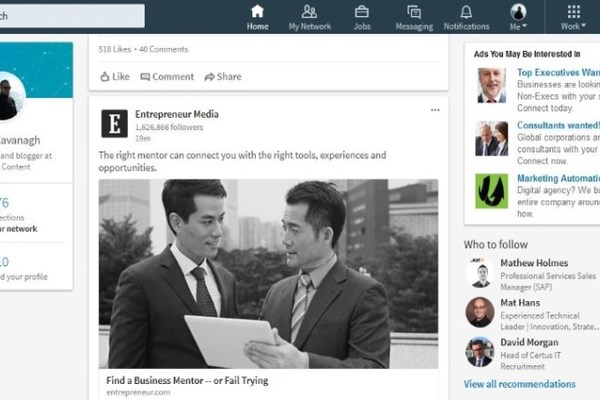
Consider you are currently an employee at a media marketing company and you found this job through LinkedIn. In the beginning everything was perfect. For the first few months you got paid on time and you even received good compliments from your boss. But later when you asked to get a job letter from your boss to keep with your work profile, your boss promised to help you out but he or she never followed through regardless of how much you asked them to do so. Instead your pay was deducted and you were told that this has been done so due to the bulk of work that you will be doing and this is how the company works. You might be someone who will get triggered by this unfairness. And so, you might think that it is now time for you to look around for more jobs that are more suitable and the work feels more genuine. But at the same time you are uncertain and when looking for connections and new jobs on LinkedIn you do not wish to set the wrong image with your current boss. Now you want to change your work status but you wish to change your LinkedIn profile without notifying your connections, especially your boss. Do not worry, this can be done using the following steps then which were updated in the Spring of 2017:
- You will log in to your LinkedIn profile first of all to begin the process.
- Now from your profile or main feed you will be clicking on the photo icon of yours in the toolbar that is located at the top of your LinkedIn homepage and if you have not uploaded any profile photo yet, it will look like an empty state with an animated figure.
- From here you are going to click on Setting and Privacy which you will find under the tab of Account.
- From here on you will select Privacy tab and open it.
- When you will scroll down here you will find Sharing Profile Edits which you will find under the Profile Privacy section and you will select it.
- When you select it you will click on the toggle to turn it off. When you will click on it, it will turn grey and say no.
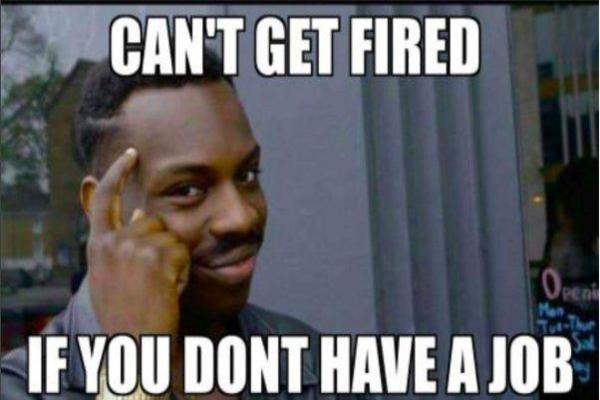
Now this is how you change your LinkedIn profile without notifying your connections!
