The latest update of Instagram back in the day allowed users to upload short videos. In the beginning, when Instagram began functioning, it only had the option of uploading pictures. This new feature however, has increased the quality and the quantity of the media files that you can view on Instagram. Instagram users will really show you their exceptionally incredible talents. While scrolling through picture posts on Instagram takes a lot of hours of your day, we now have videos in the mix which come with the potential of taking your whole day without letting you notice! So while you are watching Instagram videos, each day you will definitely be able to find a ton of videos that you would love to keep with you. In such cases, you might wish to download Instagram videos. Now the problem with this wish is, Instagram does not allow users to download videos because that breeches the line of privacy and confidentiality; Indirectly. However, if you still wish to download Instagram videos, fortunately the other ways to execute this process are quite simple.

Remember when we had Vine? Vine allowed users t upload videos with a length of fifteen seconds only! These users were still able to give you the best content in just a fraction of a minute. Since then, however, Vine has gone down the drain and soon the demise of Vine was announced to the world. Vine stars have now turned to Instagram. If you scan Instagram quickly, you will see hundreds and thousands of such videos that come from every nook and cranny of this world. They even cover anything from very professional topics to very light hearted savory subjects. But, there will always be something for everywhere here and you will not leave Instagram disheartened. While many of us get disturbed by Instagram’s posts that include corporate advertisements and self-promotions, you will walk yourself deep into the hub of creativity.

Now, there are about four main ways that you can use to download Instagram videos. You have the option of using an external application or you can simply use your browser to navigate some downloader specific websites. You also have the option of downloading each video manually (right from the beginning!) or you can just use an automate software and sit back on your couch to relax while you download Instagram videos. In this article, we are going to be looking at all these possibilities.
Before we proceed however, we would like to repeat that downloading videos from Instagram is an action that is not supported by Instagram’s team at all. Because instead of letting you go offline, Instagram would much rather prefer if you spend all your day on their social media application. You should note that downloading videos is completely fine if you are not going to share the content around and violate the copyrights policy. Because someone else’s talent is meant to be praised, you cannot put your label on it because that is not just legally but morally wrong as well. If not, you are good to proceed with downloading Instagram videos!

The first thing you are going to do is; Download Instagram videos with an external application!
Now there are various applications that you can use for Android supporting devices and separate video downloading applications for iOS supporting devices as well. For Android, we have InstaSave Android app” which basically allows you to download any and as many Instagram videos as you like. All you really need to go is go to their website and download the application. You can also find this application through your Google Play store. Once it is installed in your device there is only one action that you must indulge in. You need to copy and then paste the link to your selected Instagram video. Once done, you will proceed to clicking on “Save Video” button and that is about it. That is how simple this application is to function with. With the videos, you can even download the relevant hashtags and the captions as well. It will really make you feel that you are watching the Instagram video on the application, when really you are just offline!
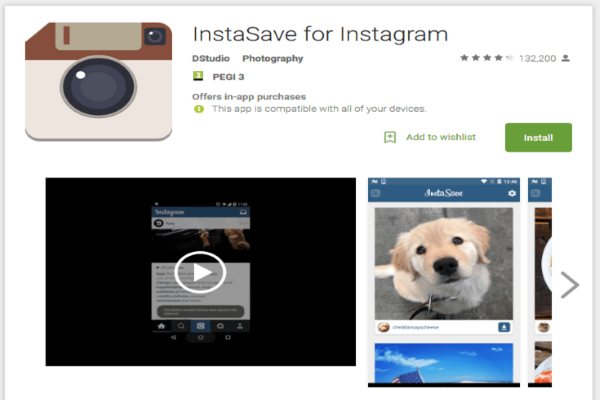
For iOS users we have InstaTV that you can find through your Apple’s app store. This application functions similarly as well. It downloads very fast and you can download any video from Instagram. Just go to the application store and find this app by its name. And you will be hooked with Instagram videos for the rest of your life!
The second method to download Instagram videos includes your PC Browser!
On the internet you can find a lot of websites that help you with downloading videos that you are normally are not allowed to download. Out of these, you can use SaveDeo or W3Toys. Preferably, we would suggest going with W3Toys more but this website can slow down your download speed because it is normally very busy. However, this can be your backup source for downloading videos. SaveDeo comes with a warning; It begins to list down popular videos that you can download, however many of them are not safe for viewing and can contain adult content.
Now all you have to do is open the websites and copy the URL of the video that you wish to download to keep it in hand. Then, in the box that allows you to paste a URL you will provide the video link there. Simply hit to Go button and the website will do all the downloading for you. If both of these browsers have been unable to run your right, you can navigate to Instadown. This website is not hard to configure because it works just like the rest of them.
The third way that can help you download Instagram videos includes some manual labor!
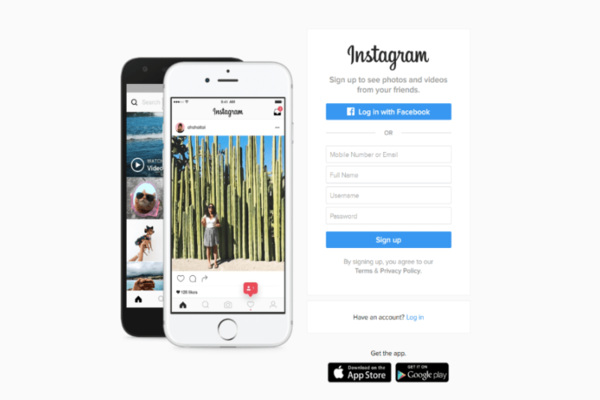
Because Instagram does not come with a specific tool that enables you to download its video content, you need to always make sure your internet connection is up and running because you want to stay on Instagram forever! But instead you can have some backup to watch when the world is ending and there is no internet anymore!
If you are unable to trust the previous two methods, you can follow this one. All you have to do is open the video that you have seen on Instagram through your device’s browser. When you right click anywhere on your Instagram page, a list of options will open. From this list you will click on “View Page Source”. Then using your keyboard, you will click Control and R buttons simultaneously so that your Windows device can open a search bar. In the bar just type “mp4”. This should bring to you a URL. Now you will copy this URL in another new browser tab and once it loads, the video will start playing. All you have to do is use Control and S buttons from your keyboard simultaneously and you will be able to save the video in your personal computer.
The above mentioned technique will take a longer time, however. But, you will not be relying on any external source to help you download your Instagram videos. Many times the above mentioned application and websites can be really busy and it slows them down. In such cases, it is important to remember the manual way to download Instagram videos.
Your fourth resort to download Instagram videos is using IFTTT!
This is the coolest way you can use to download Instagram videos which is why we saved it for the last. This method will allow you to save all your Instagram videos on to a cloud storage. If you are someone who is trying to collect Instagram videos as part of a series or something, this is your way to go about it. Now what you need for this method is an IFTTT account, an Instagram account and a Dropbox Google account as your cloud storage space. Then you will log in to IFTTT along with which your Instagram and Dropbox account should be activated as well.
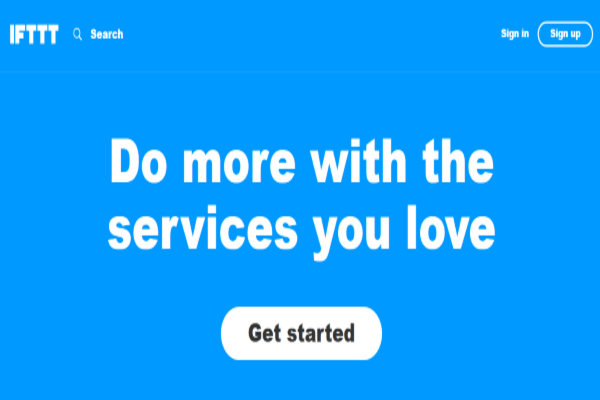
You will set Instagram as a “Trigger” and then you will select “New Video by XYZ user”, or “Videos by anyone who is tagged” and/or you can select “You like a Video” option. You are recommended to use the last option from the list. From here on then you will select “that” button and the link with set up. The last thing you need to do now is click on “Upload file from URL” and select your Dropbox as the destination. Use the recipe you have created and you will get your Instagram videos in your Dropbox very soon! Once you set this pathway, anytime you will hit the like button on Instagram, the video will automatically download and you can access it through your Dropbox anytime!
Do not worry, you will be able to understand each of the above methods and then you will successfully download a lot of Instagram videos and live through an apocalypse just fine!

