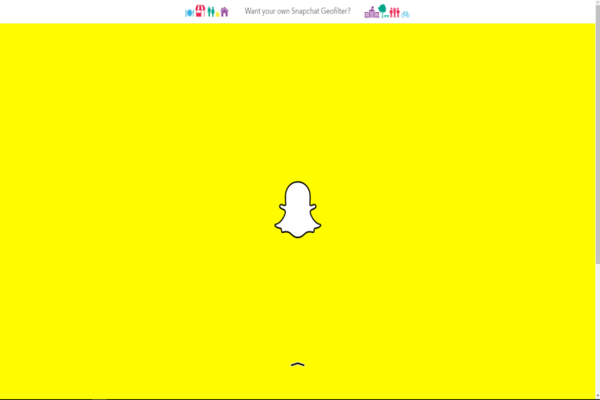When social media applications were first introduced, it was hard for many of us to function them. A lot of us could not figure out making our email addresses for the first time, let alone sign up for Facebook. As social media traffic increased, people began posting tutorials and sharing with their friends and family the easy steps to take when you wish to make your own social media account. But for today’s generation, it has become easy. With that, many social media applications have decreased the sign up difficulty levels for their potential users. Your sign up and the ability to function your social media accounts is something you have become used to. If you cannot still figure something out, the founders and the team of these applications have their own 50 second tutorials. But, what you see on the surface are not the only ways and features that come along the application you desire. There is more in the store. Those of us who like experimenting with our social media applications such as Snapchat have unlocked many ways to upgrade our snaps for our viewers. If you are an audience member instead, you might wonder how your friends were able to make their Snapchat emojis move. Well, if your friends are not going to reveal the trick for you, we will. Read our article and find out how you can use this special trick to. With this, you will make your Snapchat emojis move too!

Snapchat is a recent social media application. It was launched in 2011 by Standford students; Reggie Brown, Bobby Murphy and Evan Spiegel. This application, even though it is considered new, became instantly popular among its users. To this date, almost everyone you know has a Snapchat account. Even your favorite celebrities can be caught up with on Snapchat. If these celebrities are not regularly updating on their other social media accounts, they will most definitely update their Snapchat stories for their fans! So, what has made Snapchat such a popular application among its users and what is the function of this application? Well, Snapchat includes image messaging instead of instant messaging. This application allows you to share multimedia files with your friends; mainly pictures and videos. What is special about this application is that anything you share with your friends only lasts till they view it. After that, the media file is deleted instantly! Snapchat also allows you to share stories. These stories are basically a combination of videos and pictures that can be viewed by all of your friends at once. But after a period of 24 hours, these stories are deleted. Similarly, the latest version of Snapchat allowed users to send instant messages to their friends which includes making video calls, voice calls, voice notes, stickers, emojis and typed messages as well. However, you can only read them once. Once these messages are opened, they are immediately deleted. No, do not even think about taking a screen shot. Because Snapchat also has the ability to notify your friends regarding your screenshots. Clever, is it not? You can now send out the most embarrassing snaps and instant messages without worrying about them being saved!
Before we get into teaching you how you can make your Snapchat emojis move, it is best to understand the official things that you can do with your Snapchat account. With the Snapchat camera, you have the ability to snap pictures with both cameras; front-facing camera and rear-facing camera. Similarly, when you wish to make a video you can use both the cameras. In that, you have the added ability of shifting the cameras in between the video. Just imagine all the fun shoots you can record with that! Snapchat then allows you to select the time for your snaps. This means that the other party will only be able to view your snaps for the specified time once they open it. You can select from one second to ten seconds only! The same time applies to your videos as well. We know its a short time bu think about all the fun shoots you can create under this time limit. You do not have to worry about the beginning, the middle, the climax and the ending. You can just focus on the climax and be done with it!

Now Snapchat allows you to edit your snaps before you send them out. This editing ability includes adding captions. Can you notice the capital T icon at the top of your snap after snapping something? Yes, when you click on that, your keyboard appears and you can type a funny caption with it. That is not it. Snapchat allows you to change the color of your captions as well. If you wish to write with your hands instead or if you wish to doodle something creative on to your snap before sending it out, just click on the pen icon and choose any color or colors you want to use. Now the best part is, that Snapchat allows you to add additional emojis to your Snapchat. While you caption includes any emojis you want to type along with it, we are talking about stickers here. Snapchat gives you endless supply of any type of emoji stickers you want to put to test. Now normally, these emojis do not move. The only thing that does move is your endless supply of Snapchat filters. you can apply any type of filter you want and be silly with it. From plain filters to local area filters to universal funny filters. They truly upgrade your snaps.
While all of this is possible, Snapchat has not informed anyone that you can make your Snapchat emojis move. So, how do you do that? Well, now that we have mentioned what Snapchat can do for you, it’s time to add some sparkle: Make Snapchat Emojis Move already!

First thing that needs to be cleared as of this moment is that your Snapchat emojis will move in video mode only. Yes, you can add emojis to your videos as well. And now, you can make your Snapchat emjois move with the videos. Once you discover this feature, you will never get enough of it! The first thing you need to do now is open your Snapchat application on your device. Whether you are using an Apple device, a Windows device or Android device, this new feature will work on all. Now that your Snapchat is open, you need to follow the following instructions carefully make your Snapchat emojis move in your video snapchats:
- When you will hold on to the white circular button at the bottom of your main camera screen, it will begin recording a video Snapchat. You can either choose the front-facing camera or the rear-facing camera for this feature. Now, the video will record for as long as you hold on to the white button. When the white button is completely red, it means that you can no longer record further moments for this video snapchat. Just know that your video snapchats last for a maximum of 10 seconds.
- After creating a video snapchat, you can choose whether or not you want to keep the audio along.
- But our focus here is to make your Snapchat emojis move. So, simply tap on the sticker icon at the top part of your screen. This will look like a half peeled stickers, really. It is right next to the text icon.
- Once you open the list of infinite emojis, begin choosing an emoji or any other sticker that you want to add to your Snap video.
- Once you have chosen one or even two, place them on the video snap that you have recorded. You can place them wherever you want to. Because once you place them, they become a part of your video Snapchat.

- If you want to test whether they work or not, play the snapchat for yourself before sending it out or sharing it as your Snapchat story.
- If you want to add more stickers before sending your video Snapchat out, follow the same procedure and add them all!

People have been going crazy over this new feature for a whole year now. This started back in 2016 when some genius tried and tested this out for themselves. We cannot trace back to the first person who discovered this possibility, but we are surely grateful and so must be you! Now is you are not comfortable with sharing these silly test runs after discovering how to add Snapchat moving emojis, you can just save them in your device and keep them as your collection of pet videos!
Because in reality, these Snapchats are not for your friends, they make you laugh too and they show off your creativity. No matter how fast you will be moving in your Snapchat video, these emojis will catch up with you!
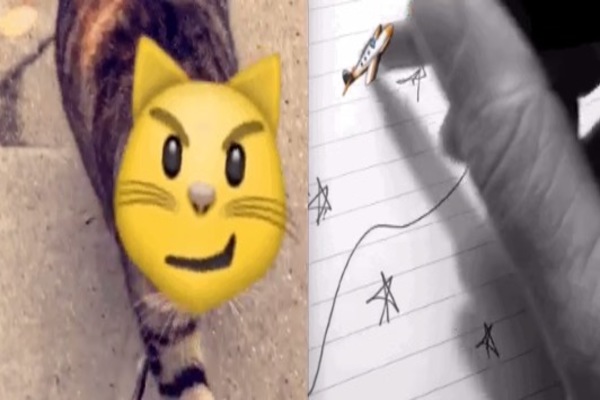
Enjoy your Snapchat game now. Show your friends that you can make Snapchat emojis move as well! Good luck with it then!