Social media is a huge platform with a large number of users today. With increasing popularity, each social media website or application has a different type of population. What common between these populations however, is that they have set standards for what should be popular and what should be dumped. While you yourself personalize your posts to express yourself, your personality, likes and dislikes, your talents and a touch of your personal life information, you also have to make sure that whatever you post is received well. Your audience can either make or break your post if your content is not up to their expectations. Say you started your own Vine channel. Your vines immediately became popular because your audience found the content of your posts humorous, original, creative and something they could refer to. Soon your fans began to make memes with your content and you gained a tremendous amount of followers in no time. However, now that your videos have gone viral and you have become popular, you begin to use your platform to post racist posts and reply to your follower’s comments with disrespect. That activity will eventually not set well with your audience and you will begin to note a pattern of decrease in your popularity. If we apply the same scenario to your Twitter activity, this will make more sense. Have you become popular or have started to become popular on Twitter? If with that you have began to notice a downfall in your fame due to lost followers, you might begin to wonder who exactly followed you. If you have become curious in any case, this article will help you identify and find out who unfollowed you on Twitter!
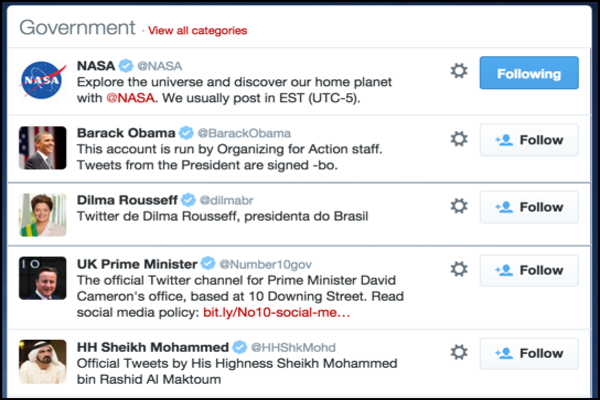
To begin our article then, we will start a brief introduction about Twitter for our those of you who have not been able to come across this unique application. While other applications typically include the option of sharing a status, sharing pictures and videos but focusing mainly on their feature of instant messages, Twitter comes with a twist. Here on Twitter, you can post “Tweets” which are mainly messages containing 140 characters. Believe it or not, these tiny messages can get you popular on Twitter and help you expand your brand. Twitter has been around since 2006 and to this date, it has become one of the most popular applications around the globe. You must be able to see many references and posts about tweets by famous Twitter accounts on your news feed of other social media accounts. Twitter has helped people gain an audience, clients and customers as well as supporters which is why accounts of Twitter keep on increasing. These tweets can be made towards other Twitter accounts by tagging them in your tweets or just general tweets about revealing something personal, marketing an upcoming product or interview as well as just sharing humor filled jokes.
If your tweets are interesting, well-worded, intelligent and humorous you will immediately gain a lot of Twitter followers. These followers will then begin to share your tweets and posts. Once they do, you will gain more number of followers without a doubt. Once you gain a Twitter army, you will instantly become popular and this will help you in other platforms as well. Say you began to share tweets about everyday life experiences with a sarcastic twist. Your followers first consisted of just your friends and families. However, because your contact was considered good, you were discovered by Twitter users and celebrities on Twitter. Now that you have become popular, your sarcastic tweets gain more and more likes, re-tweets and your account has a huge following. However, one day you begin noticing that the number of your followers has started to drop. You might wonder who unfollowed you on Twitter and with that you might wish to find out who unfollowed you on Twitter. But first, there are various reasons why you should be considering finding this out for yourself.

Well of course, you might think you do not need to find out who unfollowed you on Twitter because other accounts will soon start following you, but that might not be the case. While you do not absolutely need to find out who unfollowed you on Twitter, it can help you in many ways. First of all, if you are noticing a pattern of unfollowing on your Twitter account this can be harmful in a sense that you will lose your Twitter popularity which also helped you gain fans on your other social media accounts. In order to re-strategize your standards and your brand then, you must find out who unfollowed you on Twitter. Once you find the list of people who unfollowed you, you can find hints towards what could have made them unfollow you. If your recent posts do not show any efforts from your side or they contain content that can be considered offensive by your followers, you can simultaneously find that out as well. Because being famous is not just an easy job. Once you become famous or are on the road to becoming famous, you have to start maintaining the standards you have set for your audience. If you begin to use your place for other reasons especially reasons and activities that do not set well with your followers, you will lose your platform. In this case then, finding out who unfollowed you will help you get suggestions and tips on turn your wrongs into rights. Then without any delay, in the following session you will learn how to find out who unfollowed you on Twitter.
I wish to re-brand myself, how can I find out who unfollowed me on Twitter?
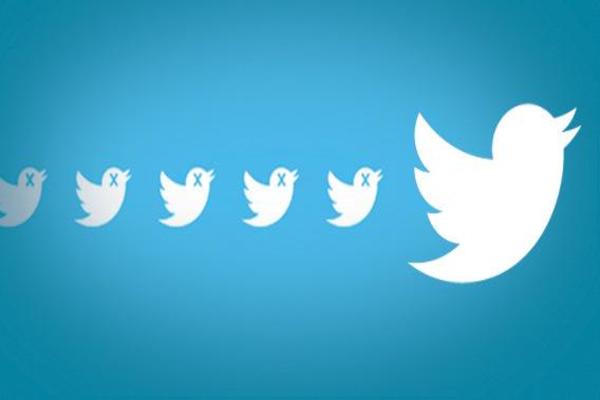
Please note that Twitter itself does not have a feature that allows you to keep a track on who unfollowed you and why did they unfollow you. In that case then, you have to make use of additional applications to help you out. Of course if you are on the road of becoming famous and reaching your goal you might not have a long list of followers as yet. If you wish to reach your goal and losing followers is hindering with that, you can simply open your list of following. If someone follows you on Twitter, chances are that you will follow them back as well especially in the beginning of your Twitter account. All those who you are following will have “Follows you” written along with their names. In case they do not and you see a button of “Follow” instead, that means they have unfollowed you. However, what if you have not followed any one back or you have a long list of followers and followings? Instead of staying at this task forever, you can simply use any tool from the following list and complete your task. Of course, we hope that you will not use this negatively and openly criticize those who have unfollowed you because each Twitter user has the freedom to follow or unfollow anyone just like you do as well. Instead, we hope you use this opportunity to make things better.
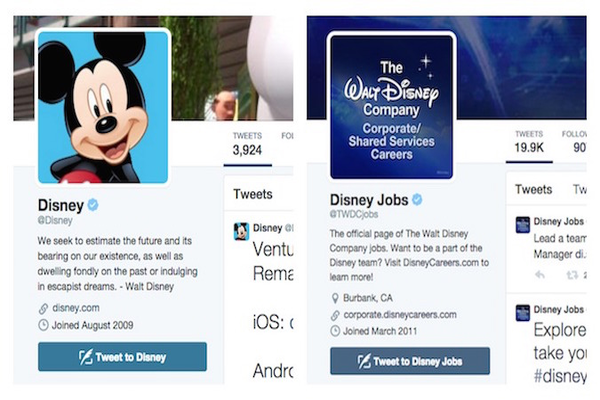
- You can install Crowdfire through https://www.crowdfireapp.com/. This application is easy to download and it will help you keep a track of all your followers as well as your unfollowers. In case people have not unfollowed you but have simply deactivated their account, you can find that out as well. What’s best about this application is that is does not involve any charges whatsoever.
- You can also install ManageFilter through https://manageflitter.com/twitter-unfollow/who-unfollowed-me. This application also lets you make a free account. The application has a filter that you can apply to your Twitter account and find out any recent unfollowers. If you wish to unfollow those who have unfollowed you, you can do that through this application as well. What’s best about this application is that it allows you to get suggestions on Twitter accounts that this application thinks will be interested in the content you share. This will then help you gain more followers as well. Simply find those who might be interested in your content and follow them. Once they get notified, they might go through your tweets and follow you back.

- Another tool that you can use is called NotFollow. This tool however has limited functions. It only tells you who unfollowed you on Twitter. You can find out who unfollowed you on Twitter by clicking on https://notfollow.me/
- On the other hand, Fllwrs is another application that works on day to day basis. This means that once you download and set up this application, it will give you a daily report of how many and who unfollowed you on Twitter. With that, you also get to know who has followed you on Twitter. Find out who unfollowed you by opening http://fllwrs.com/
- In case you have followers that are less or equal to 1,000 on Twitter, you can make a free ZebraBoss account through here. This application will send you daily emails about followers, unfollowers and further reports. However, if you have followers above 1,000 you will have to make a paid account on ZebraBoss. You can find out who unfollowed you on Twitter by accessing Zebraboss through http://www.zebraboss.com/
- If you do not wish to pay that amount for followers above 1,000 you can simply use WhoUnfollowedMe. This application allows you to get free reports on who unfollowed you in the past and in the recent. You must have not have followers up to 75,000. If that’s the case, you will be asked to make a paid account.
We are hopeful that these 6 applications and websites will help you make the future of your Twitter account better and also help you maintain steady followers. It’s a tough game out there to become popular and to remain famous, we will wish you all the luck then!

