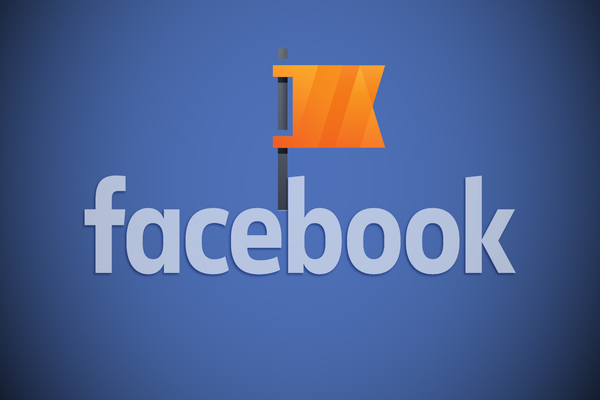When you have talents, interests, theories and just blog about your life, social media is the way to go about it. While we have experienced different versions of social media that has changed from generation to generation, today’s social media is different. It gives opportunity to each individual to reach that level of fame by being creative that was once for celebrities only. Now individuals can work hard to reach a certain amount of fans and become famous. You must have heard of YouTube stars too. YouTube is a platform that is used by various people around the world. By uploading creative, informative and fun videos, they receive followers and once they do, they instantly become famous. Similarly, there are other social networking websites that allow people to become popular or let their ideas become popular. Facebook has been around for a long while and with time it has allowed its users to make and create Facebook pages. These Facebook pages have various categories and allow individuals to make something of their own. Here in this article we will be talking about what Facebook is, What is a Facebook page and how do they work, What are some of the types of pages you can create and how you can share your responsibilities with multiple people by learning how to add admin to Facebook page!
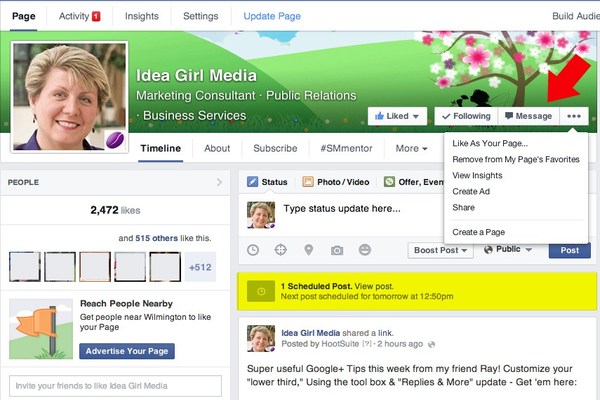
Facebook is a social networking application that has been around since 2004. This application was first built to cater the interests of Harvard school students. Once it became a popular interest at Harvard, the access was opened to other prestigious schools. Soon, Mark Zuckerberg, the creator of Facebook made this application a standardized one. What we mean here is that soon this application was made available for access by every individual around the globe. This application does not include any charges to make an account. The purpose behind the beginning of this application was to help people connect. They could connect with long distance relatives, friends and so on. That was one of the reasons why it became immensely popular in such a short time. With time then, Facebook increased its features and now it allows its active users to create their own pages.
What we mean by Facebook pages is that Facebook allows users to make profiles that are available for public viewing. These pages can support brands, businesses, celebrities, organizations and so on. However, these pages are different than Facebook profiles. Because unlike these Facebook profiles, pages do not have the option of adding friends. Pages have the option of “Likes”. Those who like your page, will be your followers and they will get notifications about the posts you make and so on. The more likes you have then, the more popular your page. What’s similar between your Facebook profile and Facebook page is that both allow you to update your statuses, upload pictures, videos and share posts from other profiles and pages. When you decide to make your own Facebook page, there are endless possibilities of what specific content you can share. However, be aware that if your content goes against the policies of Facebook it will be removed and your page will be blocked. The types of pages can include:

- If you are a fan of a celebrity, you can create an Entertainment category page and share content related to them.
- Similarly, if you wish to create a page that gives reviews of various brands of clothes, makeup, technology and so on you can use Facebook as a platform.
- You can also create a Brand or Product category of page that includes posts about your new brand or business. Once you create a page, you can increase customers for your brand by marketing it on Facebook.
- You can also make a page that explores religious views and debates. This type of page will come under the category of Cause or Community.
- You can make a page that talks about literature, poetry, history or even art.
- You can make a page that allows its followers to learn how to make DIY products with short pictorial or even video tutorials.

Various magazines, brands, restaurants and celebrities also have their own official pages that allows them to communicate with their fans and share their interests with them. Say you wish to start your own company that sells hand-made jewelry. In order to promote your designs and gain customers, you wish to begin your start-up company on Facebook due to its affordability. You make sure that the photos of your products are as they are and are not plagiarized. Once that is done, you set a fair price for each item. All that planning goes into your brand before you even begin your Facebook page. Now that its final you set up a page and begin marketing your products. Since you begin to gain fans and happy customers, your business begins to become profitable. you have more customers than you can handle and a number of orders that require shipping. Managing the page alone has become impossible for you because you wish to concentrate to increase the accessibility to your products in a market place as well. In such cases then, Facebook gives you the option to add admin to Facebook page(s). Now you can simply hire trusted and experienced personnel to help you manage your Facebook page by giving them access to update your page. But often times you might wonder, what are the perks of creating or opting to add admin to Facebook page that you created.
When you explore the option that allows you to add admin on Facebook page, it helps you decrease your work load. With increasing popularity, you have to manage more posts, share statuses, respond to customers at all times and so on. When you begin to share the admin access with another person then, it helps you manage everything smoothly. Your followers will be able to connect to the cause of your page more if you make sure you are available to respond to their comments, filter your page and send back messages to your fans, potential business or job calls and so on. Because, since Facebook is globally available it has turned into a popular global application. And, when you set up a page then you will have followers from different parts of the world and different time zones as well. This will also help you manage the gap between your public and private life as well. However, before you decide to add admin to Facebook page, you must make sure that the person you are adding has an active Facebook profile of their own as well.

However, before we teach you how to add admin on Facebook, you should know how to be cautious. The person you add as an additional admin of your Facebook page will have the same level of access to the page as you do. This means that if you can delete something from your page, they can do so as well because they will have the same level of command and authority over the page you created. In that case then, you have to be absolutely careful of whom you should add as an admin to your Facebook page. Now that that’s cleared out lets move on to how to add admin to Facebook page.
How to add admin to Facebook page then?

If you believe it is absolutely necessary for you to have another admin or multiple admins to your Facebook page then you should follow these easy steps:
- Log in to your Facebook account. Once you do that, you will open the page that you have created.
- On the top right corner of the page you will notice “Settings”. Click on that.
- Once you open your Settings page, go to Page Roles.
- In the Page Roles section, you will have the option to add another person. Click on the blue underlined line near that option and you will have a list of roles you can assign.
- From the list assign the admin role to a Facebook user. You will type their name and select the accurate person from the list of options.
- Now all you have to do is click on save and you will successfully add admin to Facebook page.
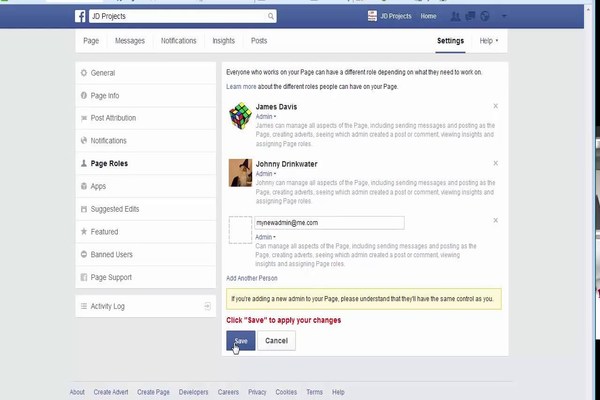
As we mentioned, Facebook helps you create your own little cyber world. In this world you can connect to your loved ones or even find new friends. Then you can also use your platform to share something you like and are passionate about, keeping in mind the cyber boundaries of Facebook. Once you become popular then, your Facebook page might become hard to handle at all times. In order to make sure your schedule runs smoothly, you can add admin to Facebook. However, before you follow our instructions, just be sure about your decision. Because once someone becomes an Admin, they have the same level of access and authority as you do. They can breech your privacy and take over your page. So, in the end it’s always safe to only add an admin when it is essential and if you do add an admin please make sure it is someone you trust. Good luck then!