These days, we make social media accounts for various reasons. Some might make it to re-connect with old friends. Others might make it to connect with new friends, increase their social circle and become popular among the social media audience. Often time separate social media pages are made for promoting a celebrity, a brand, or even defaming a certain category. Whatever it may be, the most common feature these social media accounts share is their frequent use of these popular social networking sites. However, at the same time then, individuals might begin to distance themselves from the influence of social media. It should not come as a surprise when we mention that social media has begun to have an important chunk of effects on our lives. Studies back up how the activities on social media are linked to our emotional and physical health. As the users of social media are growing in numbers, their lives are beginning to be shaped by what goes on their social media accounts. Then, it makes perfect sense when some individuals realize such patterns of influence. Once they do, they might decide to stop it permanently or take a break. Here in this article we will mention why Facebook is used, the various common reasons behind deciding to delete your Facebook account and then we will move forward to helping you understand how to delete Facebook page.
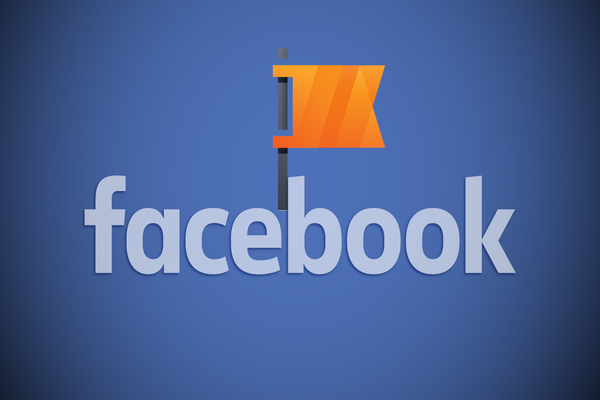
Before we begin our case, what exactly is Facebook? Although we are sure that a lot of us have heard of the word “Facebook” before, we would like to proceed with some brief details about Facebook. Facebook is a social networking site that began its operations back in 2004. Although Mark Zuckerberg introduced Facebook as an exclusive application for Harvard students, it soon spread to other prestigious schools. As the success rate increased, the application was then opened for public use. What attracted many users to Facebook was its ability help people connect to their friends. If you have a relative in a distant country, you can still connect to them using Facebook. From then on, Facebook has now become one of the top social networking website. Facebook allows its users to enjoy its multiple features such as sharing images, videos, statuses, check-ins, messaging your friends and family. Other than that you can also use your Facebook to build your own fan pages, pages to sell your products, pages to blog, and so on. However, as the age has begun to move towards the virtual world, individuals have also begun to experience a different category of issues.
What could be the common reasons that lead people to delete Facebook page?

The new world problems now include cyber issues. These issues take many forms such as the threat of hacking, the threat of being cyber bullied, the threat of losing important information, the threat of identity theft and being defamed by others. Cyber problems are common however, unique categories are being added to this theme over the years. The reasons behind deleting your social media account or page whether the page is for promoting your business, your talents, your interests or so on can be from the following list. Of course, the reasons are not limited to the ones we have mentioned:
- If you have experienced bullying on your cyber space, that can begin to affect you in your real life as well. As you keep using your social media, the bullying might begin to increase the level of your emotional trauma. In such cases, you might begin to think that the only resort left to make sure this sort of activity does not affect you more is to delete Facebook page or a profile.
- You might not believe this next cause for considering to delete Facebook page, however, addiction is another reason why individuals might begin to get rid of their social media. Addiction refers to overindulging in an activity simple because without the convulsive activity, an individual may begin to react negatively. When you become addicted to using your social media over time, it begins to override your performance in other activities such as work, personal life, interaction with your family and so on. Often times then, if an individual is looking for an intervention, they might opt to delete Facebook page and move forward in their life.
- Often times, maintaining a Facebook page can demand a lot of attention, care, skills and most importantly- a large part of your day. This can increase your level of stress and your daily activity will begin to have a similar pattern. You barely get the time to sleep and eat properly and most of your day goes into making sure you are managing your Facebook page. There’s then a chance you might either hire a team or shift your business or interest of your Facebook page from virtual to reality. This might then prompt you to delete Facebook page as well.
- When you have a Facebook page, of course you will have followers that support you. However, you will likely encounter haters and hate mail by social media users as well. While it is possible to ignore such cases, it can become overwhelming and the owner of the page might believe in deleting their page to secure their cause and emotional well-being.
- An important reason behind considering to delete Facebook page also concerns privacy matters. It is very often that individuals believe that they are at the risk of losing their private information to unknown sources. Of course, when you begin to share parts of yourself on a social networking website, it is logical to expect losing your privacy. Hence, individuals might turn towards the idea of deleting their Facebook page.

Imagine you are an avid Facebook user. You have always felt involved and at your best when you write your own poetry. You believe that in order to reach your goals and dreams, you must make use of social media to get a hype about your own brand. After all, if you wish to begin something of your own, social media and the cyber audience are your go to then. So Without delay, you begin to type your own pieces, being mindful of the social media users around you. Now that your work is complete, you begin to make your own page on Facebook. The day has finally arrived and you begin to upload a few of your contents. You then ask your friends and the public to follow your page to increase your viewer rates. While the start of your own project seems successful, it begins to take some rough twists and turns when someone starts to steal your work. Of course, that is devastating, especially if that response comes from unknown and multiple sources. Taking the matter in hands and reporting to Facebook regarding this issue should help you. However, there is only a certain extent to which you can get help this way. The best solution now seems to be is getting rid of your content from the online platform and making sure it is appreciated privately. However, now that you have decided to do that you might begin to wonder how to delete Facebook page then.
The way to delete Facebook page is similar for everyone no matter what has led them to this decision!

Now that you have decided to delete your Facebook page to avoid any type of underlying problem(s), we will finally begin guiding you through the process. These instructions are the same for whether you are deleting your Facebook profile or any type of page. Before we begin, you must understand that proceeding with this decision will result in permanent removal of your profile or page. when that happens, you will not be able to reverse this action. So, just in case, be very sure before you proceed. The following instructions will then help you with deleting your Facebook page:
1. Log in to your account with your email address/mobile number and your password. Once you do that you will open the page or pages you wish to delete. Make sure you are the admin of this page.
2. At the top of your page, on the extreme right side you will notice a symbol similar to a wheel. That is your settings button. Click on it to select the Settings option.
3. Once you do that you will be guided towards a list of options, features and so on.
4. Scroll down to the bottom of the page and at the right side you will locate Delete Your Page option.
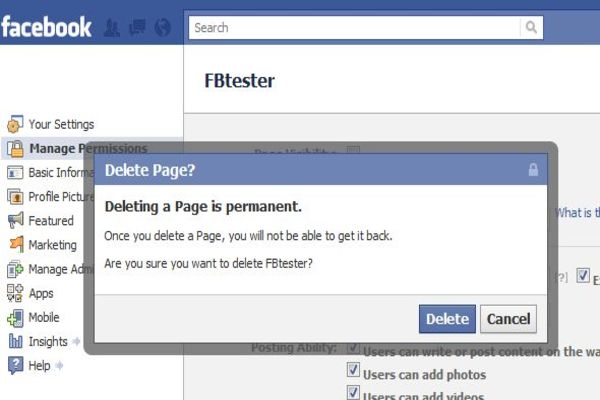
5. When you click on it, it will ask you to confirm your action to check if you are sure about this decision. If you are sure, click on yes and your page will be permanently deleted!
No matter what varying reasons may have led you to this decision, we understand that at times deactivating is not an option. In such cases then, you must be very sure about choosing to delete Facebook page. If you are then, we hop our instructions have helped you in taking care of your task properly. Now that your Facebook page and its content is gone forever, we hope you are not regretting your decision to delete Facebook page! Good luck.

