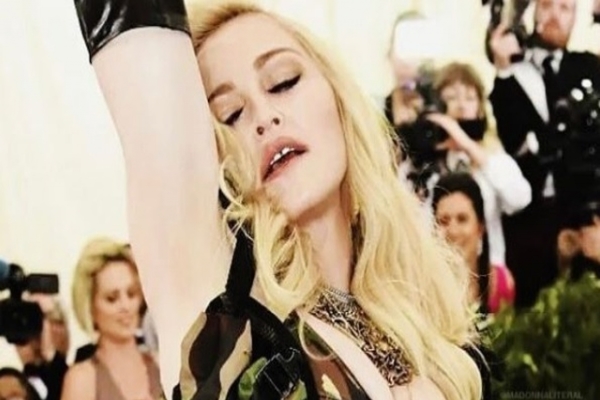Do you remember when you first started using social media? Back in the day, social media activity was not as hyped about as it is today. Of course we had popular MySpace users. However, today on various social media accounts we have individuals who have more friends and followers that some of the very famous celebrities, believe it or not. Imagine you were someone who first started using Instagram for following other accounts more than posting your own posts. However, as you discovered that you can use this free Instagram account to reach the cyber world skies, you began to invest in your account. By investment, we do not mean spending Dollars. We mean investing energy, craze, creativity, skills and time. Every day you worked hard to make sure each one of your posts received a good number of likes, comments, sharing and so on. And they did; each day your posts increased with likes and with that you gained followers. Each day you began to gain more than 50 followers from around the world. Why? Because now that you had set your own standard and brand, everything you posted just went viral. If it did not go viral, it became something that was talked about. Since you have gained all the fame, you do not even notice or remember what you posted yesterday because today is even better than yesterday. However, now that you want to move ahead in your life both personal and professional, you think it’s best to leave the fame behind. You opt for deactivating your Instagram account, though you wish time would stop and you could visit these best moments of your life. Well, you can. In this article we will be teaching you five different ways to backup Instagram posts that you can use anytime. Even if you are not leaving Instagram behind, you can still backup your posts to always keep them with you in any case. So, read ahead!

Instagram was established and launched back in 2010. This application is now owned by Facebook, Inc. however it’s main features remain the same and more features have been added to this application to make it even more advanced. Instagram is a photo and video sharing application that can be used on smartphones, personal computers and tablets. You can download the application or simply use your Instagram through the website. All you really need is a username and a password that you can get once you sign up to Instagram. This application allows users to share stories, send private messages and “heart” posts that they like. Moreover, Instagram is popularly used for small-scale business set ups and as well a platform by popular brands, celebrities, organizations and so on for promoting and marketing themselves and any upcoming product, movie, interview, job hunt and so on. Instagram gains more and more accounts each day and has turned out to be one of the most used application not just in one community but globally as well. This application lets you access activities that take place all around the world!
You might wonder, why must I find ways to backup Instagram photos that I have shared with my followers? Well it could be anything. You might wish to preserve your activity if you are thinking about deleting your Instagram account forever. Remember when you took a trip to your aunt in New York? It was around Christmas time and you got to meet your grandparents after a long time. Since they are humanitarians, they travel around the world and barely get time to visit you. But this end of the year was special and so you took pictures with your grandparents outside their town house for your Instagram. All the comments appreciated the world your grandparents put into helping others. That made you feel proud of them. Now that you are deleting your Instagram account, you wish you could save that moment. Well in that case then, you will need our tips!
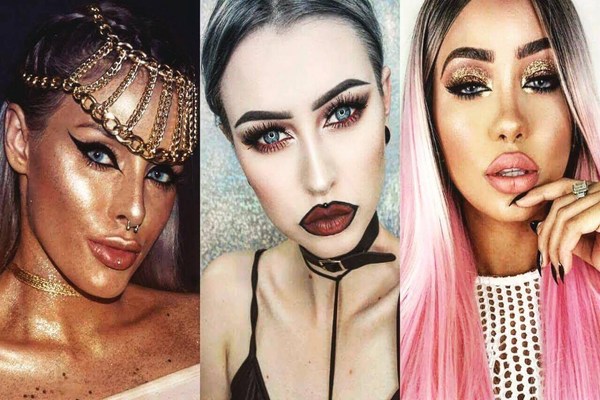
In the following section then, we will begin sharing our five ways for Instagram backups. You can choose any or all methods to help you re-visit the old memory lane any time you wish to!
What are some of the ways to backup Instagram photos for me?
Before we explain each and every technique, why don’t we just make a list of five ways to backup Instagram photos for you? In this section then, we will tell you the techniques we will be talking about now:
- You can use an online software known as 4kdownload to backup your Instagram photos.
- You can also use downgram.co to backup your Instagram photos.
- You have the option of using Instaport as one of the ways to backup Instagram photos.
- Another one of the ways to backup Instagram photos is through IFTTT.
- Lastly, one of the ways to backup Instagram photos includes using InstaDesk.
How does number one of five ways to backup Instagram photos work?

In order for 4kdownload to work for you, all you have to do is open the webpage. When you visit the webpage you will simply install this software in your device. For that you will have to run the set up file. Once it is installed, you will provide your Instagram username and password. Before you begin to download posts from your account, you should understand that this application does not work for posts and profiles that are set to be private. So in order to continue with this task, you will first change the setting of your profile and make it a public profile. Once you do that, you select all the videos and photos from the account you wish to save. Then you will click on Download and the application will do the work for you!
How does number two of five ways to backup Instagram photos work?
If you wish to backup your photos with downgram.co instead, you will visit their website instead of installing any software. On the website, all you have to do is insert the URL of all the posts you want to download and once you do that, simply click on the download button. This website is as simple as that!
How does number three of five ways to backup Instagram photos work?
Downgram.co might take a little longer to download photos and back them up because you have to add the URL of each Instagram photo separately. If you do not wish to wait, you can use Instaport instead. Here you will first visit their website. On the website you will have to log in with your account of Instagram. Once you are finished logging in by putting your username and password, you will move on to selecting any suitable option regarding how many and which posts to download and backup. You can select a specific time frame- month, time, day, year and so on. You can otherwise select downloading all your photos for backup. The choice is yours. This application takes minutes to do the backup for you which is why this way to backup Instagram photos is widely popular.

How does number four of five ways to backup Instagram photos work?
IFTTT is slighty different than other websites we have mentioned so far. Because IFTTT saves your Instagram photos as online storage. Basically, IFTTT saves your Instagram posts on various other online services. You must have come across some of them. These include Dropbox by Google, OneDrive by Google, Google Drive among others. The problem with IFTTT is that it only backs up new Instagram photos. If you wish to backup the old posts from your Instagram you will have to use multiple backup techniques.
How does number five of five ways to backup Instagram photos work?
Lastly, we have InstaDesk. If you are an Apple Mac user, you will love this backup technique. With only $4.99 you get the ability to bring your Instagram posts to your desktop. You do not even have to do anything. The application syncs all your posts and you do not have to keep track of them at all. What’s more? You can use your Instagram through this application as well. This application allows you to like and comment on Instagram posts, view your photos on your Apple Mac and so on. The only problem we have with this technique is its limited reach. If you are a Windows user you will be unable to use InstaDesk services on your device. Similar limitations apply to Android users. And in the end, if you do not wish to make additional payments, this application will be unsuitable for you.
While some of these techniques might sound good for one reader and bad for another, we do have a variety of ways to backup Instagram photos for everyone. Whatever the sad reason is behind leaving Instagram, you can now keep the old and new memories with you forever. Maybe one day they will interest you in coming back to Instagram and re-live the experience!